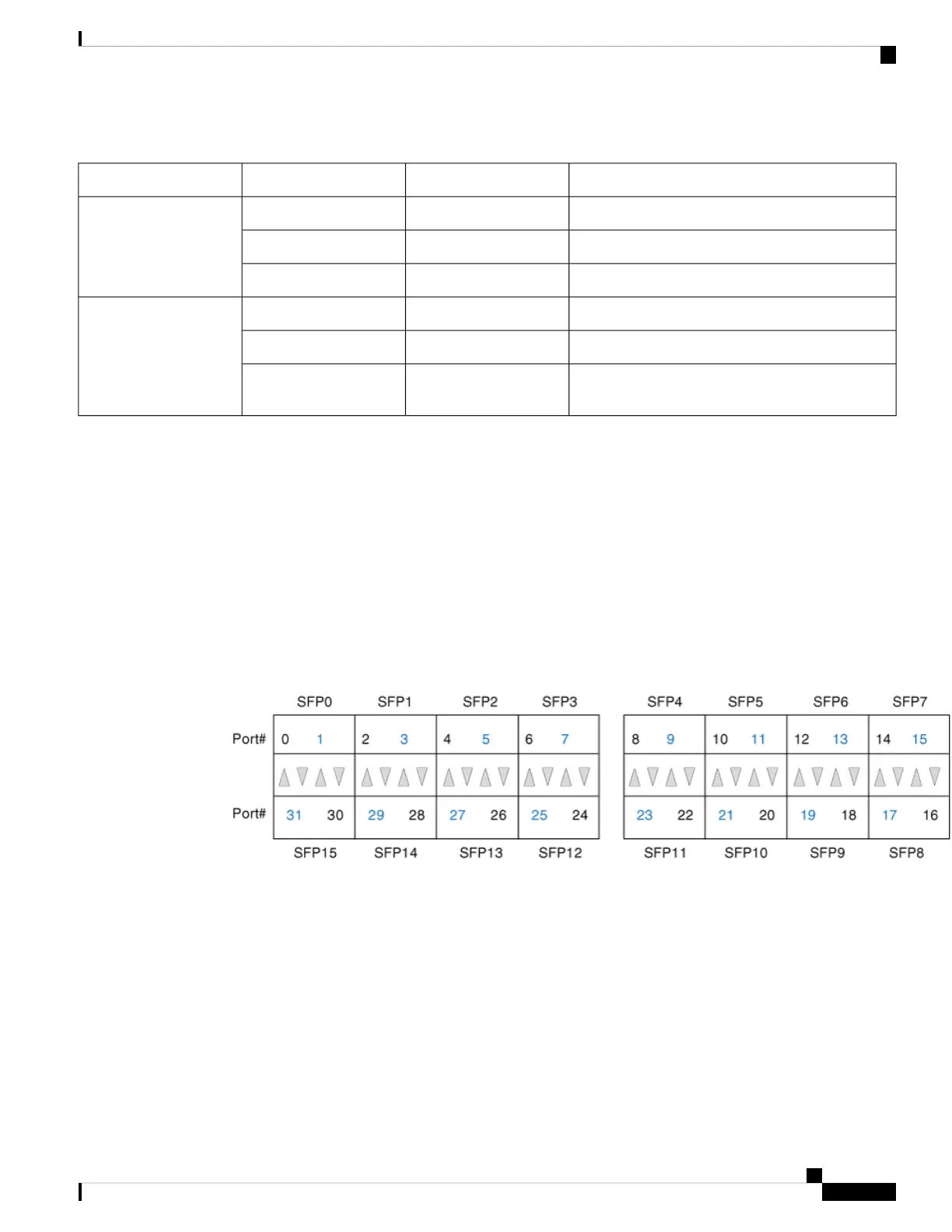Table 22: 2-Port 40-Gigabit Ethernet MPA LEDs
MeaningStateColorLED Label
Port is not enabled.OffOffA/L
Port is enabled and the link is up.OnGreen
Port is enabled and the link is down.OnAmber
Modular port adapter power is off.
OffOffSTATUS
Modular port adapter is ready and operational.OnGreen
Modular port adapter power is on and good, and the
modular port adapter is being configured.
OnAmber
32-Port Gigabit Ethernet Modular Port Adapter with MACsec
The 32-Port Gigabit Ethernet (GE) modular port adapter (MPA) provides support for MACsec security. The
key functionality of this MPA is to provide MACsec feature over 32 ports of 1GE over 16 Compact SFP
(CSFP) modules. This MPA uses dual channel 1GE Compact-SFP technology (CSFP) to increase the port
density. Along with CSFP, this MPA also supports all other types of traditional SFPs.
This MPA is supported on MOD 200 and OD 400 line cards.
Each SFP cage on the 32-Port GE MPA has an adjacent A/L (Active/Link) LED visible on the front panel.
The A/L LED indicates the status of the associated SFP port.
Figure 32: SFP Ports on 32-Port Gigabit Ethernet Modular Port Adapter with MACsec
Cisco ASR 9000 Series Aggregation Services Router Ethernet Line Card Installation Guide
63
Overview
32-Port Gigabit Ethernet Modular Port Adapter with MACsec
