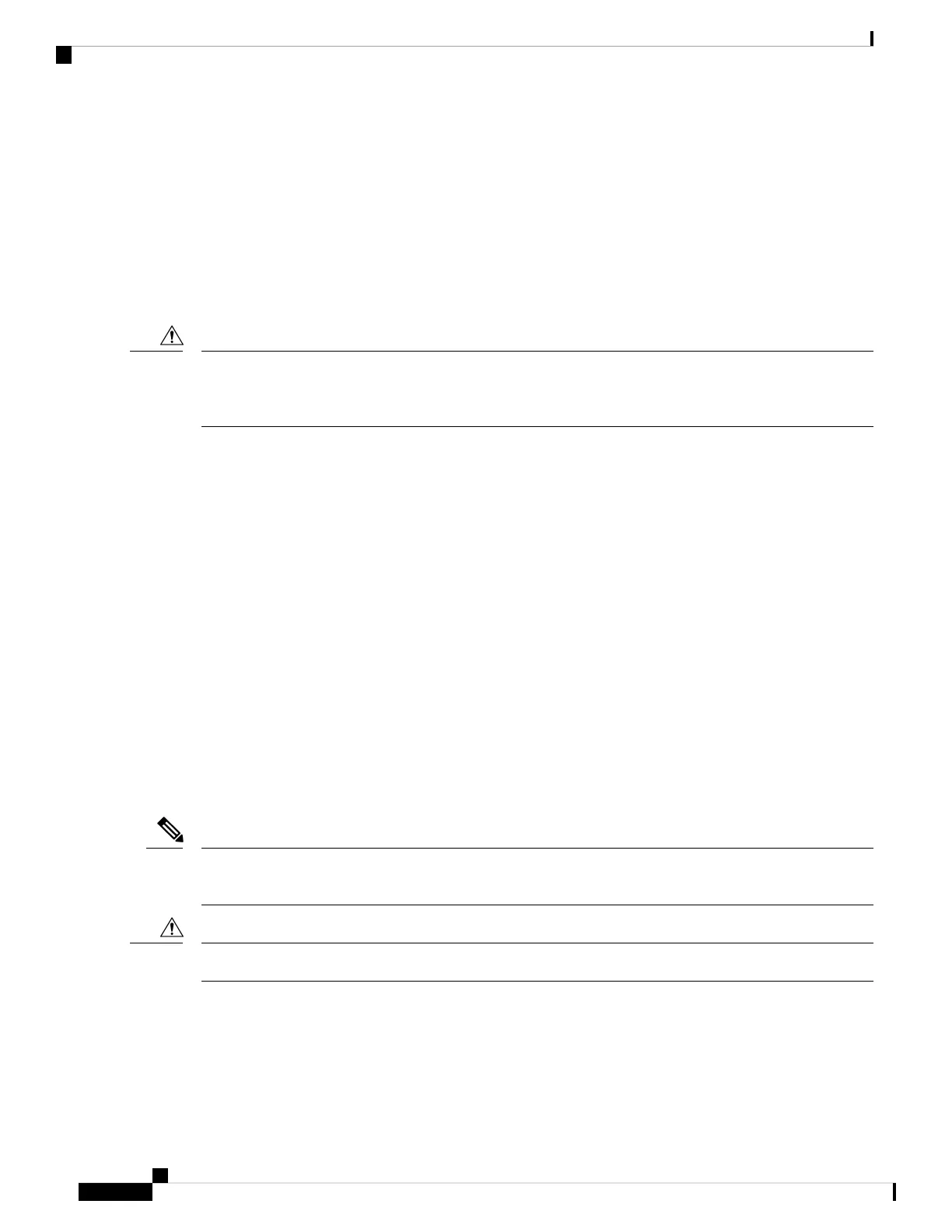1. Remove the dust plugs from the optical network interface cable MPO connectors. Save the dust plugs for
future use.
2. Inspect and clean the MPO connector’s fiber-optic end faces. To clean the connector, you can purchase
an MPO connector cleaner, such as the US Conec 7104 IBC In-Bulhead Adapter Cleaner” from a third-party
vendor.
3. Remove the dust plugs from the CPAK module optical bores.
4. Immediately attach the network interface cable MPO connectors to the CPAK module.
Removing the CPAK transceiver or adapter module
The CPAK transceiver or adapter module is a static-sensitive device. Always use an ESD wrist strap or similar
individual grounding device when handling CPAK transceiver or adapter modules or coming into contact
with modules.
Caution
To remove a CPAK module, follow these steps:
1. Disconnect the network interface cable from the CPAK module connector.
2. Immediately install the dust plug into the module’s optical bore.
3. Grasp the tab and gently pull straight out to release the module from the socket.
4. Slide the module out of the socket.
5. Place the CPAK module into an antistatic bag.
Line Card Cable Management
Cisco ASR 9000 Series Routers include a cable-management system that organizes the interface cables entering
and exiting the router, keeping them out of the way and free of sharp bends.
The cable-management system consists of the following separate components:
• A cable-management tray mounted on the Cisco ASR 9010 Router chassis. See the http://www.cisco.com/
c/en/us/td/docs/routers/asr9000/hardware/installation/guide/asr9kHIGbk.html for more information.
• A cable-management bracket that attaches to a line card.
• Cable management brackets that attach to the sides of the router chassis (Cisco ASR 9006 Router only)
The illustrations in this section show one type of line card, but the line card cable-management procedures in
this section are the same regardless of the specific line card.
Note
Excessive bending of interface cables can damage the cables.
Caution
Cisco ASR 9000 Series Aggregation Services Router Ethernet Line Card Installation Guide
124
Installing and Removing Line Cards and Transceiver Modules
Removing the CPAK transceiver or adapter module
