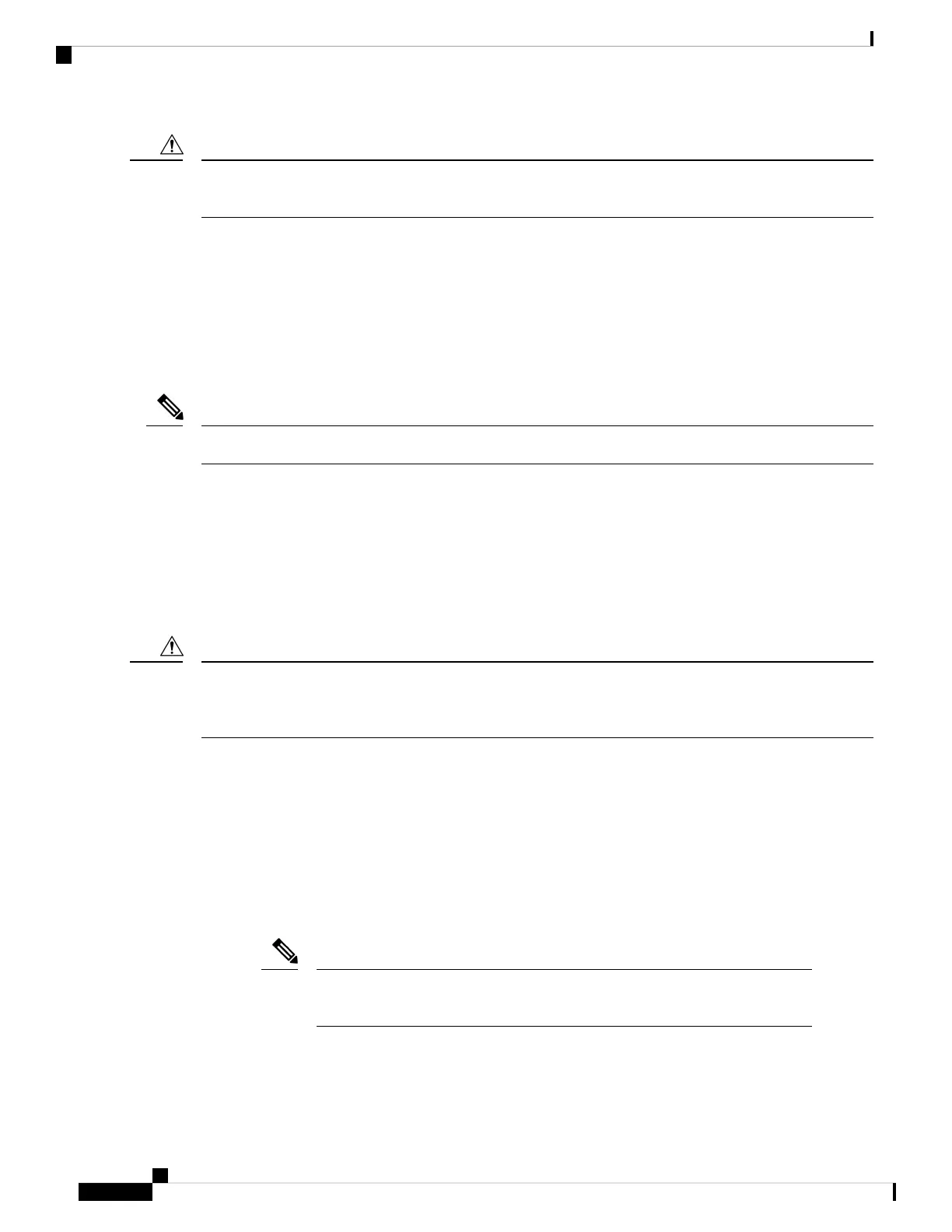For safety, periodically check the resistance value of the ESD strap. The measurement should be between 1
and 10 megohms.
Caution
Required Tools and Equipment
• Flat-blade or Phillips screwdriver
• ESD-preventive wrist or ankle strap and instructions
• Interface cables to connect the line card with another router or switch
• Any SFP/XFP modules you need to install (and are not already installed)
If you need additional equipment, see Cisco.com or your service representative for ordering information.
Note
Removing and Installing a Line Card
This section includes the following topics:
Installation Guidelines
Be careful to avoid damaging the electromagnetic interference (EMI) gasket that runs along the full length of
the card front panel edges. Damage to the EMI gasket can affect the ability of your system to meet EMI
requirements.
Caution
• Every card has a key mounted on the board that matches a corresponding slot on the chassis side (top of
each card slot). This key-slot mechanism prevents a card from being inserted into the wrong, non-matching
card slot. It also prevents a card from being inserted upside down. If you insert a card into the wrong
card slot or upside down, the key gets blocked against the chassis card guide and will not slide though
the slot. If the key is blocked, remove the card and find the correct card slot.
• Online insertion and removal (OIR) is supported, enabling you to install a line card while the router is
operating. OIR is seamless to users on the network, maintains all routing information, and ensures session
preservation. We recommend that you perform a graceful shutdown to shut down a line card prior to
removing it from the chassis. SeeSteps for OIR Line Card Removal and Insertion, on page 77.
When you perform a graceful shutdown on a line card, cefcFRUInserted and
cefcFRURemoved traps are not generated.
Note
• When installing a line card, your must first push the OIR button on both the upper and lower ejectors for
the mechanical latch to be released.
Cisco ASR 9000 Series Aggregation Services Router Ethernet Line Card Installation Guide
72
Installing and Removing Line Cards and Transceiver Modules
Required Tools and Equipment
