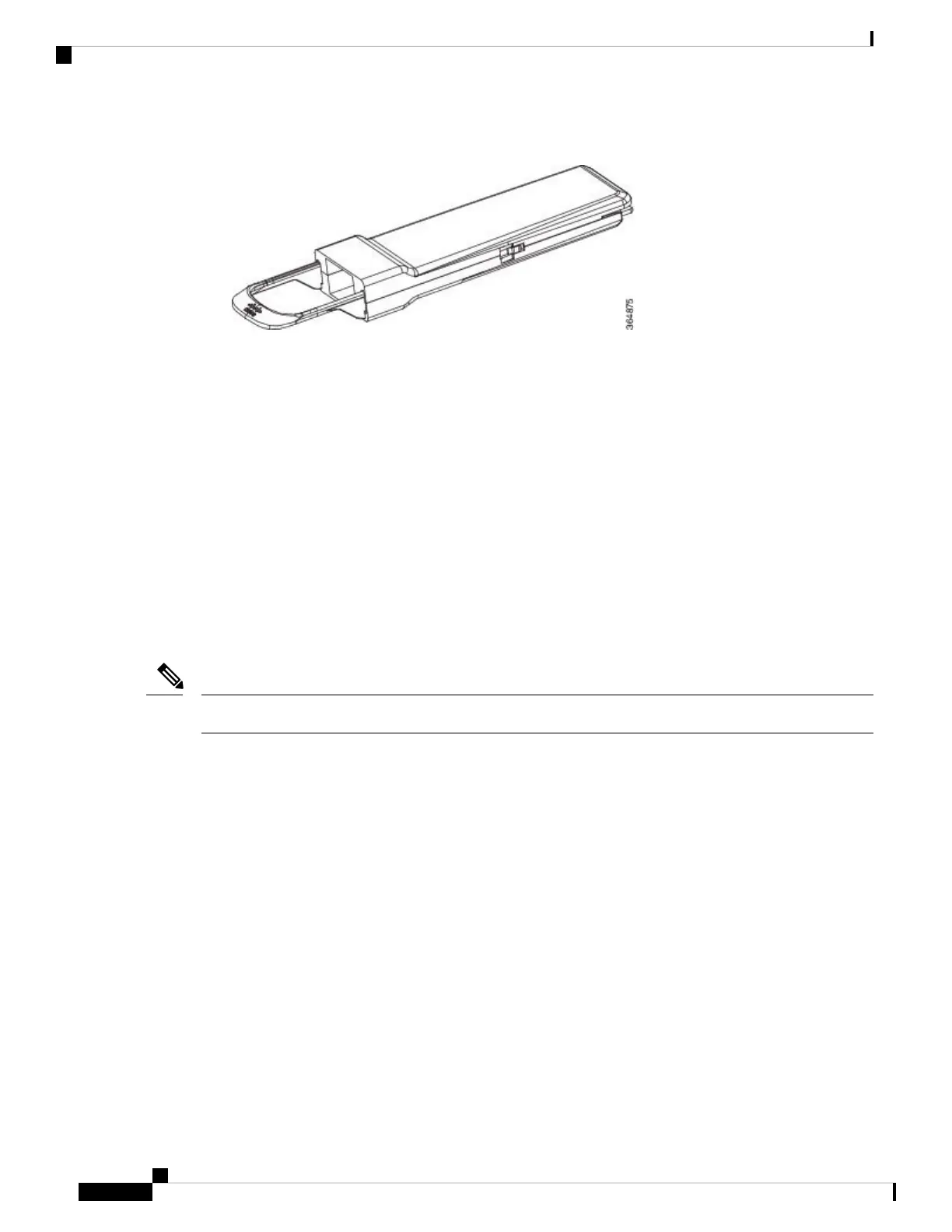Figure 77: CPAK Adapter Module
Apart from physical hosting the QSFP+ transceiver module, the CPAK adapter provides following
functions:
• Provide inrush control, voltage regulation, and power filtering.
• Manage the CPAK and QSFP+ low-speed signals, and register map.
• Signal conditioning retimers.
• Terminate unused channels (channels 4 to 9).
For enabling the CPAK adapter and QSFP module, you need to configure the 1X40 breakout interface with
the hw-module location rack/slot/CPU0 command in global configuration mode. Example:
Router# configure terminal
Router(config)# hw-module location 0/1/CPU0 port 3 breakout 1xFortyGigE
Router(config)# commit
2x40G Breakout mode is not supported.
Note
The CPAK adapter module supports only the following 40GE QSFP+ transceiver modules:
• QSFP-40G-LR4
• QSFP-40GE-LR4
• QSFP-40G-ER
CPAK Module Installation and Removal
Required Tools and Equipment
You need these tools to install the CPAK transceiver or adapter modules:
• Wrist strap or other personal grounding device to prevent ESD occurrences.
• Antistatic mat or antistatic foam to set the transceiver on.
• Fiber-optic end-face cleaning tools and inspection equipment.
Cisco ASR 9000 Series Aggregation Services Router Ethernet Line Card Installation Guide
122
Installing and Removing Line Cards and Transceiver Modules
CPAK Module Installation and Removal
