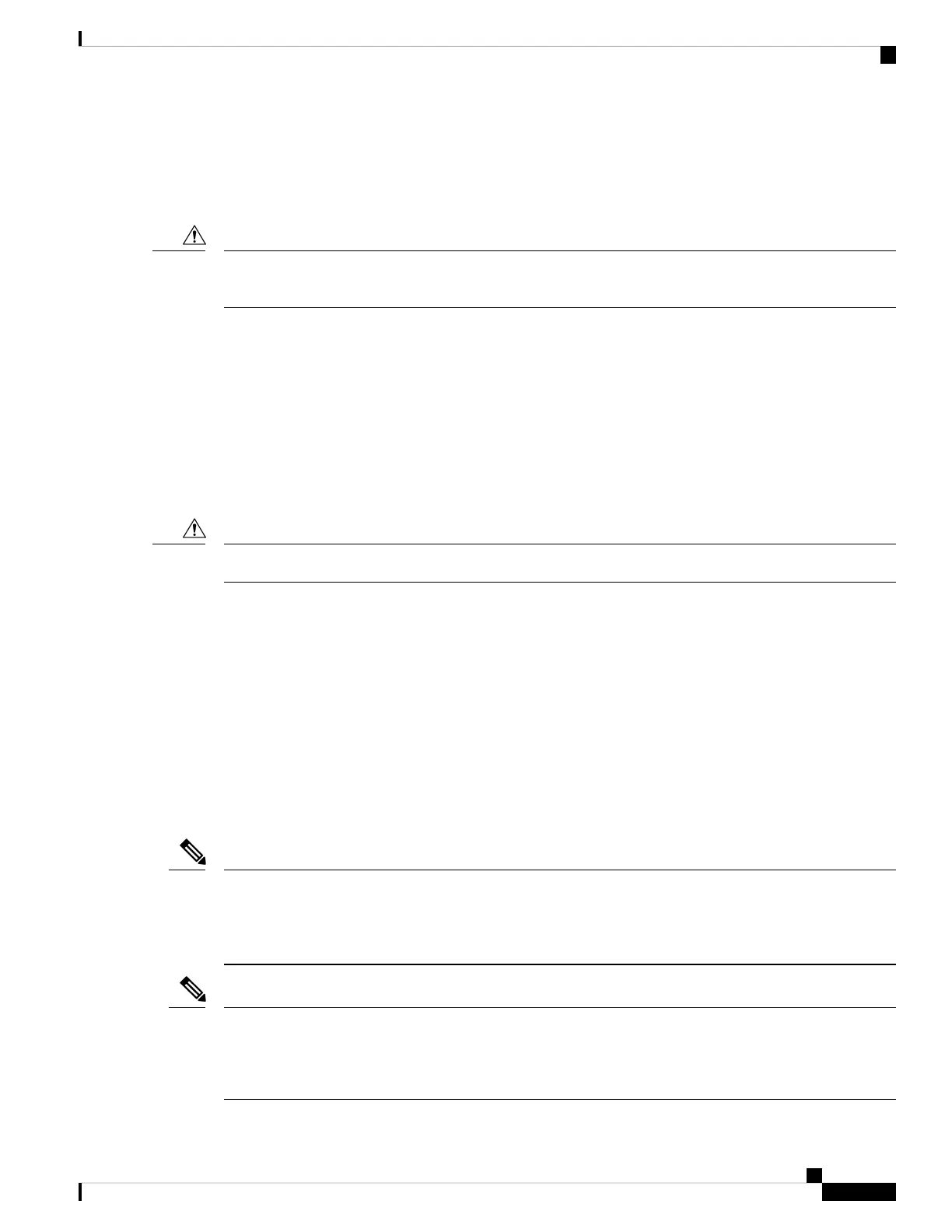For complete information on inspecting and cleaning fiber-optic connections, see Cleaning Fiber-Optic
Connectors, on page 133.
Installing the CPAK Transceiver or Adapter Module
The CPAK transceiver or adapter module is a static-sensitive device. Always use an ESD wrist strap or similar
individual grounding device when handling CPAK modules or coming into contact with system modules.
Caution
To install a CPAK transceiver or adapter module, follow these steps:
1. Attach an ESD wrist strap to yourself and a properly grounded point on the chassis or the rack.
2. Remove the CPAK module from its protective packaging.
3. Check the label on the CPAK module to verify that you have the correct model for your network.
4. Remove the optical bore dust plug and set it aside.
5. Align the CPAK module in front of the module’s socket opening and carefully slide the CPAK module
into the socket until the module makes contact with the socket electrical connector.
6. Press firmly on the front of the CPAK module with your thumb to fully seat the module in the module’s
socket.
If the latch is not fully engaged, you might accidentally disconnect the CPAK transceiver or adapter module.
Caution
Reinstall the dust plug into the CPAK transceiver or adapter module optical bore until you are ready to attach
the network interface cable. Do not remove the dust plug until you are ready to attach the network interface
cable.
Attaching the Optical Network Cable
Before removing the dust plugs and making any optical connections, follow these guidelines:
• Keep the protective dust plugs installed in the unplugged fiber-optic cable connectors and in the transceiver
optical bores until you are ready to make a connection.
• Inspect and clean the MPO connector end faces just before you make any connections. See the Tip
following step 2 in the next procedure for a pointer to a fiber-optic inspection and cleaning white paper.
• Grasp the MPO connector only by the housing to plug or unplug a fiber-optic cable.
For the CPAK-100G-SR10 module, the multiple-fiber push-on (MPO) connectors use network interface cables
with either physical contact (PC) or ultra-physical contact (UPC) flat polished face types. The
CPAK-10X10G-LR module can only use network interface cables with the angle-polished contact (APC)
face type (typical of single mode fiber MPO assemblies).
Note
Cisco also provides a fiber optic breakout panel The breakout panel is an enclosure used to protect and manage
fiber optic cables on the Cisco ASR 9000 Series Routers. For detailed instructions on installing and mounting
the breakout panel, see the http://www.cisco.com/c/en/us/td/docs/routers/ncs6000/breakout_panel/ncs_
breakoutpanel.html
Note
Cisco ASR 9000 Series Aggregation Services Router Ethernet Line Card Installation Guide
123
Installing and Removing Line Cards and Transceiver Modules
Installing the CPAK Transceiver or Adapter Module
