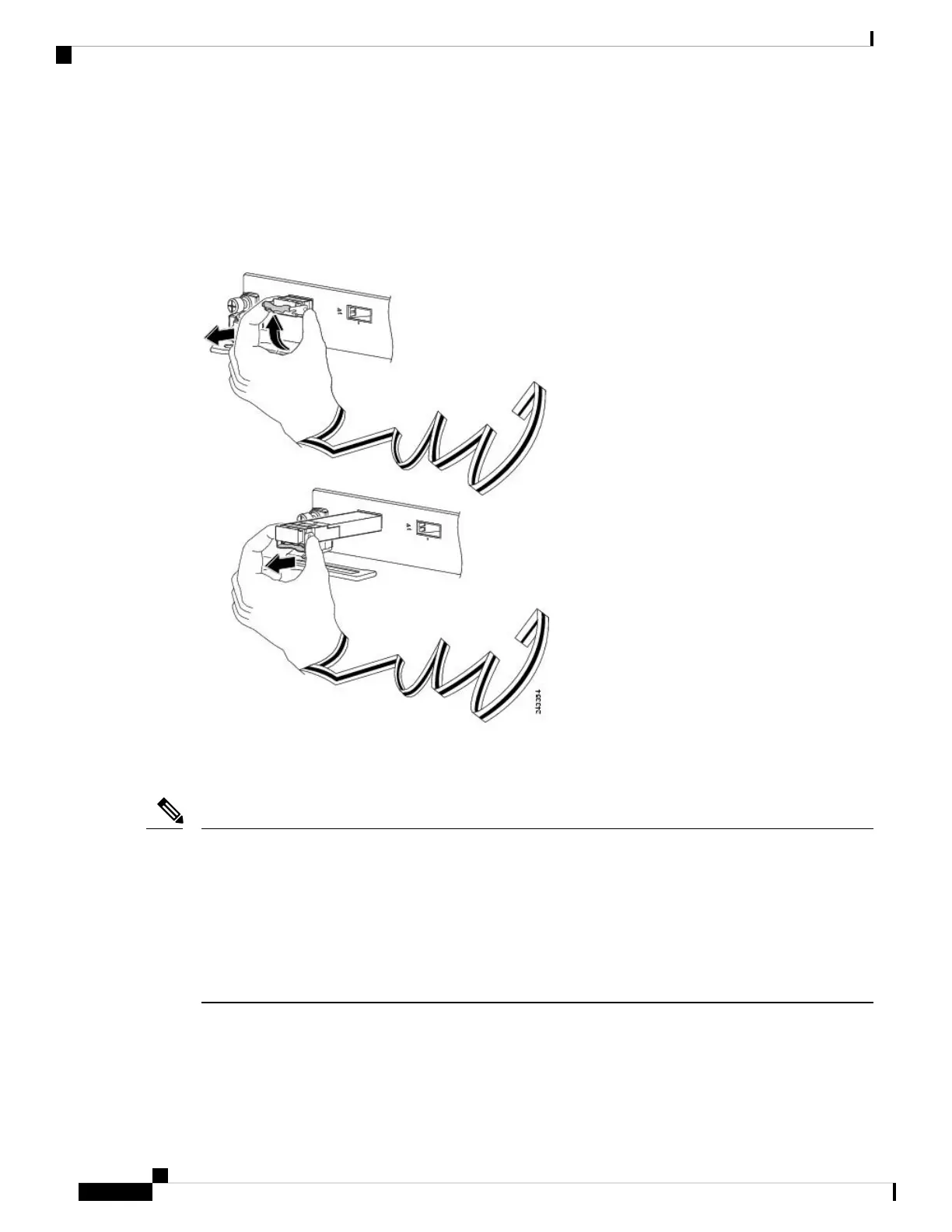2. Pivot the XFP transceiver bale clasp up to release the XFP transceiver from the socket (see the figure
below).
3. Slide the XFP transceiver out of the socket. Pivot the bale clasp down and immediately install the dust
plug in the XFP transceiver optical bores (see the figure below).
4. Immediately place the XFP transceiver in an antistatic bag.
Figure 63: Removing the 10-Gigabit Ethernet XFP Transceiver Module
Cabling a 10-Gigabit Ethernet XFP Transceiver Module
Before removing the dust plugs and making any optical connections, follow these guidelines:
• Always keep the protective dust plugs on the unplugged fiber-optic cable connectors and the transceiver
optical bores until you are ready to make a connection.
• Always inspect and clean the LC connector end faces just before making any connections. See Cleaning
Fiber-Optic Connectors.
• Always grasp the LC connector housing to plug or unplug a fiber-optic cable.
Note
To cable a 10-Gigabit Ethernet XFP transceiver module:
1. Remove the dust plugs from the optical network interface cable LC connectors (Figure 62: Installing the
10-Gigabit Ethernet XFP Transceiver Module, on page 109). Save the dust plugs for future use.
Cisco ASR 9000 Series Aggregation Services Router Ethernet Line Card Installation Guide
110
Installing and Removing Line Cards and Transceiver Modules
Cabling a 10-Gigabit Ethernet XFP Transceiver Module
