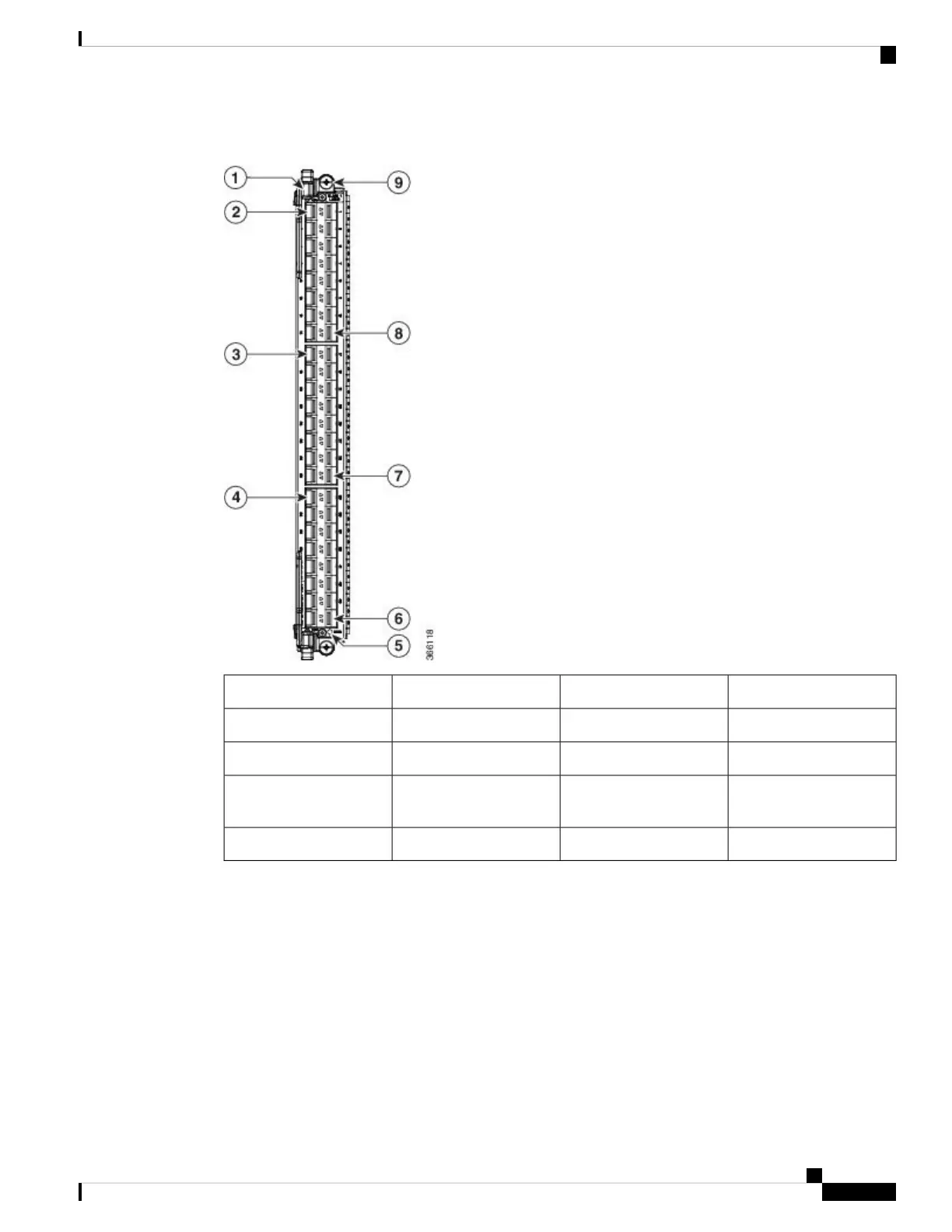Figure 10: 48-Port 10-Gigabit Ethernet/Gigabit Ethernet Line Card
Port 47 SFP+ cage6Ejector lever (one of two)1
Port 31 SFP+ cage7Port 0 SFP+ cage2
Port 15 SFP+ cage8Port 16 SFP+ cage3
Captive installation screw
(one of two)
9Port 32 SFP+ cage4
Line card status LED5
40-Port Gigabit Ethernet Line Card with SFP
The 40-Port Gigabit Ethernet (GE) line card provides 20 double-stacked SFP (40 total) cages that support
either fiber-optic or copper transceivers.
The 40-Port GE line card is available in base, extended, low-queue, and next-generation -SE (Service Edge
Optimized), or -TR (Packet Transport Optimized) versions. All versions are functionally equivalent, but vary
in configuration scale and buffer capacity.
Each SFP cage on the 40-Port GE line card has an adjacent Link LED visible on the front panel. The Link
LED indicates the status of the associated SFP port, as described in Line Card LEDs, on page 138.
Cisco ASR 9000 Series Aggregation Services Router Ethernet Line Card Installation Guide
33
Overview
40-Port Gigabit Ethernet Line Card with SFP
