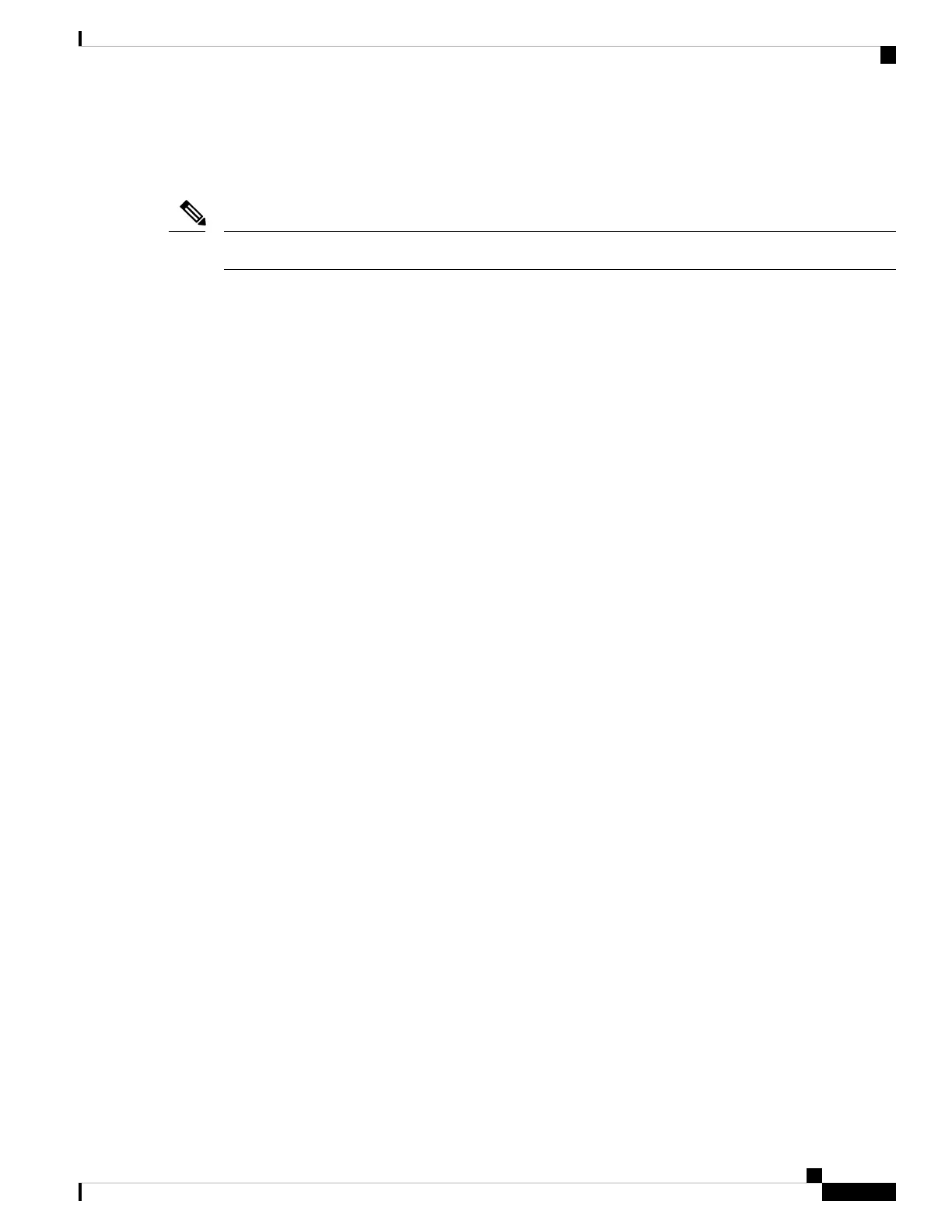5. If the MPA is new and is not a replacement, configure the new MPA using the instructions in the Cisco
IOS XR Getting Started Guide for the Cisco ASR 9000 Series Router and Cisco ASR 9000 Series
Aggregation Services Router Interface and Hardware Component Configuration Guide.
New interfaces are not available until you configure them.
Note
6. If the MLC is a replacement, use the show interfaces command or the show controllers command to
verify the status of the modular port adapters (MPAs). See Using show Commands to Verify Modular
Line Card and Modular Port Adapter Status.
If you replaced a MLC with another MLC with a different MPA installed, the system recognizes the
interfaces on the previously configured MPA but does not recognize the new MPA interfaces. The new
interfaces remain in the shutdown state until you configure them.
7. When the interfaces are up, check the activity of each MPA by observing the carrier LED.
8. If the carrier LED fails to go on and a cable is connected to the interface port, check the cable connection
and make certain it is properly seated in the connector.
9. Repeat Step 1 through Step 8 to verify that any additional modular line cards (MLCs) are properly installed.
If you experience other problems that you are unable to solve, contact TAC (see Obtaining Documentation
and Submitting a Service Request), or a service representative for assistance.
To configure the new interface, see the Cisco ASR 9000 Series Aggregation Services Router Interface and
Hardware Component Configuration Guide .
Using the Ping Command to Verify Network Connectivity
This section provides brief descriptions of the ping command. The ping command allows you to verify that
a MPA port is functioning properly and to check the path between a specific port and connected devices at
various locations on the network. After you verify that the system and the MLC have booted successfully and
are operational, you can use this command to verify the status of the MPA ports.
See the Cisco ASR 9000 Series Aggregation Services Router Getting Started Guide and Cisco ASR 9000 Series
Aggregation Services Router Interface and Hardware Component Configuration Guide for more information
on bringing up and configuring the Cisco ASR 9000 Series Router, the Cisco A9K-MOD160G, and the Cisco
A9K-MOD80G-H. For more information on command syntax, refer to the guides listed in the Obtaining
Documentation and Submitting a Service Request for detailed command descriptions and examples.
The ping command sends an echo request out to a remote device at an IP address that you specify. After
sending a series of signals, the command waits a specified time for the remote device to echo the signals. Each
returned signal is displayed as an exclamation point (!) on the console terminal; each signal that is not returned
before the specified timeout is displayed as a period (.). A series of exclamation points (!!!!!) indicates a good
connection; a series of periods (.....) or the messages [timed out] or [failed] indicate that the connection failed.
Following is an example of a successful ping command to a remote server with the IP address 10.1.1.60:
Router# ping 10.1.1.60
Type escape sequence to abort.
Sending 5, 100-byte ICMP Echoes to 10.1.1.60, timeout is 2 seconds:
!!!!!
Success rate is 100 percent (5/5), round-trip min/avg/max = 1/15/64 ms
Router#
Cisco ASR 9000 Series Aggregation Services Router Ethernet Line Card Installation Guide
95
Installing and Removing Line Cards and Transceiver Modules
Using the Ping Command to Verify Network Connectivity
