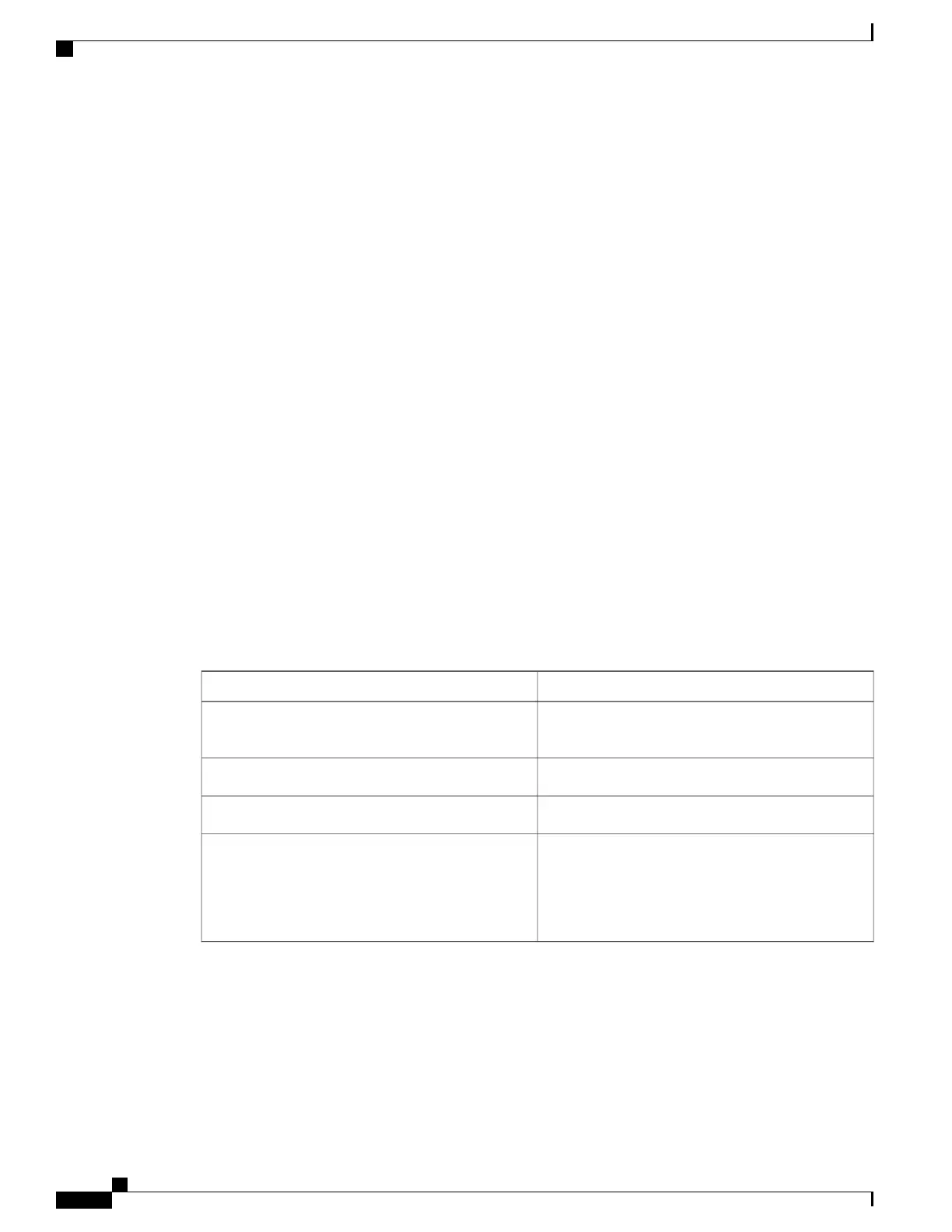lc fpga3 0 14.42 No
--------------------------------------------------------------------------------
0/6/CPU0 A9K-4T-B 1.0 lc fpga1 1 0.38 No
--------------------------------------------------------------------------------
BPID nodes can be used as location to display the BPID image information:
RP/0/RSP0/CPU0:router# sh hw-module fpd location 0/bpid0/sp
===================================== ==========================================
Existing Field Programmable Devices
==========================================
HW Current SW Upg/
Location Card Type Version Type Subtype Inst Version Dng?
============ ======================== ======= ==== ======= ==== =========== ====
0/BPID0/SP ASR-9912-BPID2 1.0 bp cbc 11 7.104 No
The following example shows how to display FPD compatibility for a specific module in the router:
RP/0/RSP1/CPU0:router# show hw-module fpd location 0/4/cpu0
Thu Nov 19 21:43:49.599 UTC
===================================== ==========================================
Existing Field Programmable Devices
==========================================
HW Current SW Upg/
Location Card Type Version Type Subtype Inst Version Dng?
============ ======================== ======= ==== ======= ==== =========== ====
0/4/CPU0 A9K-SIP-700 1.13 lc fpga1 0 0.22 No
lc cbc 0 3.03 No
lc hsbi 0 3.00 No
lc rommon 0 1.02 No
lc fpga2 0 5.14 No
lc cpld1 0 0.14 No
--------------------------------------------------------------------------------
Table 16: show hw-module fpd Field Descriptions
DescriptionField
Location of the module in the rack/slot/module
notation.
Location
Module part number.Card Type
Hardware model version for the module.HW Version
Hardware type. Can be one of the following types:
• spa—Shared port adapter
• lc—Line card
Type
Cisco ASR 9000 Series Aggregation Services Router System Management Configuration Guide, Release 5.1.x
114
Managing the Router Hardware
Displaying Field-Programmable Device Compatibility
