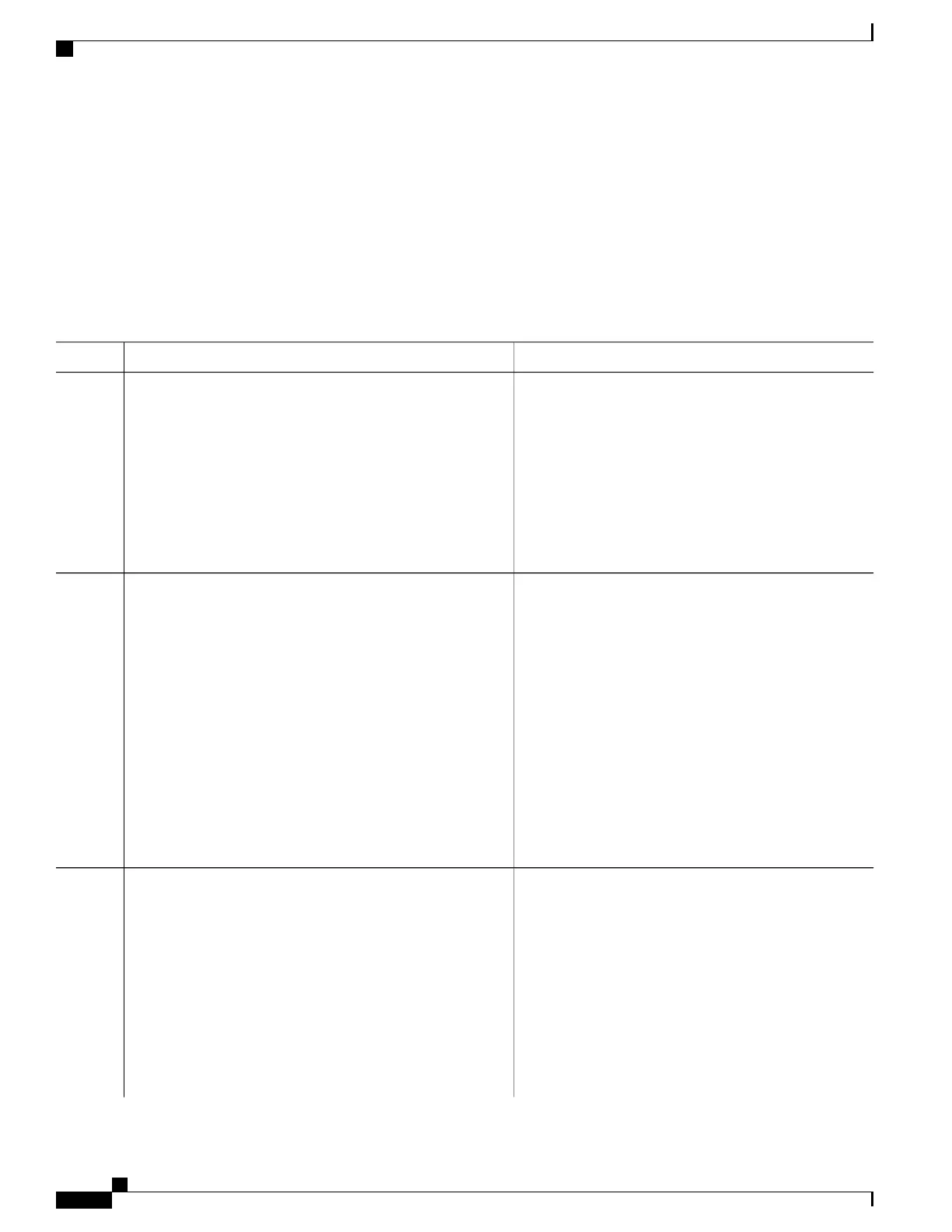SUMMARY STEPS
1.
show running-config group [ group-name ]
2.
show running-config
3.
show running-config inheritance
4.
show running-config interface x/y/z inheritance config-command
DETAILED STEPS
PurposeCommand or Action
Displays the contents of a specific or all configured
configuration groups.
show running-config group [ group-name ]
Example:
RP/0/RSP0/CPU0:router# show running-config group
Step 1
group g-int-ge
interface 'GigabitEthernet.*'
mtu 1000
negotiation auto
!
end-group
Displays the running configuration. Any applied groups
are displayed. There is no indication as to whether these
show running-config
Example:
RP/0/RSP0/CPU0:router# show running-config
Step 2
configuration groups affect the actual configuration or not.
In this example, although the group G-INTERFACE-MTU
is applied to POS0/4/1/1, the configured MTU value is
2000 and not 1500. This happens if the command mtu
group G-INTERFACE-MTU
2000 is configured directly on the interface. An actual
interface ‘POS.*’
mtu 1500
configuration overrides a configuration group configuration
if they are the same.
!
end-group
interface POS0/4/1/0
apply-group G-INTERFACE-MTU
!
interface POS0/4/1/1
apply-group G-INTERFACE-MTU
mtu 2000
!
Displays the inherited configuration where ever a
configuration group has been applied.
show running-config inheritance
Example:
RP/0/RSP0/CPU0:router# show running-config
Step 3
inheritance
.
.
group G-INTERFACE-MTU
interface ‘POS.*’
mtu 1500
!
end-group
.
.
Cisco ASR 9000 Series Aggregation Services Router System Management Configuration Guide, Release 5.1.x
134
Configuring Flexible Command Line Interface Configuration Groups
Verifying the Configuration of Configuration Groups