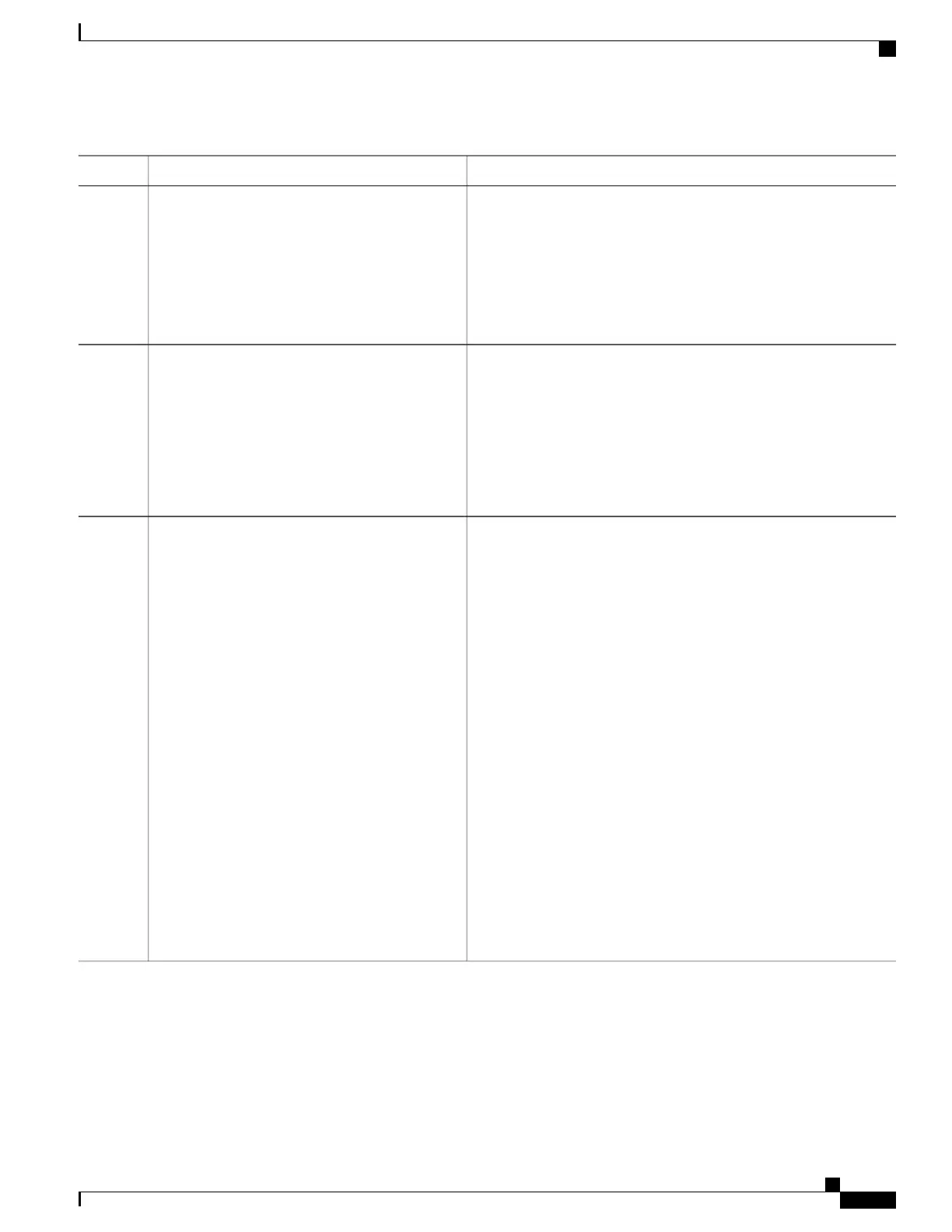PurposeCommand or Action
Forms a server association with another system. This step can be
repeated as necessary to form associations with multiple devices.
server ip-address [version number] [key key-id]
[minpoll interval] [maxpoll interval] [source type
interface-path-id] [prefer] [burst] [iburst]
Step 3
Example:
RP/0/RSP0/CPU0:router(config-ntp)# server
172.16.22.44
minpoll 8 maxpoll 12
Forms a peer association with another system. This step can be
repeated as necessary to form associations with multiple systems.
peer ip-address [version number] [key key-id]
[minpoll interval] [maxpoll interval] [source type
interface-path-id] [prefer]
Step 4
To complete the configuration of a peer-to-peer association
between the router and the remote device, the router must
also be configured as a peer on the remote device.
Note
Example:
RP/0/RSP0/CPU0:router(config-ntp)# peer
192.168.22.33
minpoll 8 maxpoll 12 source tengige
0/0/0/1
Saves configuration changes.Use one of the following commands:
Step 5
•
end
•
When you issue the end command, the system prompts you to
commit changes:
Uncommitted changes found, commit them before
•
commit
Example:
RP/0/RSP0/CPU0:router(config-ntp)# end
exiting(yes/no/cancel)?
[cancel]:
◦
Entering yes saves configuration changes to the running
configuration file, exits the configuration session, and
returns the router to EXEC mode.
or
RP/0/RSP0/CPU0:router(config-ntp)# commit
◦
Entering no exits the configuration session and returns the
router to EXEC mode without committing the
configuration changes.
◦
Entering cancel leaves the router in the current
configuration session without exiting or committing the
configuration changes.
•
Use the commit command to save the configuration changes
to the running configuration file and remain within the
configuration session.
Cisco ASR 9000 Series Aggregation Services Router System Management Configuration Guide, Release 5.1.x
211
Implementing NTP
Configuring Poll-Based Associations
