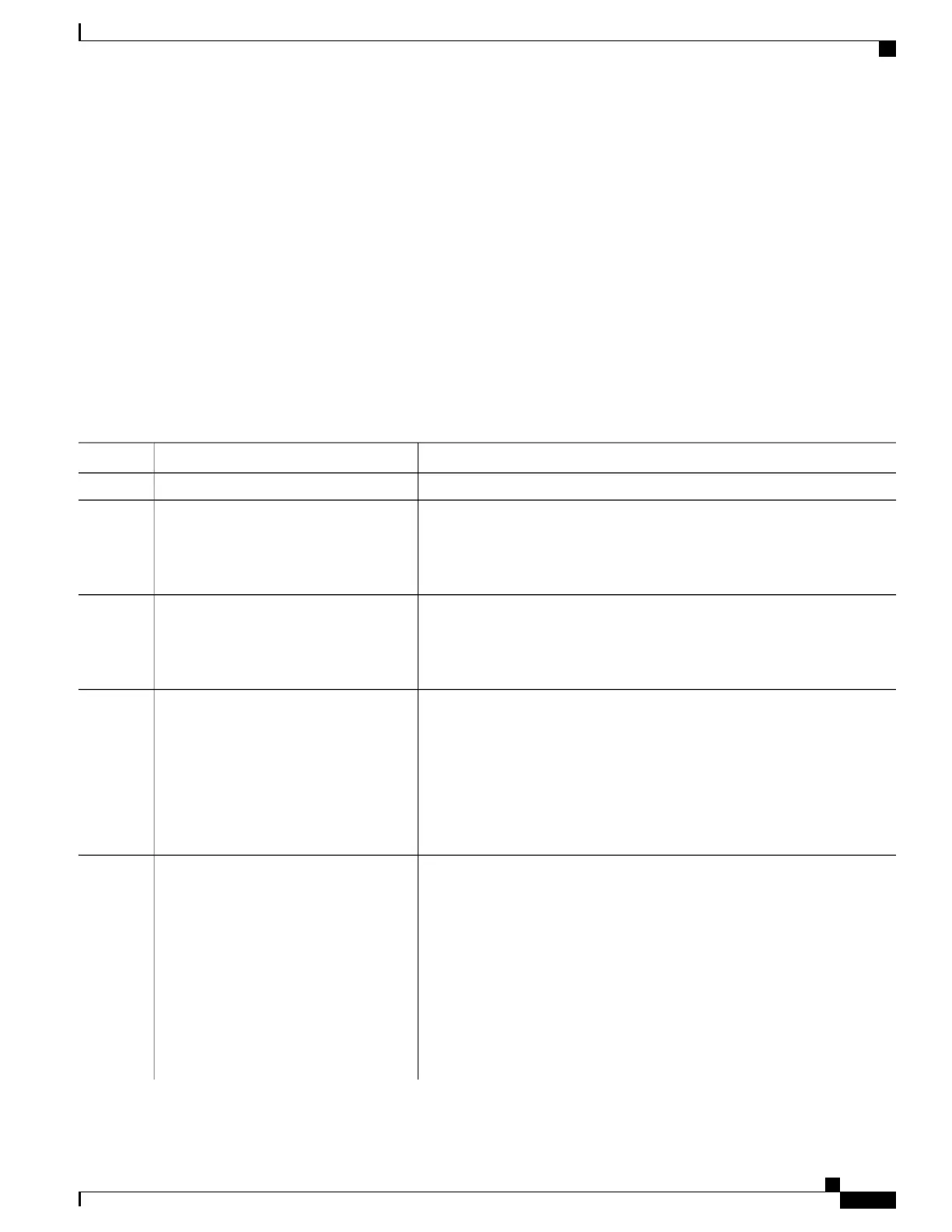SUMMARY STEPS
1.
configure
2.
ntp
3.
vrf vrf-name
4.
source interface-type interface-instance
5.
Use one of the following commands:
•
end
•
commit
DETAILED STEPS
PurposeCommand or Action
configure
Step 1
Enters NTP configuration mode.ntp
Example:
RP/0/RSP0/CPU0:router(config)# ntp
Step 2
Specify name of a VRF (VPN- routing and forwarding) instance to configure.
vrf vrf-name
Example:
RP/0/RSP0/CPU0:router(config)# ntp
vrf Customer_A
Step 3
Configures an interface from which the IP source address is taken. This allows
IOS-XR to respond to NTP queries on VRF interfaces, in this case the source
is BVI.
source interface-type interface-instance
Example:
RP/0/RSP0/CPU0:router(config)# ntp
vrf Customer_A source bvi 70
Step 4
This interface is used for the source address for all packets sent to
all destinations. If a source address is to be used for a specific
association, use the source keyword in the peer or server
command shown in Configuring Poll-Based Associations, on page
209.
Note
Saves configuration changes.Use one of the following commands:
Step 5
•
end
•
When you issue the end command, the system prompts you to commit
changes:
Uncommitted changes found, commit them before
•
commit
Example:
RP/0/RSP0/CPU0:router(config-ntp)#
end
exiting(yes/no/cancel)?
[cancel]:
◦
Entering yes saves configuration changes to the running
configuration file, exits the configuration session, and returns the
router to EXEC mode.
Cisco ASR 9000 Series Aggregation Services Router System Management Configuration Guide, Release 5.1.x
229
Implementing NTP
Configuring NTP server inside VRF interface