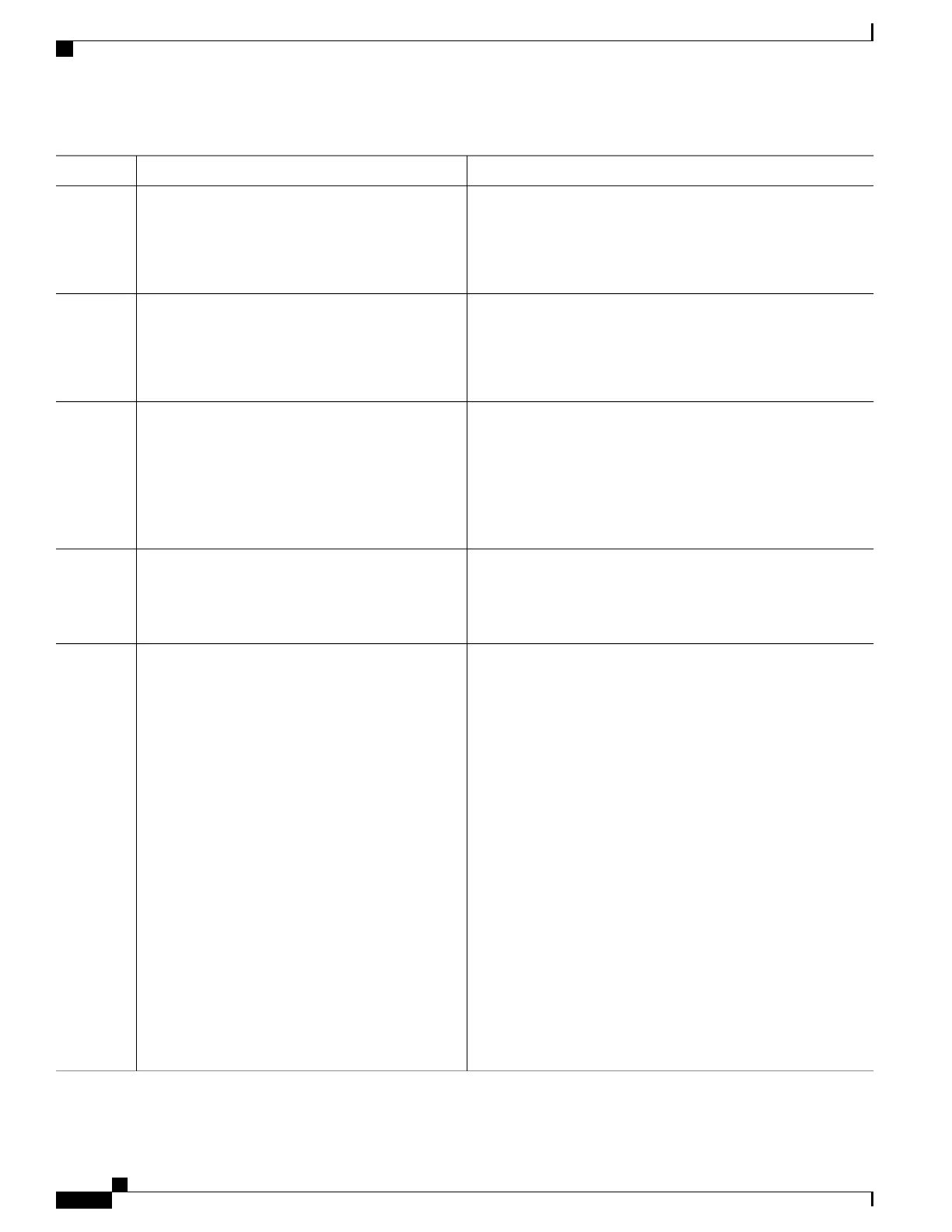PurposeCommand or Action
Specifies the length of time, in micro seconds, that Delay Response
messages are not received before a PTSF-lossSync is raised.
Values can range from 100 to 10000.
delay-response timeout timeout
Example:
RP/0/RSP0/CPU0:router(config-if-ptp)#
delay-response
timeout 120
Step 11
Specifies whether unicast grant requests with unacceptable
parameters are denied or granted with reduced parameters.
unicast-grant invalid-request {reduce | deny}
Example:
RP/0/RSP0/CPU0:router(config-if-ptp)#
unicast-grant
invalid-request reduce
Step 12
Specifies the IPv4 address or the IPv6 address for the PTP master
that the interface should listen to. Multiple masters can be
configured.
master{ipv4 ip-address|ipv6 ip-address}
Example:
RP/0/RSP0/CPU0:router(config-if-ptp)# master
ipv4
Step 13
192.168.2.1
RP/0/RSP0/CPU0:router(config-if-ptp)# master
ipv6 2001:DB8::1
Overrides the clock class received in announce messages from
this master. Values can range from 0 to 255.
clock-class class
Example:
RP/0/RSP0/CPU0:router(config-if-ptp-master)#
clock-class 2
Step 14
Saves configuration changes.Use one of these commands:
Step 15
•
end
•
When you issue the end command, the system prompts you
to commit changes:
Uncommitted changes found, commit them
before exiting(yes/no/cancel)? [cancel]:
•
commit
Example:
RP/0/RSP0/CPU0:router(config-if-ptp-master)#
end
◦
Entering yes saves configuration changes to the running
configuration file, exits the configuration session, and
returns the router to EXEC mode.
or
RP/0/RSP0/CPU0:router(config-if-ptp-master)#
commit
◦
Entering no exits the configuration session and returns
the router to EXEC mode without committing the
configuration changes.
◦
Entering cancel leaves the router in the current
configuration session without exiting or committing
the configuration changes.
•
Use the commit command to save the configuration changes
to the running configuration file, and remain within the
configuration session.
Cisco ASR 9000 Series Aggregation Services Router System Management Configuration Guide, Release 5.1.x
254
Configuring PTP
Configuring an Interface for the PTP Telecom Profile
