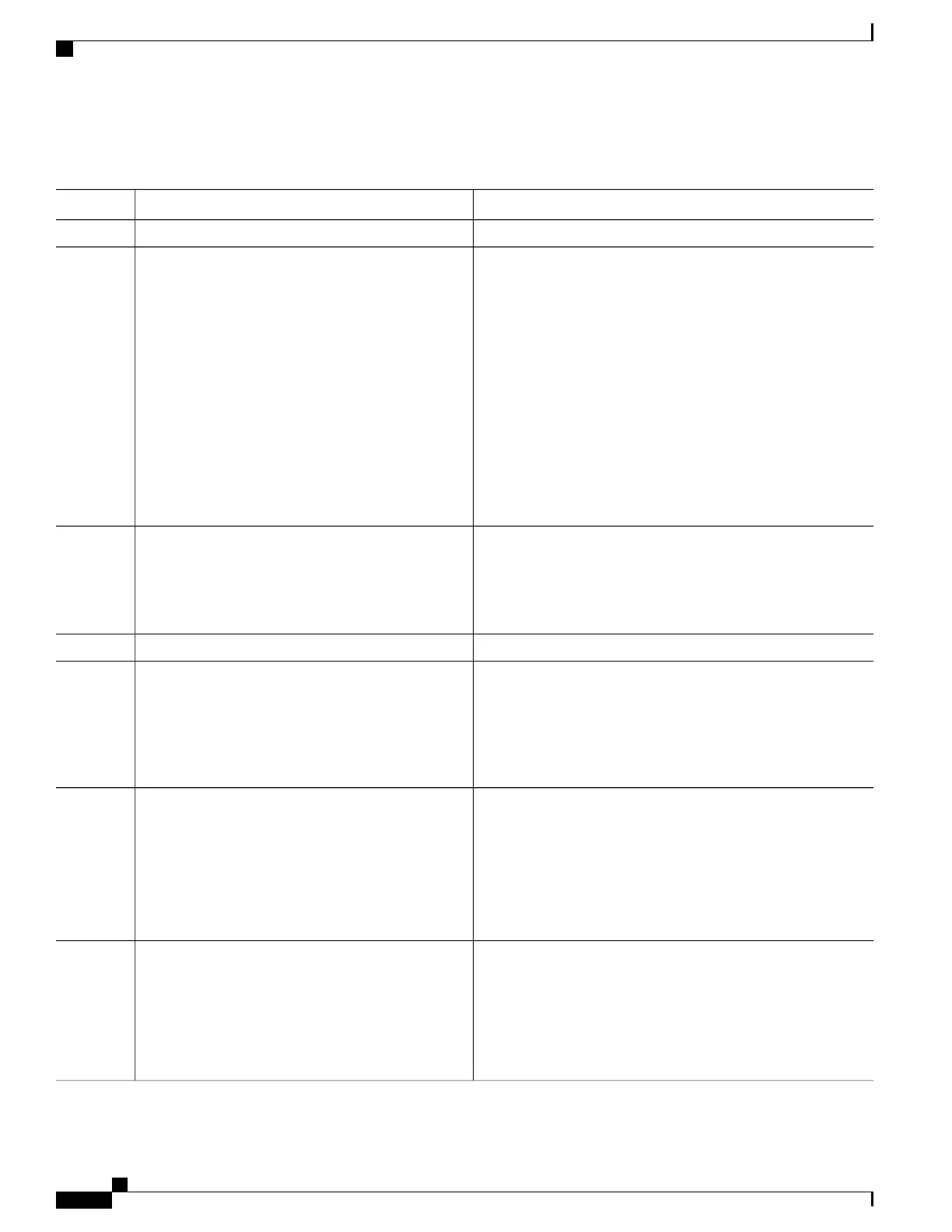DETAILED STEPS
PurposeCommand or Action
configure
Step 1
Enters snmp-server interface mode for the interfaces identified
by the regular expression.
snmp-server interface subset subset-number
regular-expression expression
Step 2
Example:
RP/0/RSP0/CPU0:router(config)# snmp-server
The subset-number argument identifies the set of interfaces, and
also assigns a priority to the subset in the event that an interface
is included in more than one subset. Lower numbers have higher
priority and their configuration takes precedent over interface
subsets with higher numbers.
interface subset 10
regular-expression
"^Gig[a-zA-Z]+[0-9/]+\."
RP/0/RSP0/CPU0:router(config-snmp-if-subset)#
The expression argument must be entered surrounded by double
quotes.
Refer to the Understanding Regular Expressions, Special
Characters, and Patterns module in Cisco ASR 9000 Series
Aggregation Services Router Getting Started Guide for more
information regarding regular expressions.
Disables linkUp and linkDown traps for all interfaces being
configured. To enable previously disabled interfaces, use the no
form of this command.
notification linkupdown disable
Example:
RP/0/RSP0/CPU0:router(config-snmp-if-subset)#
notification linkupdown disable
Step 3
commit
Step 4
(Optional)
Displays the linkUp and linkDown notification status for all
interfaces identified by the subset priority.
show snmp interface notification subset
subset-number
Example:
RP/0/RSP0/CPU0:router# show snmp interface
notification subset 10
Step 5
(Optional)
Displays the linkUp and linkDown notification status for all
interfaces identified by the regular expression.
show snmp interface notification regular-expression
expression
Example:
RP/0/RSP0/CPU0:router# show snmp interface
Step 6
notification
regular-expression
"^Gig[a-zA-Z]+[0-9/]+\."
(Optional)
Displays the linkUp and linkDown notification status for the
specified interface.
show snmp interface notification type
interface-path-id
Example:
RP/0/RSP0/CPU0:router# show snmp interface
Step 7
notification
tengige 0/4/0/3.10
Cisco ASR 9000 Series Aggregation Services Router System Management Configuration Guide, Release 5.1.x
374
Implementing SNMP
Configuring LinkUp and LinkDown Traps for a Subset of Interfaces
