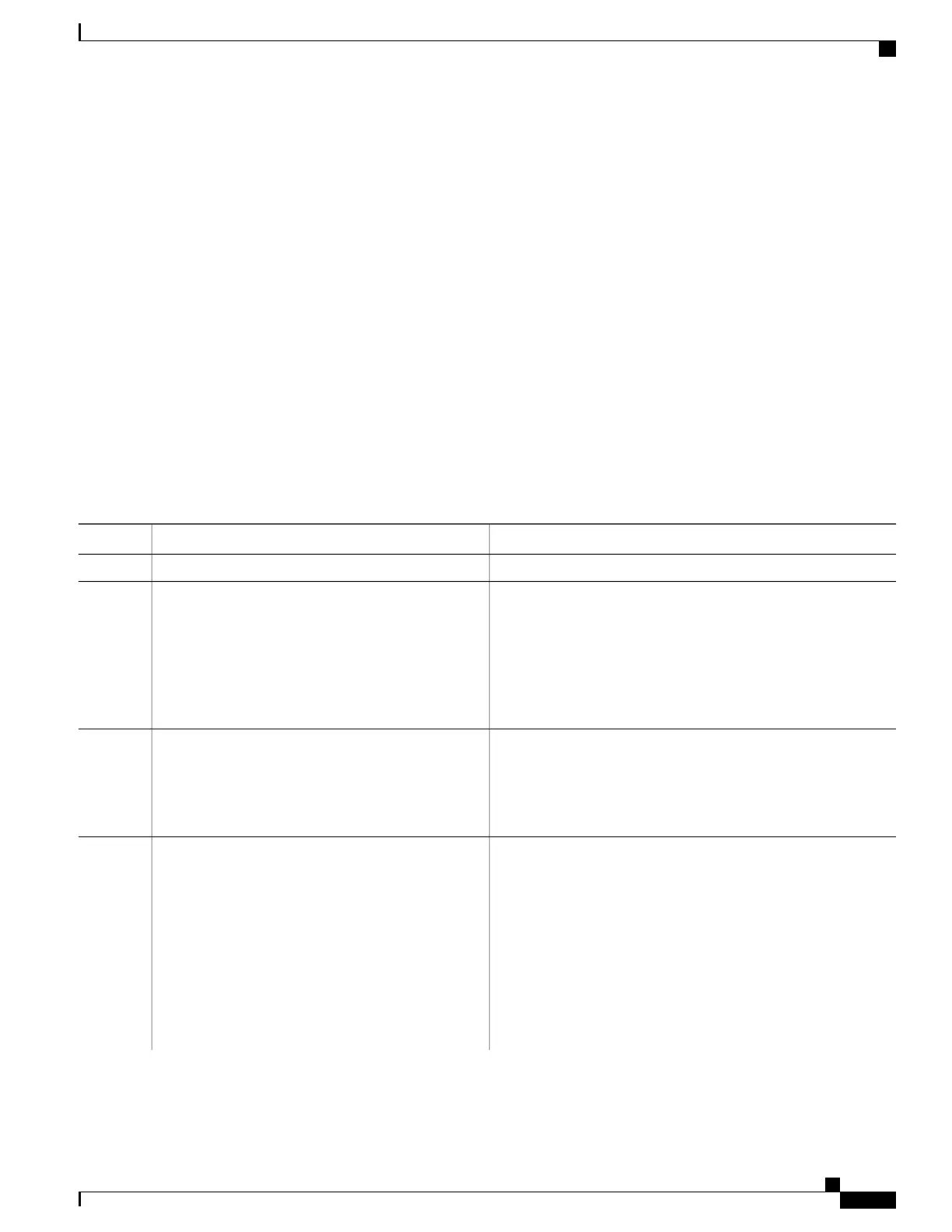SUMMARY STEPS
1.
configure
2.
snmp-server mib bulkstat schema schema-name
3.
object-list list-name
4.
Do one of the following:
•
instance exact {interface interface-id [sub-if] | oid oid}
•
instance wild {interface interface-id [sub-if] | oid oid}
•
instance range start oid end oid
•
instance repetition oid max repeat-number
5.
poll-interval minutes
6.
commit
DETAILED STEPS
PurposeCommand or Action
configure
Step 1
Names the bulk statistics schema and enters bulk statistics schema
mode.
snmp-server mib bulkstat schema schema-name
Example:
RP/0/RSP0/CPU0:router(config)# snmp-server
Step 2
mib
bulkstat schema intE0
RP/0/RSP0/CPU0:router(config-bulk-sc)#
Specifies the bulk statistics object list to be included in this
schema. Specify only one object list per schema. If multiple
object-list list-name
Example:
RP/0/RSP0/CPU0:router(config-bulk-sc)#
object-list
ifMib
Step 3
object-list commands are executed, the earlier ones are overwritten
by newer commands.
Specifies the instance information for objects in this schema:Do one of the following:
Step 4
•
instance exact {interface interface-id [sub-if]
| oid oid}
•
The instance exact command indicates that the specified
instance, when appended to the object list, represents the
complete OID.
•
instance wild {interface interface-id [sub-if] |
oid oid}
•
The instance wild command indicates that all subindices of
the specified OID belong to this schema. The wild keyword
allows you to specify a partial, “wild carded” instance.
•
instance range start oid end oid
•
instance repetition oid max repeat-number
•
The instance range command indicates a range of instances
on which to collect data.
Cisco ASR 9000 Series Aggregation Services Router System Management Configuration Guide, Release 5.1.x
387
Configuring Periodic MIB Data Collection and Transfer
Configuring a Bulk Statistics Schema
