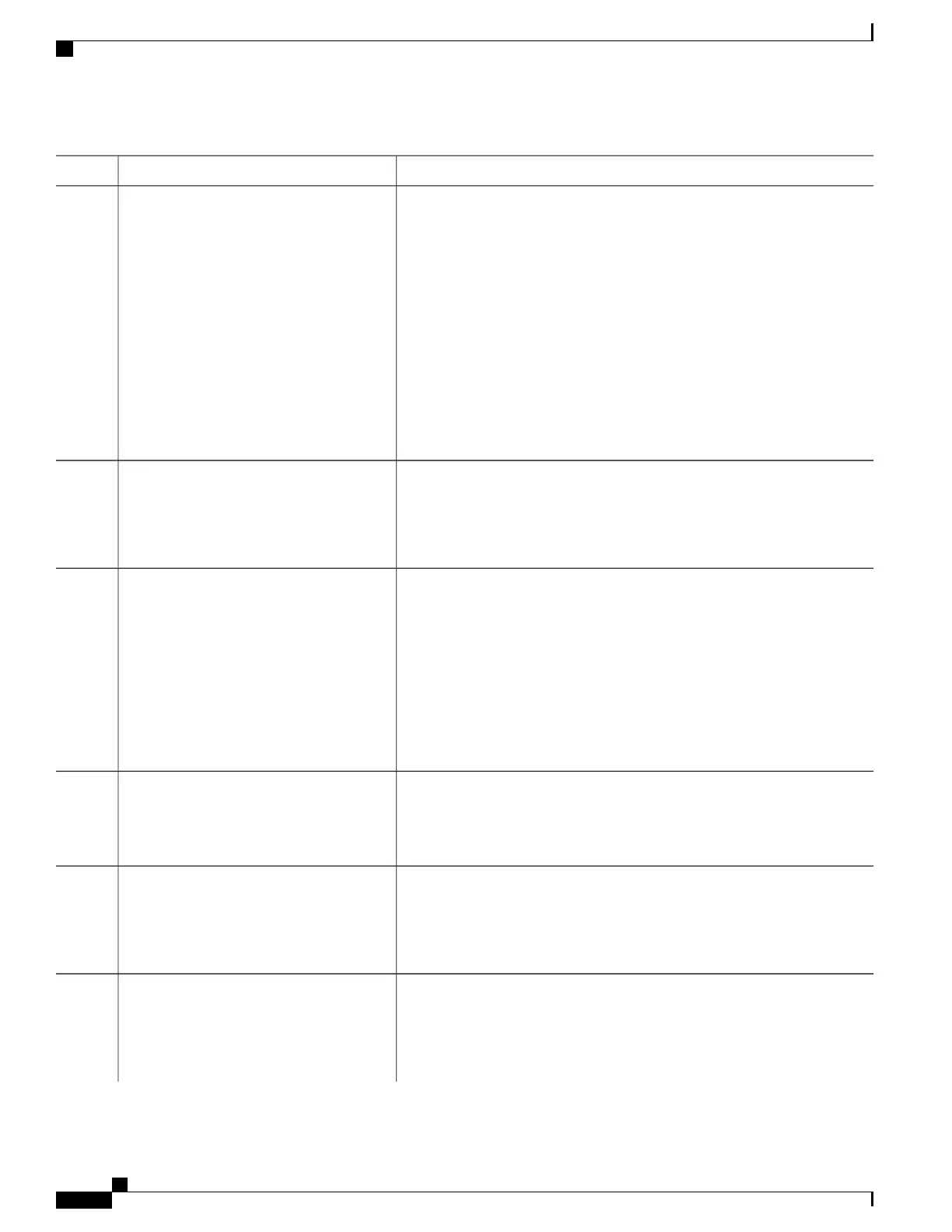PurposeCommand or Action
deactivation. This enables you to hold the operation while you perform
configuration changes, and proceed with the deactivation whenever you
choose. This is useful, for example, if your workflow involves
configuring a router out of the network during software changes and
you want to minimize the time that the router is out of the network.
Follow the onscreen instructions to control the pausing and completion
of the operation.
Press ? after a partial package name to display all possible matches
available for deactivation. If there is only one match, press [TAB]
to fill in the rest of the package name.
When a package is deactivated for an SDR from administration
EXEC mode, a notification message appears on the console for that
SDR, with information on the impact of the deactivation.
Note
(Optional)
Displays the inactive packages on the router.
show install inactive summary
Example:
RP/0/RSP0/CPU0:router(admin)# show
install inactive summary
Step 4
(Optional)
Verifies the consistency of an installed software set with the package file
from which it originated. This command can be used as a debugging tool to
install verify packages
Example:
RP/0/RSP0/CPU0:router(admin)# install
verify packages
Step 5
verify the validity of the files that constitute the packages, to determine if
there are any corrupted files. This command also checks for corruptions of
installation state files and MBI image files. This command is particularly
useful when issued after the activation of a package or upgrading the
Cisco IOS XR software to a major release.
The install verify packages command can take up to two minutes
per package to process.
Note
Exits administration EXEC mode and returns to EXEC mode.exit
Example:
RP/0/RSP0/CPU0:router(admin)# exit
Step 6
(Optional)
Starts the system status check.
show system verify start
Example:
RP/0/RSP0/CPU0:router# show system
verify start
Step 7
(Optional)
Displays system status information. A variety of information is displayed
including the memory and CPU usage, process status, protocol status, and
show system verify [ detail | report ]
Example:
RP/0/RSP0/CPU0:router# show system
verify
Step 8
other status information. Use this information to verify that the system is
stable.
Cisco ASR 9000 Series Aggregation Services Router System Management Configuration Guide, Release 5.1.x
66
Upgrading and Managing Cisco IOS XR Software
Deactivating and Removing Cisco IOS XR Software Packages
