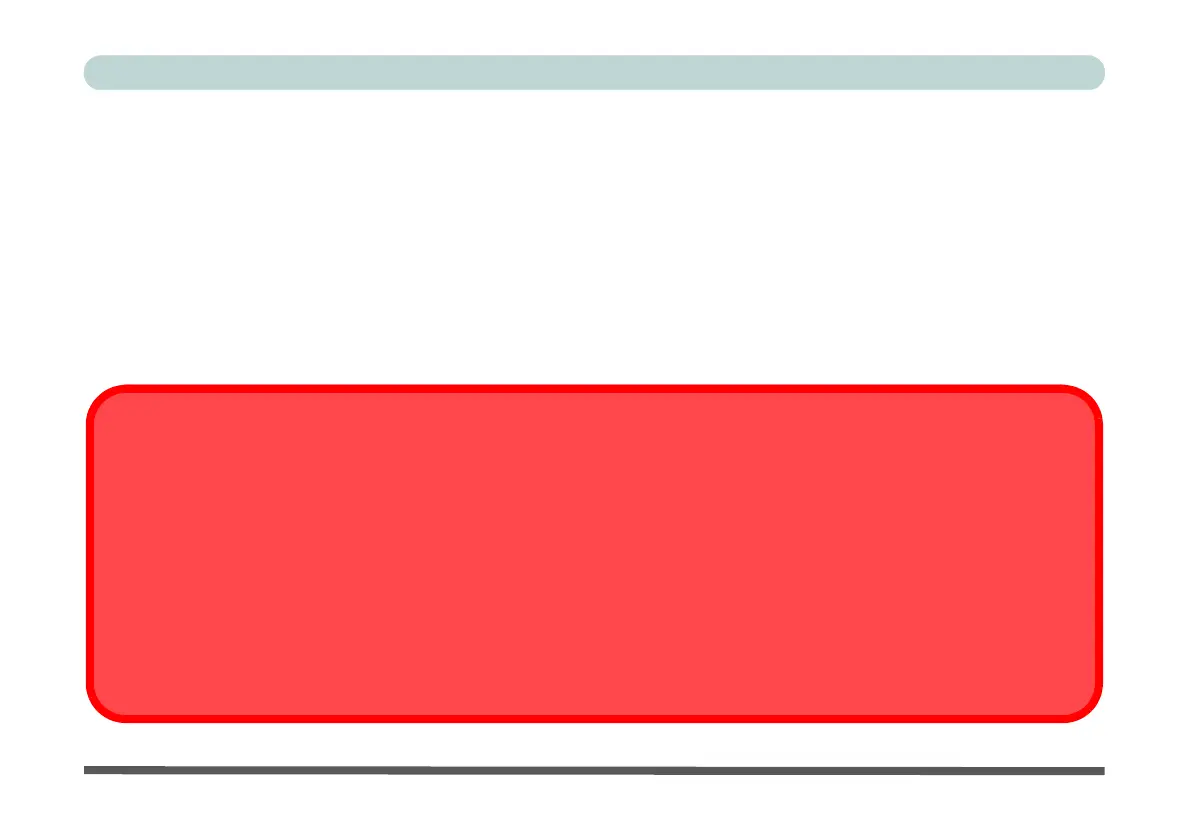IX
Preface
Servicing
Do not attempt to service the computer yourself. Doing so may violate your warranty and may expose you and
the computer to electric shock. Refer all servicing to authorized service personnel. Unplug the computer from
the power supply. Then refer servicing to qualified service personnel under any of the following conditions:
• When the power cord or AC/DC adapter is damaged or frayed.
• If the computer has been exposed to rain or other liquids.
• If the computer does not work normally when you follow the operating instructions.
• If the computer has been dropped or damaged (do not touch the poisonous liquid if the LCD panel breaks).
• If there is an unusual odor, heat or smoke coming from your computer.
Bottom Cover Removal Warning
Users should not remove any cover(s) and /or screw(s) for the purposes of device upgrade as this may violate the terms of
your warranty. If you need to replace/remove the hard disk/RAM/optical device etc., for any reason, please contact your dis-
tributor/supplier for further information.
Removal Warning
When removing any cover(s) and screw(s) for the purposes of device upgrade, remember to replace the cover(s) and
screw(s) before restoring power to the system.
Also note the following when the cover is removed:
• Hazardous moving parts.
• Keep away from moving fan blades.