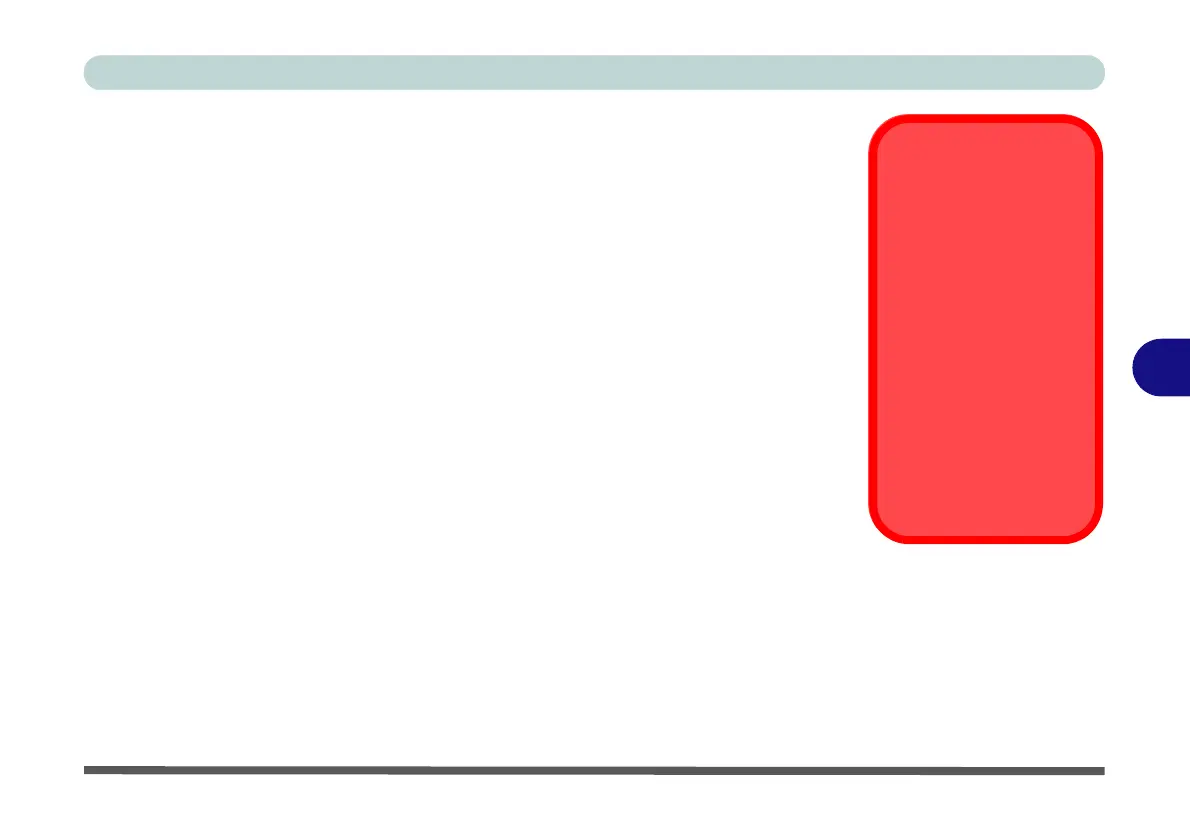Modules
Wireless LAN Module 6 - 29
6
Wireless LAN Module
If you have included an
Intel
®
,
Qualcomm Atheros
(Combo) module
or
AD
Wireless LAN
/Bluetooth combo module make sure it is on (i.e. the system is not in
Airplane Mode
) before installing the driver.
Make sure you install the drivers in the order indicated in
Table 4 - 1, on page 4 - 4
.
• You need to install both the WLAN & Bluetooth drivers for the Intel WLAN &
Bluetooth Combo modules. See “Intel® WLAN Driver Installation” on page 6
- 30.
• The Qualcomm Atheros (Combo) module WLAN driver will be installed with
the standard LAN driver, but you will need to install the Bluetooth driver (see
page 6 - 39 for the Bluetooth driver installation).
• The AC/AD combo module requires both the WLAN & Bluetooth driver
installation, and also requires a WIGIg driver installation. See “WLAN AD
Combo Driver Installation” on page 6 - 30
.
Wireless Device
Operation Aboard
Aircraft
The use of any portable
electronic transmission
devices aboard aircraft
is usually prohibited.
Make sure the WLAN &
Bluetooth module(s)
are OFF if you are using
the computer aboard
aircraft by putting the
system in to Airplane
Mode (see Table 1 - 4,
on page 1 - 19).