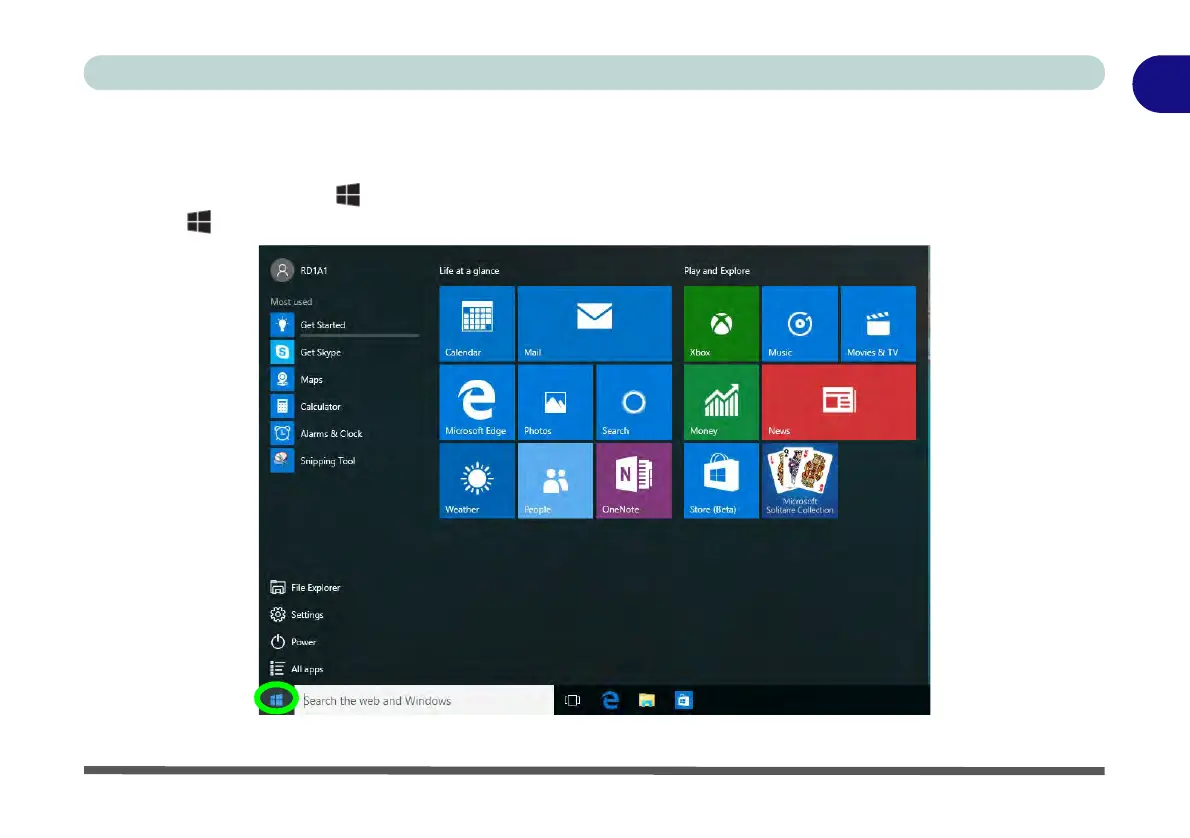Windows 10 Start Menu 1 - 27
Quick Start Guide
1
Windows 10 Start Menu
Most of the apps, control panels, utilities and programs within Windows 10 can be accessed from the Start
Menu by clicking the icon in the taskbar in the lower left corner of the screen (or by pressing the Windows
Logo Key on the keyboard).
Figure 1 - 17 - Windows Start Menu