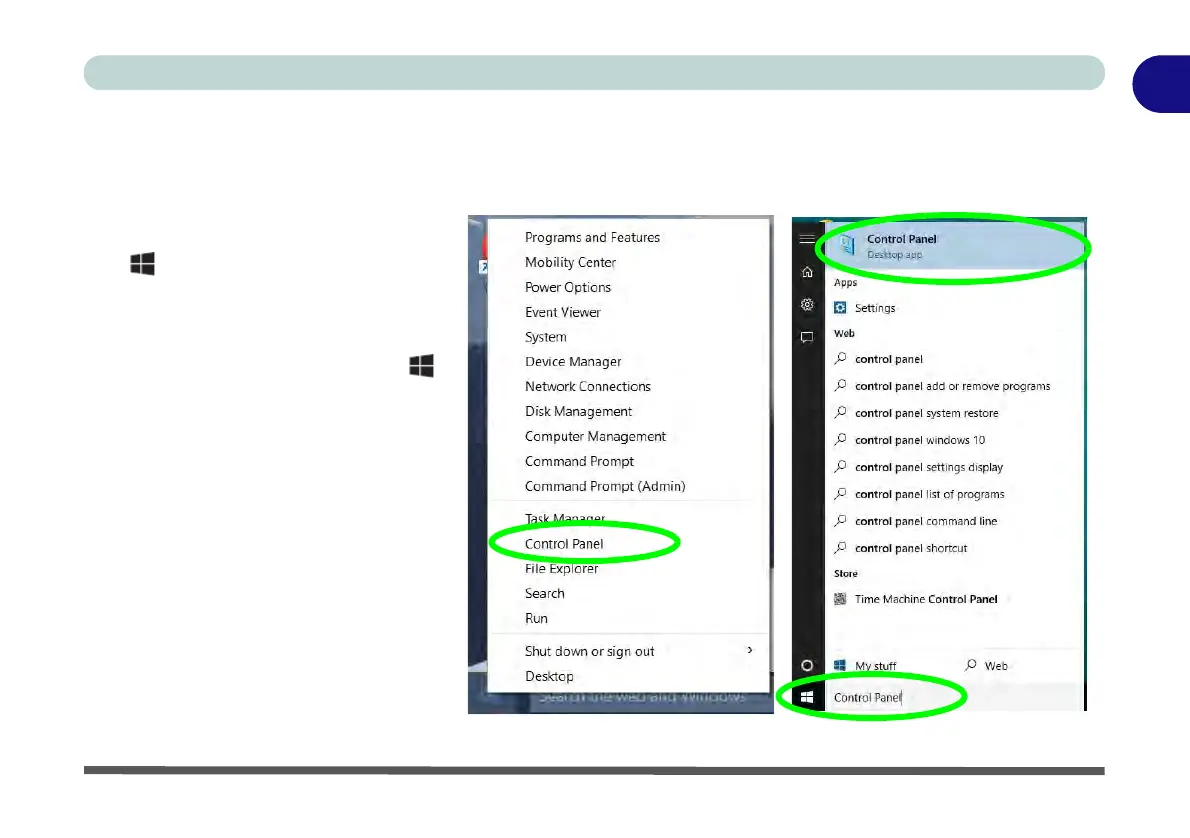• Right-click the Start Menu icon
in the taskbar in the lower left
corner of the screen and select
Control Panel from the menu.
• Press the Windows logo key
on your keyboard and X to bring
up the context menu, and then
press P to bring up the Control
Panel.
• Type Control Panel into the
Search box in the taskbar and
click on the icon when it pops up.