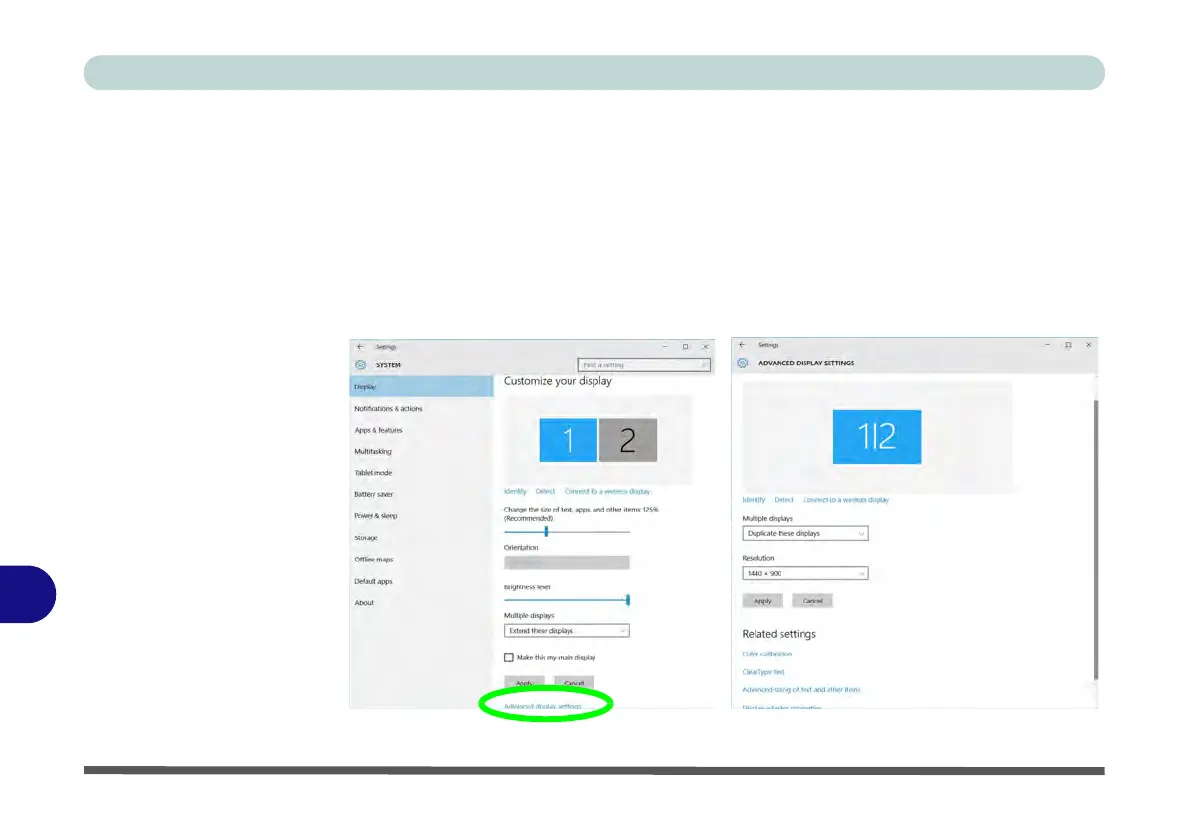NVIDIA Video Driver Controls
C - 4 You can configure attached displays from Project.
C
Configuring an External Display In Windows
The System Control Panel in Settings may also be used to configure displays.
1. Attach your external display to the appropriate port, and turn it on.
2. Click the Start Menu and click
Settings > System
(or right-click the desktop and
select
Display Settings
).
3. You can change Duplicate, Extend or choose to display on 1 screen only.
4. Click
Apply
to save any changes made.
5. Click
Advanced display settings
to access further options.
Figure C - 2
System > Display