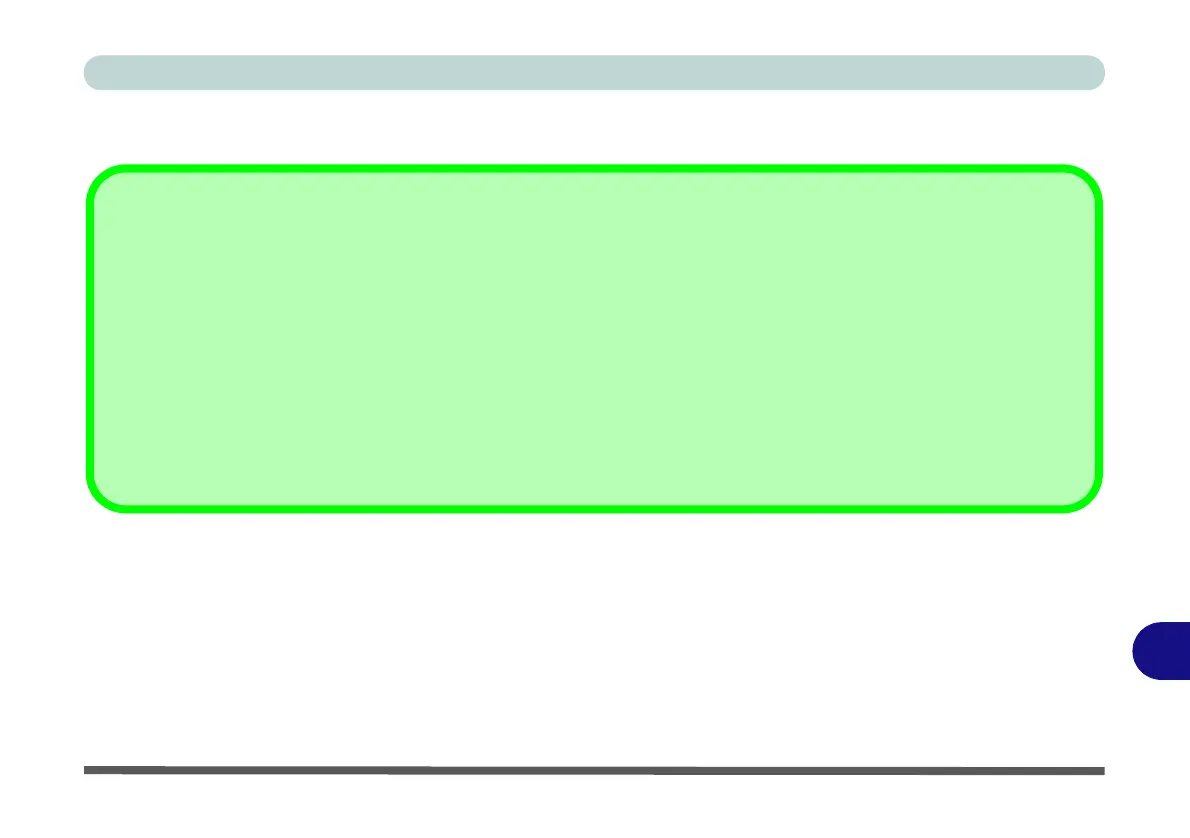Latest Specification Information
The specifications listed in this Appendix are correct at the time of going to press. Certain items (particularly processor types/
speeds and CD/DVD device types) may be changed, updated or delayed due to the manufacturer's release schedule. Check
with your distributor/supplier for details.
Note that this computer model series may support a range of CPUs and/or video adapters.
To find out which CPU is installed on your system go to the Start menu and select Settings, and then select System and
click About. This will also provide information on the amount of Installed RAM etc.
To get information on your system’s video adapter go to the Start menu and select Settings, and then select System and
click Display> Advanced display settings > Display adapter properties.