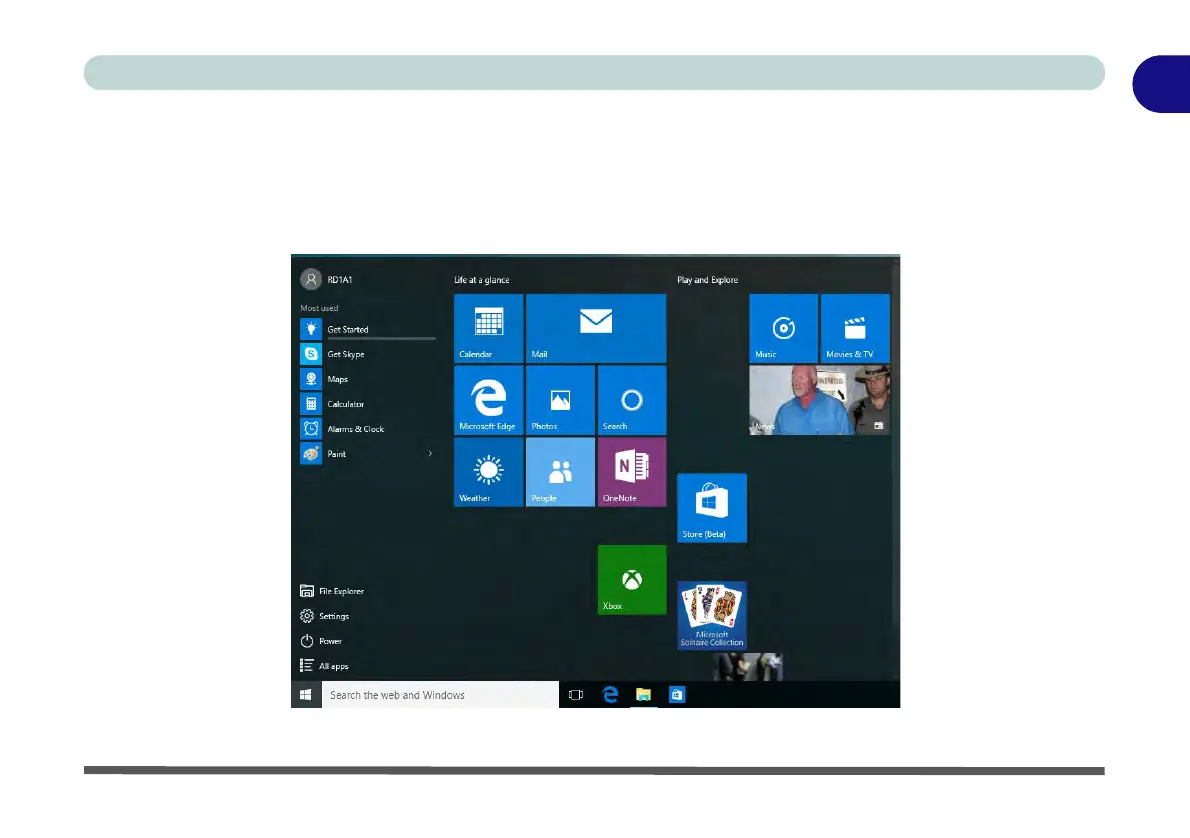Windows 10 Start Menu 1 - 29
Quick Start Guide
1
Start Menu Apps & Tiles
The Windows 10 Start Menu will contain a number of apps, and many more will be installed as you add more
applications etc. Not all of these apps can fit on the screen so may need click and drag the handles at the edge of
the screen to expand the menu in order to view all the apps (you can use the scroll bar to move up and down the
screen).
Figure 1 - 19 - Expanding the Start Menu