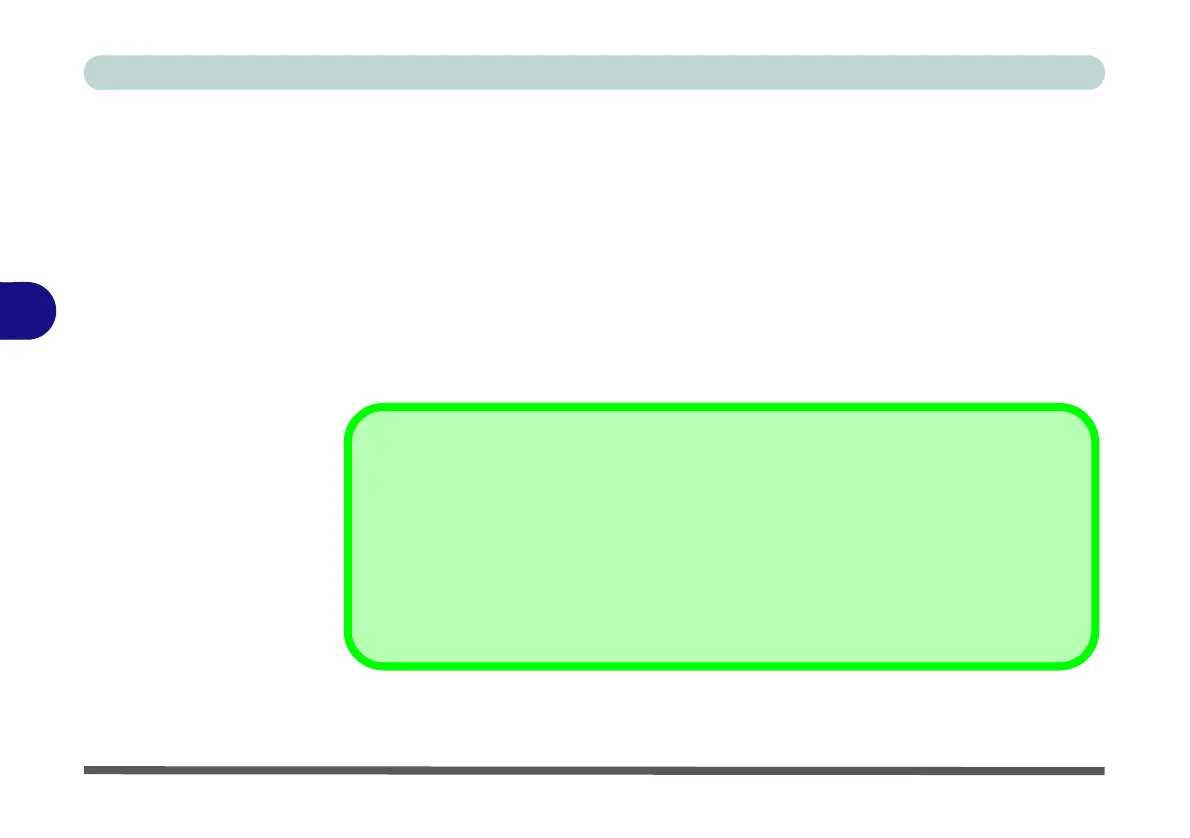BIOS Utilities
5 - 14 Advanced Menu
5
SATA Mode (Advanced Menu)
You can configure SATA (Serial ATA) control to operate in AHCI (Advanced Host
Controller Interface), RAID (Redundant Array of Independent disks) or Intel RST
Premium (for Intel
® Optane™) mode from this menu. The SATA Mode should be
set BEFORE installing an operating system, and after you have backed up all nec-
essary files and data (see sidebar). See “Setting Up SATA RAID, Optane™ or
AHCI Mode” on page 6 - 2 for details.
Make sure you install the Intel Rapid Storage Technology application if you have
set the SATA Mode to Intel RST Premium (for RAID OR Intel
® Optane™) or to
AHCI “Intel® Rapid Storage Technology” on page 6 - 55.
Intel® Optane™
Intel® Optane™ is a combination of a compatible memory device and Intel Rapid Technology soft-
ware. This combination is designed to speed up your system performance.
Contact your distributor or supplier to see if your system supports this technology.
Note that your system can be set up as a RAID OR to support Intel® Optane™, it cannot be set
to support both systems.