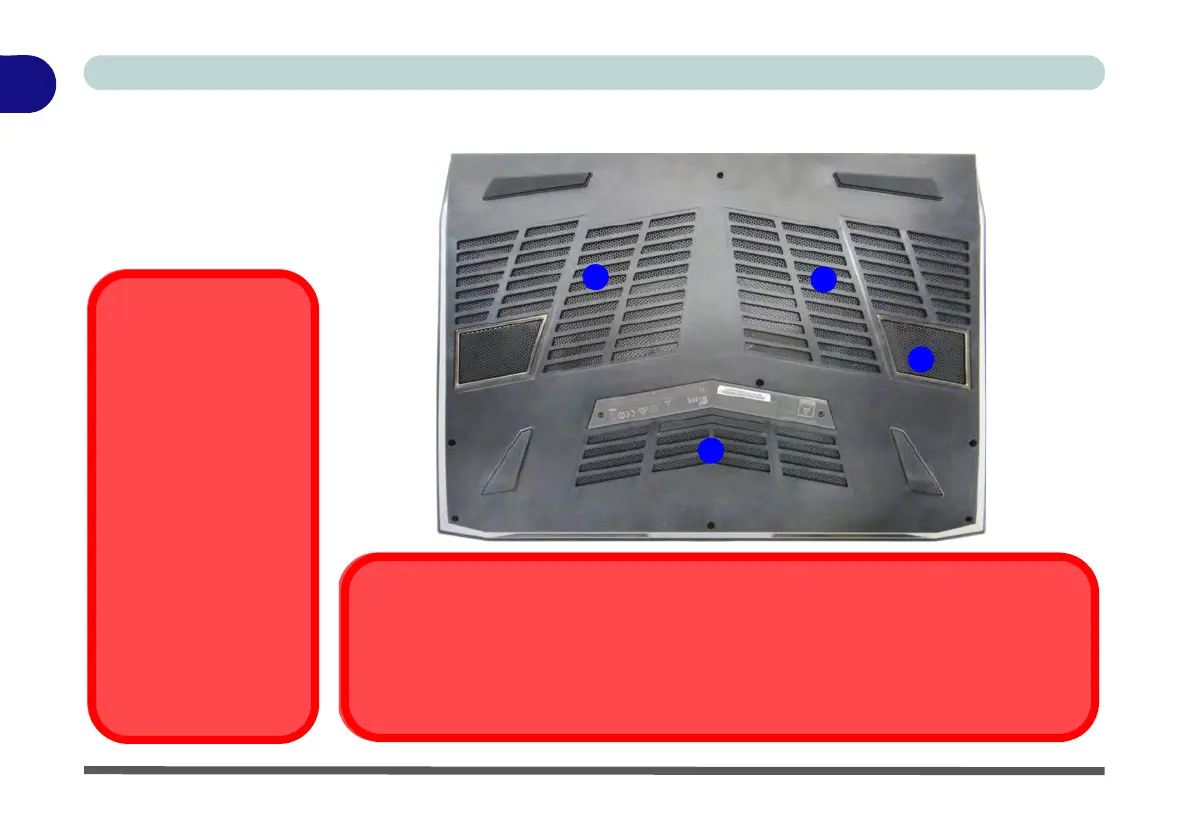Figure 1 - 16
Bottom View
1. Fan Outlet/Intake
2. Subwoofer
Overheating
To prevent your computer
from overheating make sure
nothing blocks the vent(s)/
fan intakes/outlets while the
computer is in use.
Caution - Vents / Fan
Intakes /Outlets
The area around the vents/
fan intakes/outlets on the
bottom, and at the rear (see
page 1 - 20), of the comput-
er can get quite hot after ex-
tended use, so try not to
touch this area if you need
to lift or move the computer.
Bottom Cover Removal Warning
Do not remove any cover(s) and /or screw(s) for the purposes of device upgrade as this may violate
the terms of your warranty.
If you need to replace/remove the hard disk/RAM/optical device etc., for any reason, please contact
your distributor/supplier for further information.
2
1
1
1