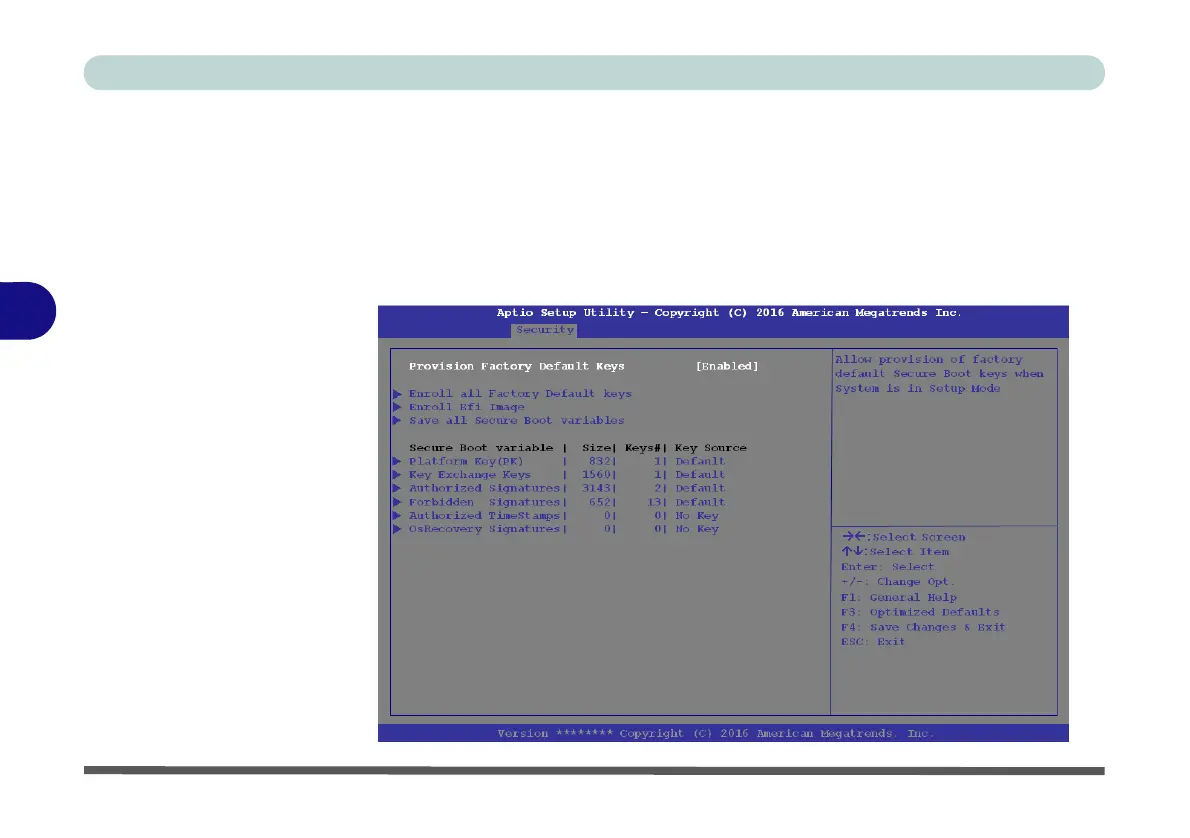BIOS Utilities
5 - 18 Security Menu
5
Secure Boot Control (Security Menu)
Secure Boot Control prevents unauthorized operating systems and software from
loading during the startup process. Secure Boot is available as a menu option if you
have enabled UEFI Boot (see “Boot Menu” on page 5 - 20). Enabling Secure Boot
will bring up the Secure Boot Mode menu to enable you to configure Secure Boot
as Standard (with a fixed secure boot policy), or Custom (which enables you to
make changes to the Key Management database).
Figure 5 - 9
Security -
Secure Boot
(Key Management)