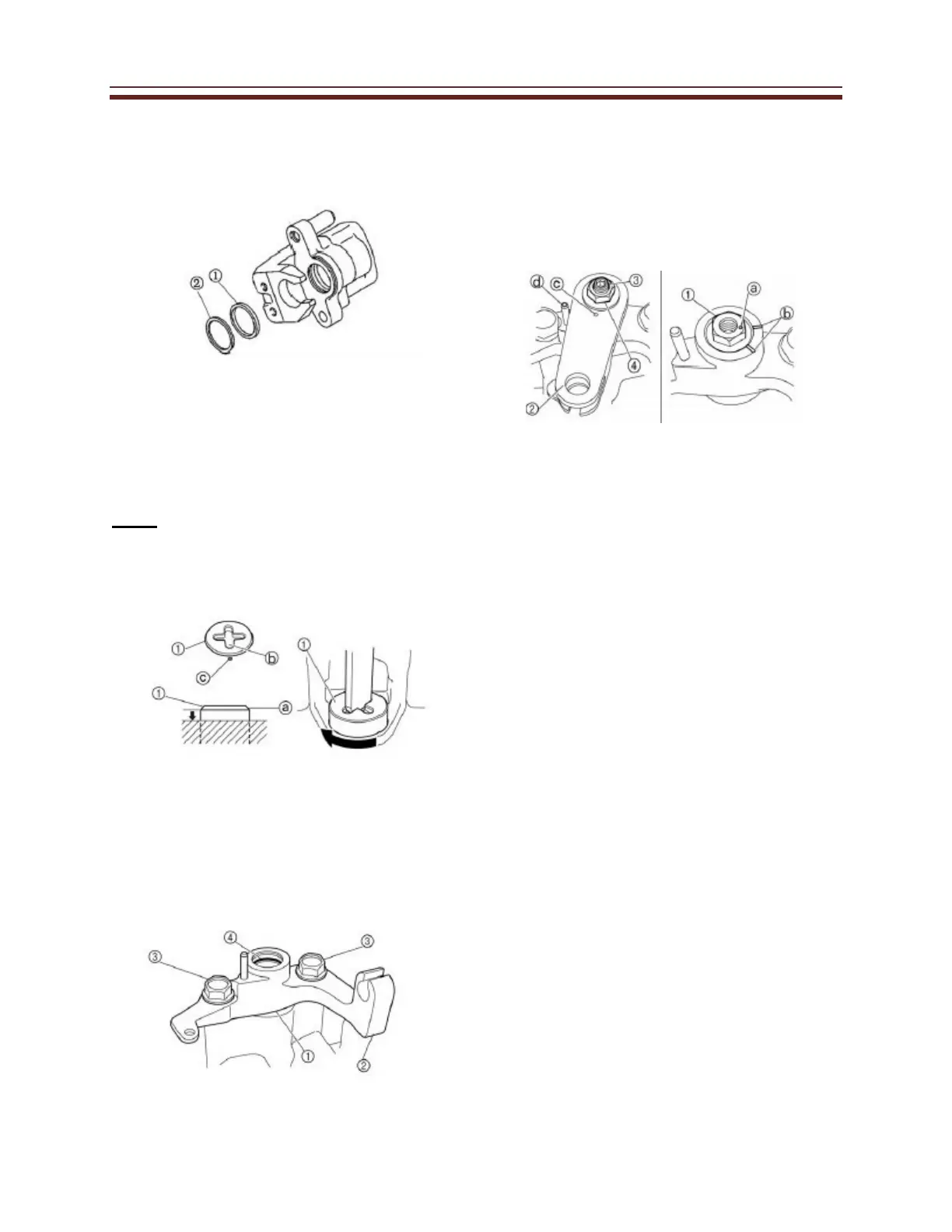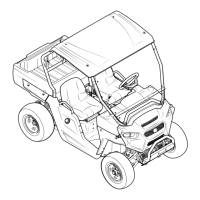Chassis
Assembling the Rear Brake Caliper
1.
Install the caliper piston seal (1) and
the dust seal(2).
2.
Install the brake caliper piston
4. Install the parking brake arm shaft
(1), Parking brake arm (2), set bolt
(3), and parking brake arm nut (4).
Apply lithium-soap-based grease to the
parking brake arm shaft and set bolt.
Note:
Turn the brake caliper piston
clockwise until section (a) of the
piston is level with the surface of
the caliper body.
•
Screw the parking brake arm
shaft counterclockwise
completely so that the punch
mark (a) on the parking
Align an end (b) of the groove in the
brake piston with the punch mark (c)
On the caliper body.
3. Install the gasket (1), the parking
brake case (2), the parking brake
case bolts (3), and the O-ring (4).
Parking Brake case bolt torque
22Nm (2.2 m · kg,16 ft · lbs)
brake arm shaft is between
the alignment marks (b).
•
Turn the parking brake arm
shaft approximately 60
degrees clockwise.
•
Install the parking brake arm
on the shaft so that the
punch mark (c) on the arm is
aligned with the punch mark
(a) On the arm shaft.
•
Turn the parking brake arm
until it contacts the pin (d).
•
Finger tighten the set bolt
•
Tighten the parking brake
arm nut.
