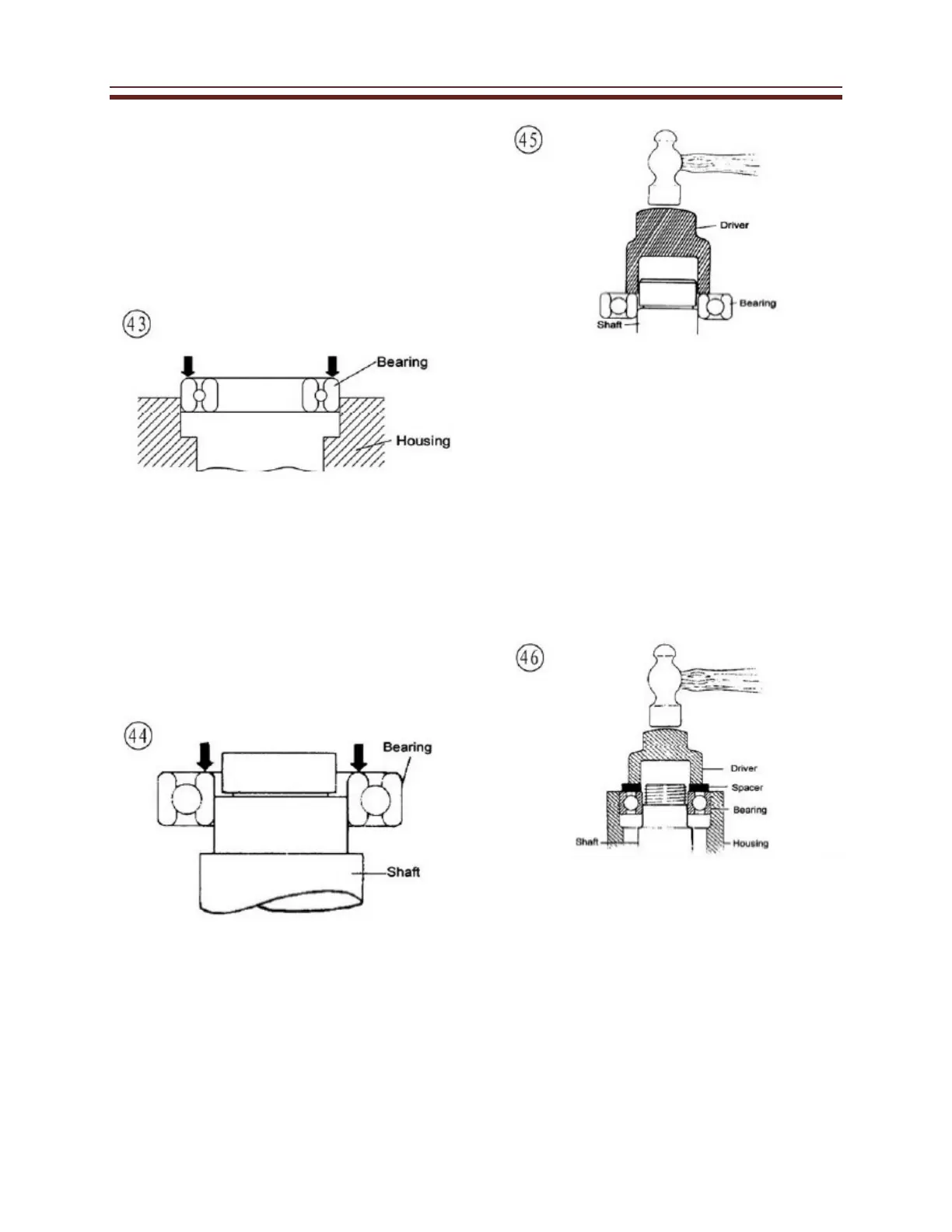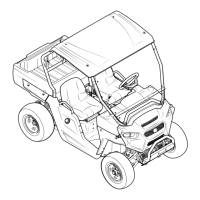General Information
Installation
1.
When installing a bearing in a
housing, apply pressure to the outer
bearing race (Figure 43). When
installing a bearing on a shaft, apply
pressure to the inner bearing race
(Figure44).
2.
When installing a bearing as
described in Step 1, some type of
driver is required. Never strike the
When installing a bearing in a
housing, apply pressure to the outer
bearing race (Figure 43). When
installing a bearing on a shaft, apply
pressure to the inner bearing race
(Figure44).
3.
When installing a bearing, use a
piece of pipe or a driver with a
diameter that matches the
bearing inner race. (Figure 45)
Shows the correct way to use a
driver and hammer to install a
bearing.
4.
Step 1 describes how to install a
bearing in a case half or over a shaft
however, when installing a bearing
over a shaft and into the housing at
the same time; a tight fit is required
for both outer and inner bearing
races. In this situation, install a
spacer underneath the driver tool so
that pressure is applied evenly
across both races. See (Figure 46).
If the outer race is not supported as
shown, the balls will push against the
outer bearing race and damage it.
