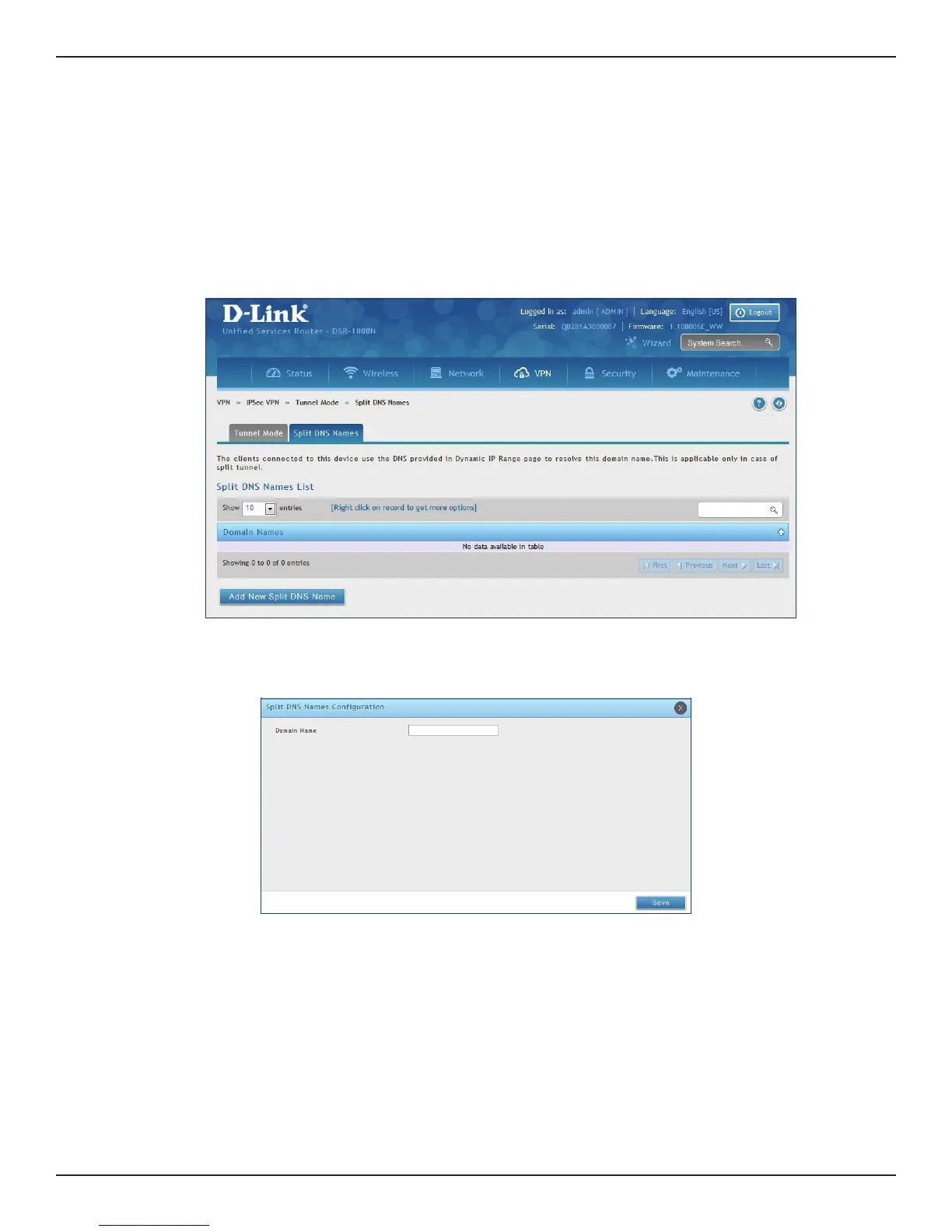D-Link DSR-Series User Manual 96
Section 7 - VPN
Split DNS Names
To add a DNS name:
1. Click VPN > IPSec VPN > Tunnel Mode > Split DNS Names tab.
2. Click Add New Split DNS name. You can right-click any created entries to edit or delete.
3. Enter a domain name and click Save.
In a split DNS infrastructure, you create two zones for the same domain, one to be used by the internal network,
the other used by the external network. Split DNS directs internal hosts to an internal domain name server for
name resolution and external hosts are directed to an external domain name server for name resolution.
