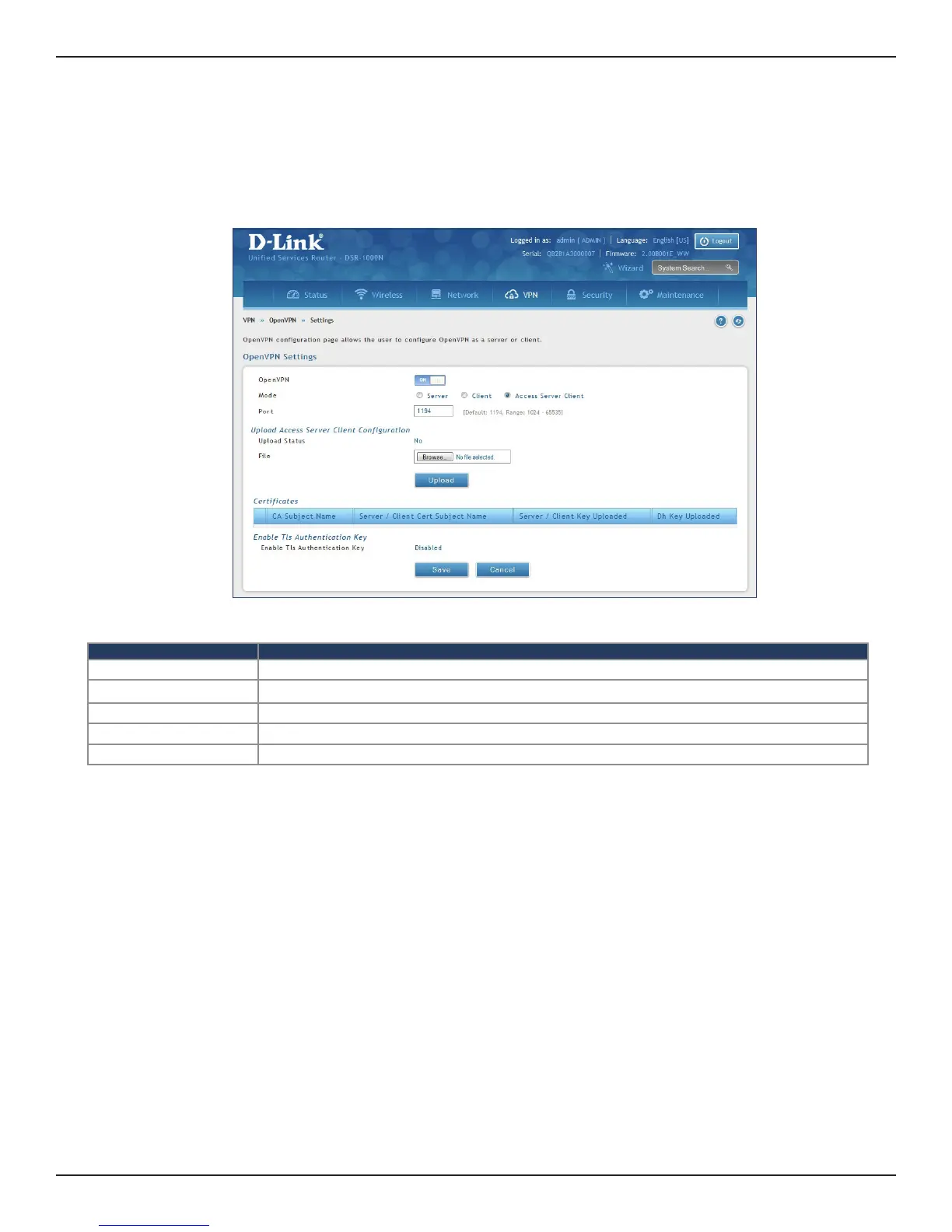D-Link DSR-Series User Manual 119
Section 7 - VPN
Access Server Client
Field Description
Mode Select Access Server Client.
Port Enter what port to use. The default port is 1194.
Upload Status Displays if a conguration le has been uploaded.
File Click Browse and locate the conguration le. Click Open and then click Upload.
Save Click Save to save and activate your settings.
To congure the router as an OpenVPN access server client:
1. Click VPN > OpenVPN > Settings.
2. Toggle OpenVPN to ON and complete the elds in the table below.
