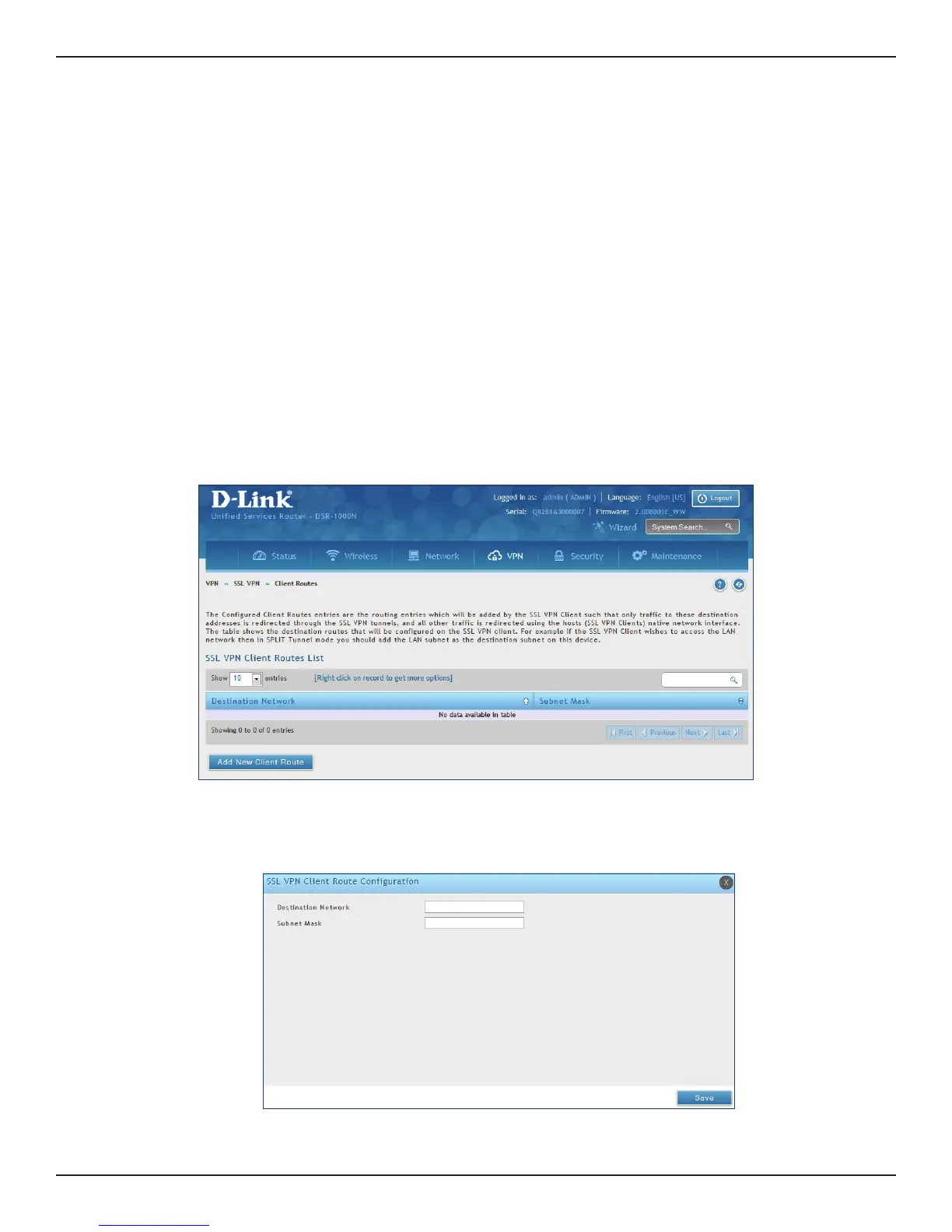D-Link DSR-Series User Manual 116
Section 7 - VPN
Client Routes
Path: VPN > SSL VPN > SSL VPN Client
If the SSL VPN client is assigned an IP address in a dierent subnet than the corporate network, a client route
must be added to allow access to the private LAN through the VPN tunnel. As well a static route on the private
LAN‘s rewall (typically this router) is needed to forward private trac through the VPN Firewall to the remote
SSL VPN client.
When split tunnel mode is enabled, the user is required to congure routes for VPN tunnel clients:
• Destination network: The network address of the LAN or the subnet information of the
destination network from the VPN tunnel clients‘ perspective is set here.
• Subnet mask: The subnet information of the destination network is set here.
To congure a client route:
1. Click VPN > SSL VPN > Client Routes.
2. Click Add New Client Route.
3. Enter the destination network and subnet mask.
4. Click Save.
