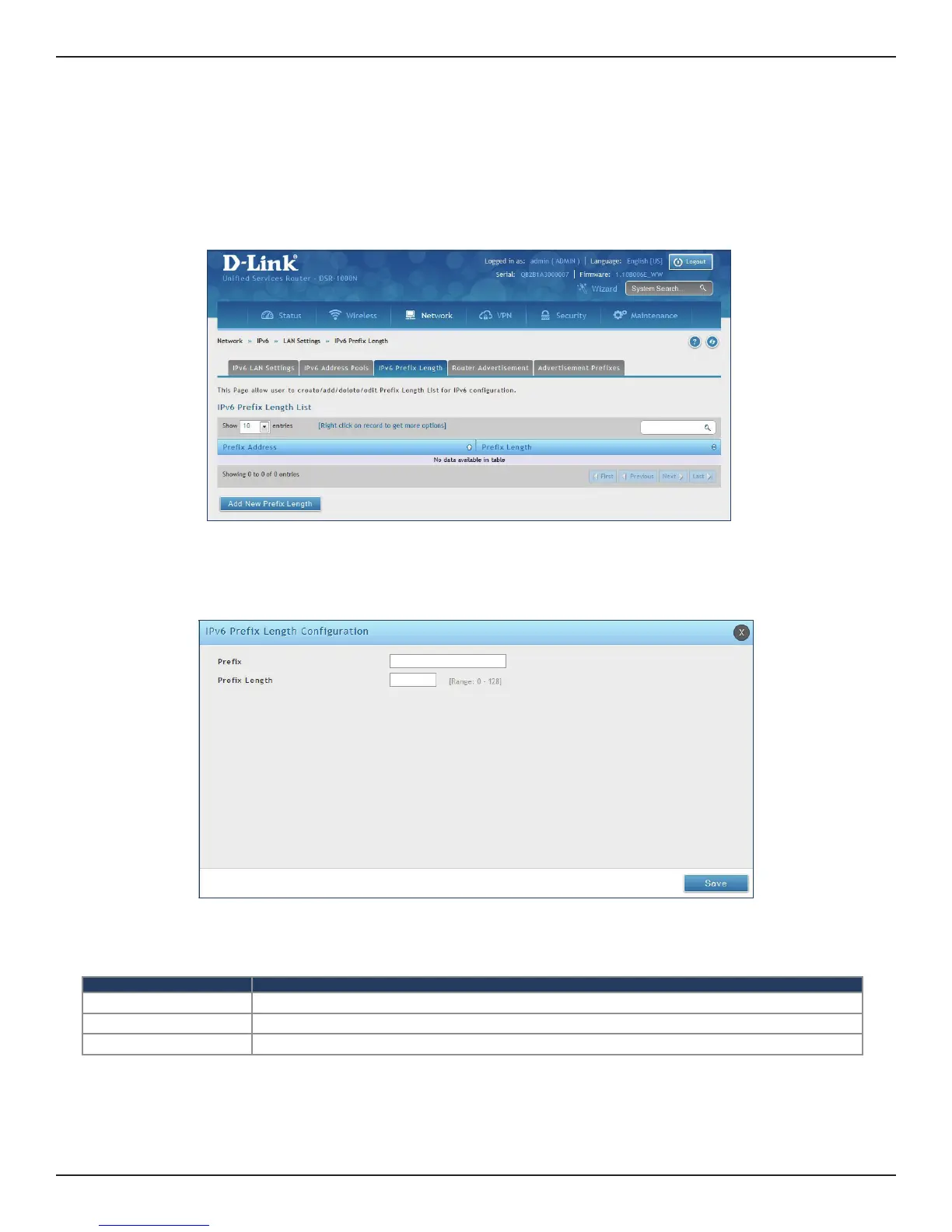D-Link DSR-Series User Manual 76
Section 5 - Connect to the Internet
IPv6 Prex Length
Path: Network > IPv6 > LAN Settings > IPv6 Prex Length
To add, edit, or delete a IPv6 prex length entry:
1. Click Network > IPv6 > LAN Settings > IPv6 Prex Length tab.
2. Right-click a current entry and select Edit or Delete. To add a new entry, click Add New Prex Length.
3. Complete the elds in the table below and click Save.
Field Description
Prole Enter a name for this prole.
Prex Length Enter the prex length.
Save Click Save at the bottom to save and activate your settings.
