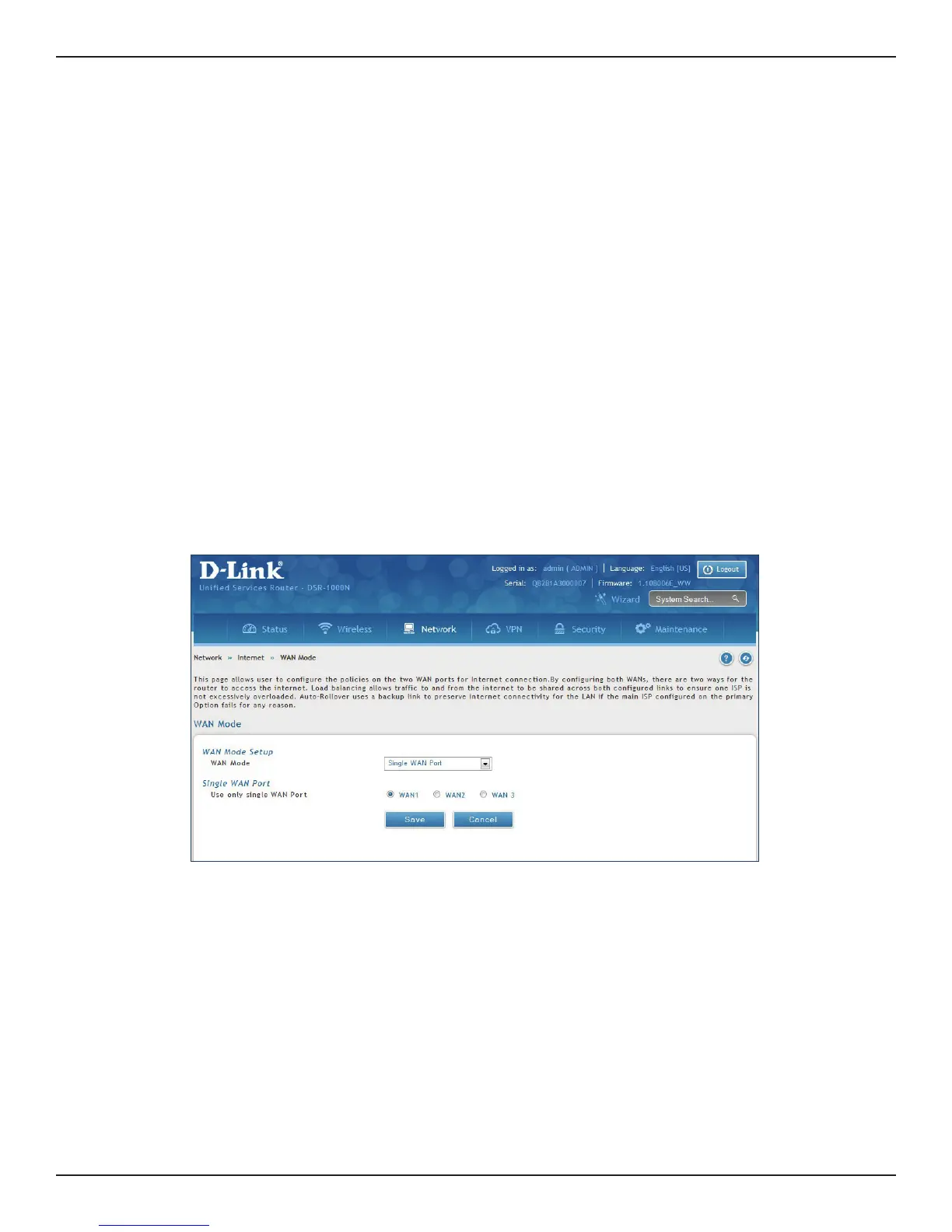D-Link DSR-Series User Manual 42
Section 5 - Connect to the Internet
WAN Mode
Single WAN Port
Path: Network > Internet > WAN Mode
This router supports multiple WAN links. This allows you to take advantage of failover and load balancing
features to ensure certain internet dependent services are prioritized in the event of unstable WAN connectivity
on one of the ports.
To use Auto Failover or Load Balancing, WAN link failure detection must be congured. This involves accessing
DNS servers on the internet or ping to an internet address (user dened). If required, you can congure the
number of retry attempts when the link seems to be disconnected or the threshold of failures that determines
if a WAN port is down.
If you do not want to use Auto Failover or Load Balancing, select Single WAN Port from the WAN Mode drop-down
menu and select the WAN port you want to set. Click Save.
