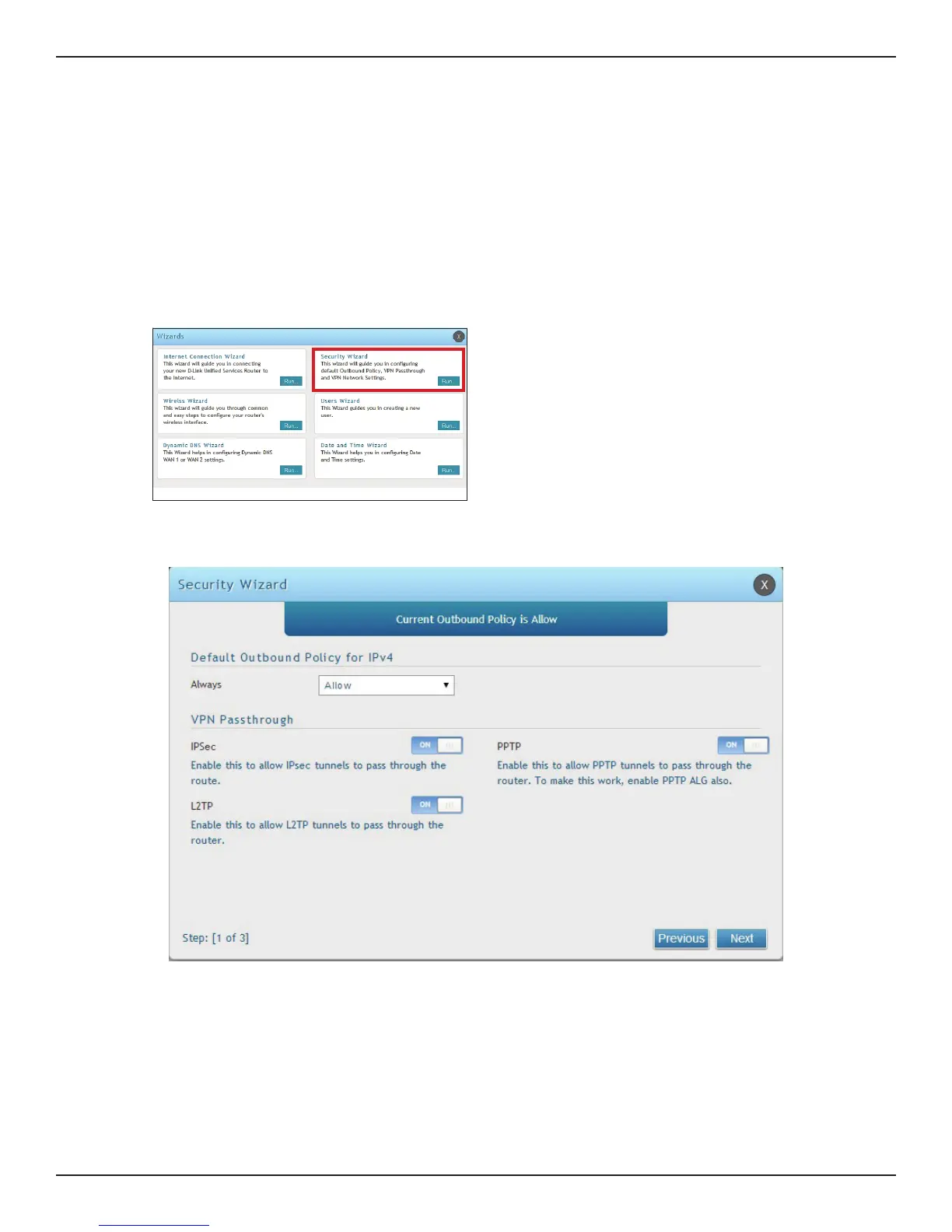D-Link DSR-Series User Manual 14
Section 3 - Basic Conguration
#8 Security/VPN Wizard
1. Log in to the router.
2. Click Wizard in the upper-right side of the page.
3. Click Run in the Security Wizard box.
The Security Wizard allows you to enable VPN passthrough and create a VPN.
Follow the steps below:
4. The wizard screen will appear.
5. Select the default outbound policy from the drop-down menu.
6. Toggle which type(s) of VPN you want allowed to pass through the router to ON and click Next.
