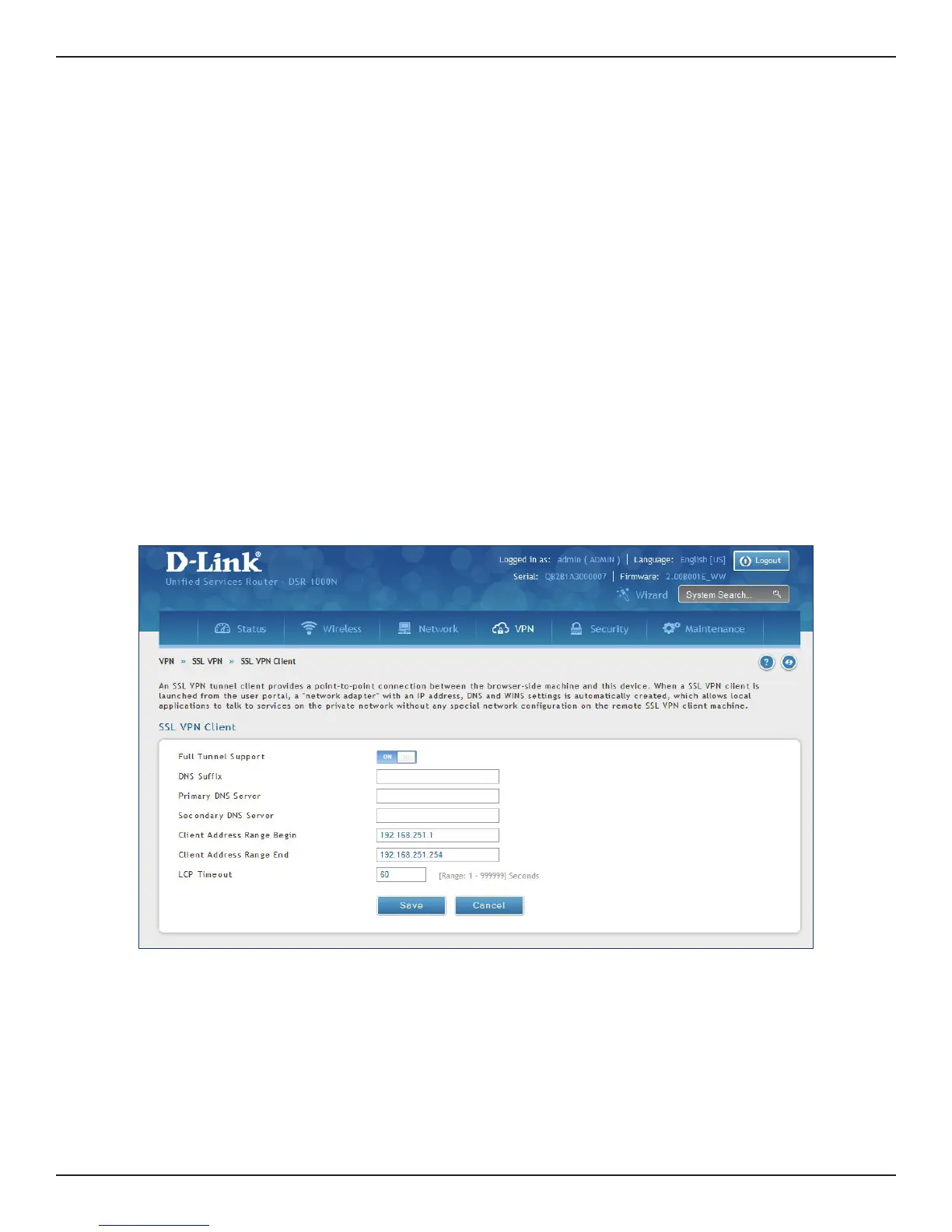D-Link DSR-Series User Manual 115
Section 7 - VPN
Client
To congure client mode:
1. Click VPN > SSL VPN > SSL VPN Client.
Path: VPN > SSL VPN > SSL VPN Client
An SSL VPN tunnel client provides a point-to-point connection between the browser-side machine and this
router. When a SSL VPN client is launched from the user portal, a "network adapter" with an IP address from the
corporate subnet, DNS and WINS settings is automatically created. This allows local applications to access services
on the private network without any special network conguration on the remote SSL VPN client machine.
It is important to ensure that the virtual (PPP) interface address of the VPN tunnel client does not conict with
physical devices on the LAN. The IP address range for the SSL VPN virtual network adapter should be either in a
dierent subnet or non-overlapping range as the corporate LAN.
The router allows full tunnel and split tunnel support. Full tunnel mode just sends all trac from the client
across the VPN tunnel to the router. Split tunnel mode only sends trac to the private LAN based on pre-
specied client routes. These client routes give the SSL client access to specic private networks, thereby
allowing access control over specic LAN services.
2. Toggle Full Tunnel Support to ON to support full tunnel or OFF to enable split tunnel.
3. Enter a DNS sux to assign to this client (optional).
3. Enter a primary and secondary DNS server addresses (optional).
4. Enter the range of IP addresses clients will be assigned (DHCP).
5. Next to LCP Timeout, set the value for LCP echo interval (in seconds).
6. Click Save.
