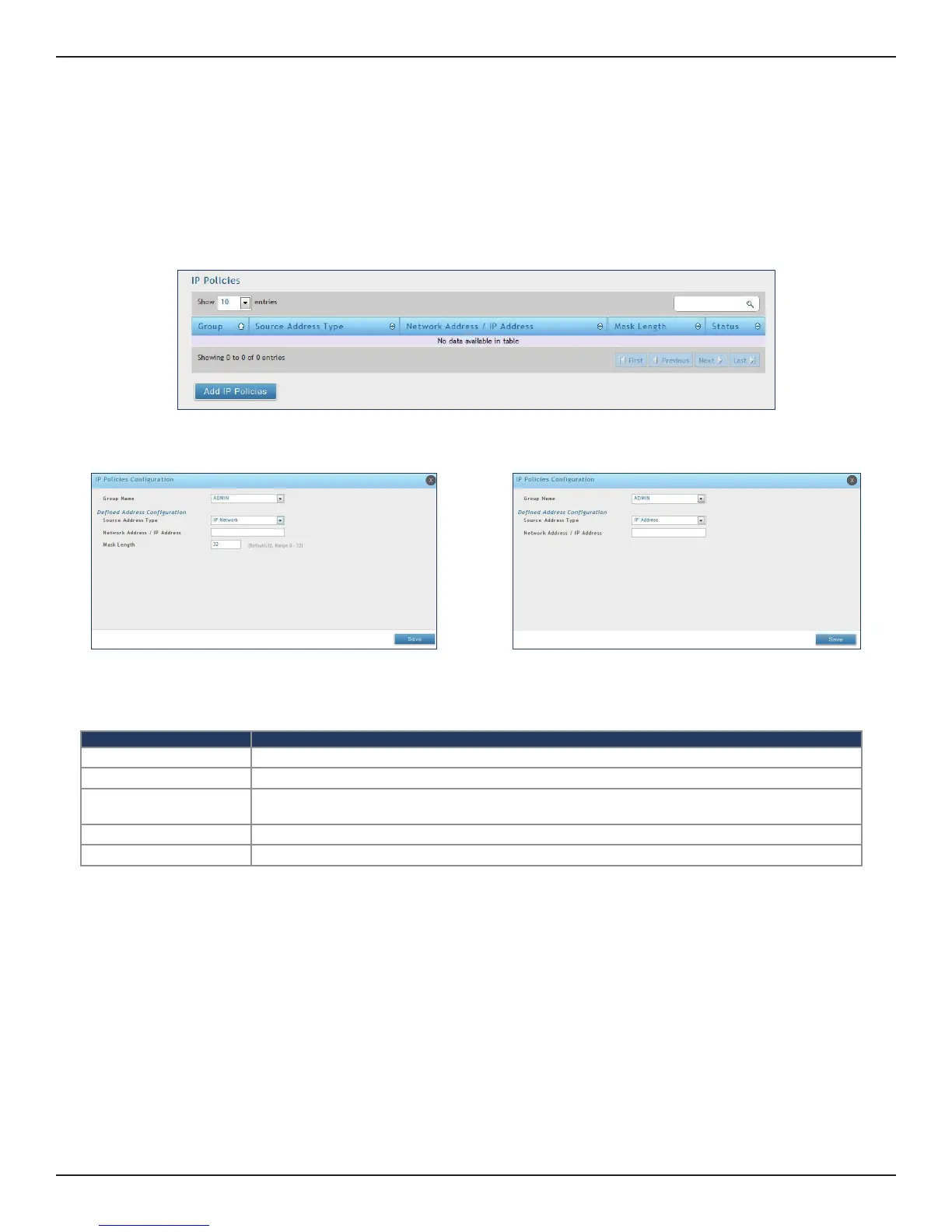D-Link DSR-Series User Manual 128
Section 8 - Security
Path: Security > Authentication > Internal User Database > Groups
Use this feature to allow or deny users in a user group to log in to the router’s web management interface from
a particular network or IP address.
1. Click Security > Authentication > Internal User Database > Groups tab.
IP Policies
2. Click Add IP Policies.
3. Complete the elds from the table below and click Save.
Field Description
Group Name Select the group you want to congure from the drop-down menu.
Source Address Type Select either Network to specify a IP network or IP Address to specify a specic IP address.
Network Address/IP
Address
Enter the network address or IP address.
Mask Length If you selected Network, enter the mask length.
Save Click Save at the bottom to save and activate your settings.
