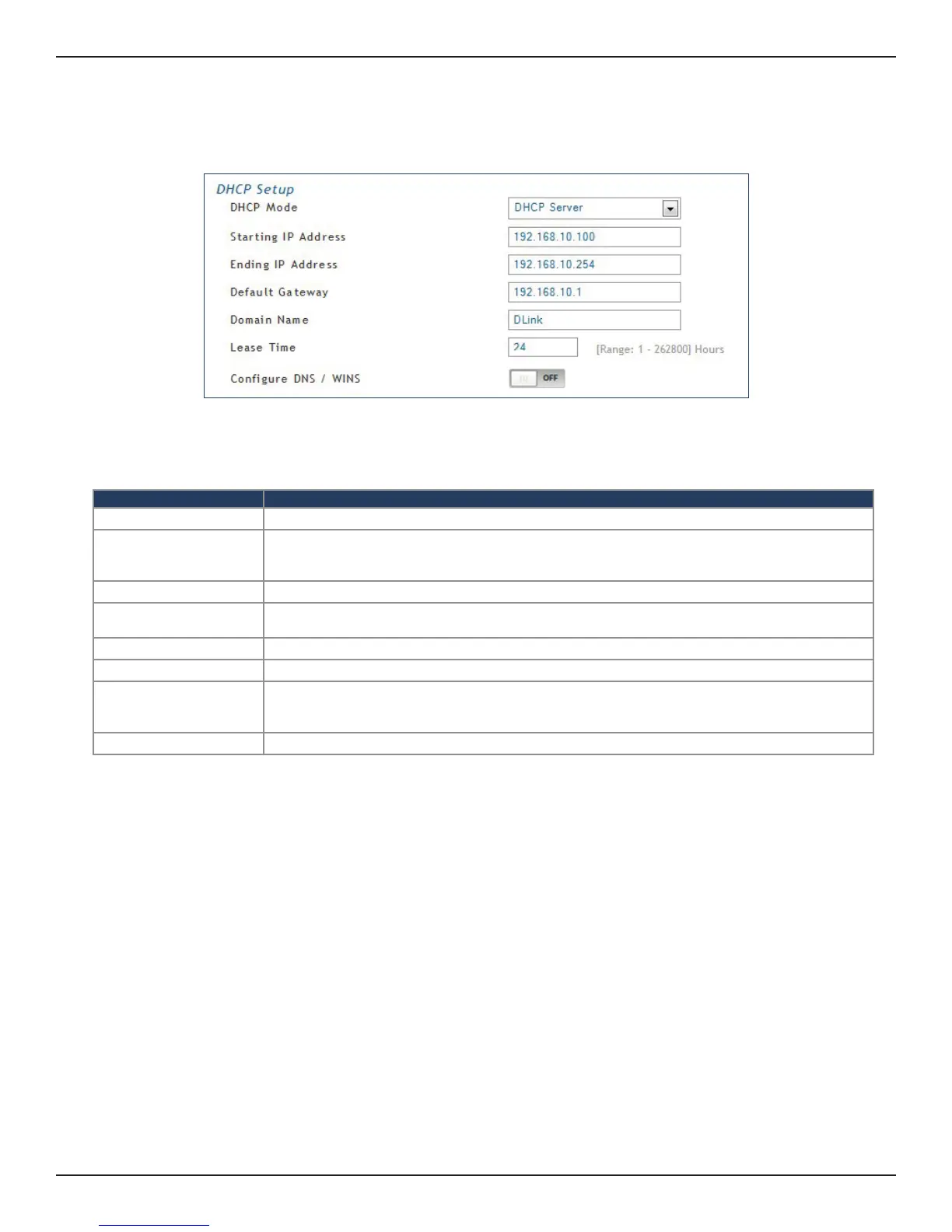D-Link DSR-Series User Manual 19
Section 4 - LAN Conguration
DHCP Server
Field Description
DHCP Mode Select DHCP Server from the drop-down menu.
Starting IP Address
Enter the starting IP address in the DHCP address pool. Any new DHCP client joining the LAN is
assigned an IP address within the starting and ending IP address range. Starting and ending IP
addresses must be in the same IP address subnet as the router’s LAN IP address.
Ending IP Address Enter the ending IP address in the DHCP address pool.
Default Gateway
Enter the default gateway IP address you want to assign to your DHCP clients. This IP is usually
the router’s LAN IP address (default is 192.168.10.1).
Domain Name Enter a domain name.
Lease Time Enter the time, in hours, for which IP addresses are leased to clients.
Congure DNS/WINS
Toggle to On to manually enter DNS and/or WINS server IP address(es). If set to O, your router’s
LAN IP address will be assigned the DNS server to your clients and the router will get the DNS
information from your ISP.
Save Click Save at the bottom to save and activate your settings.
2. Complete the elds in the table below and click Save.
1. Select DHCP Server from the drop-down menu.
