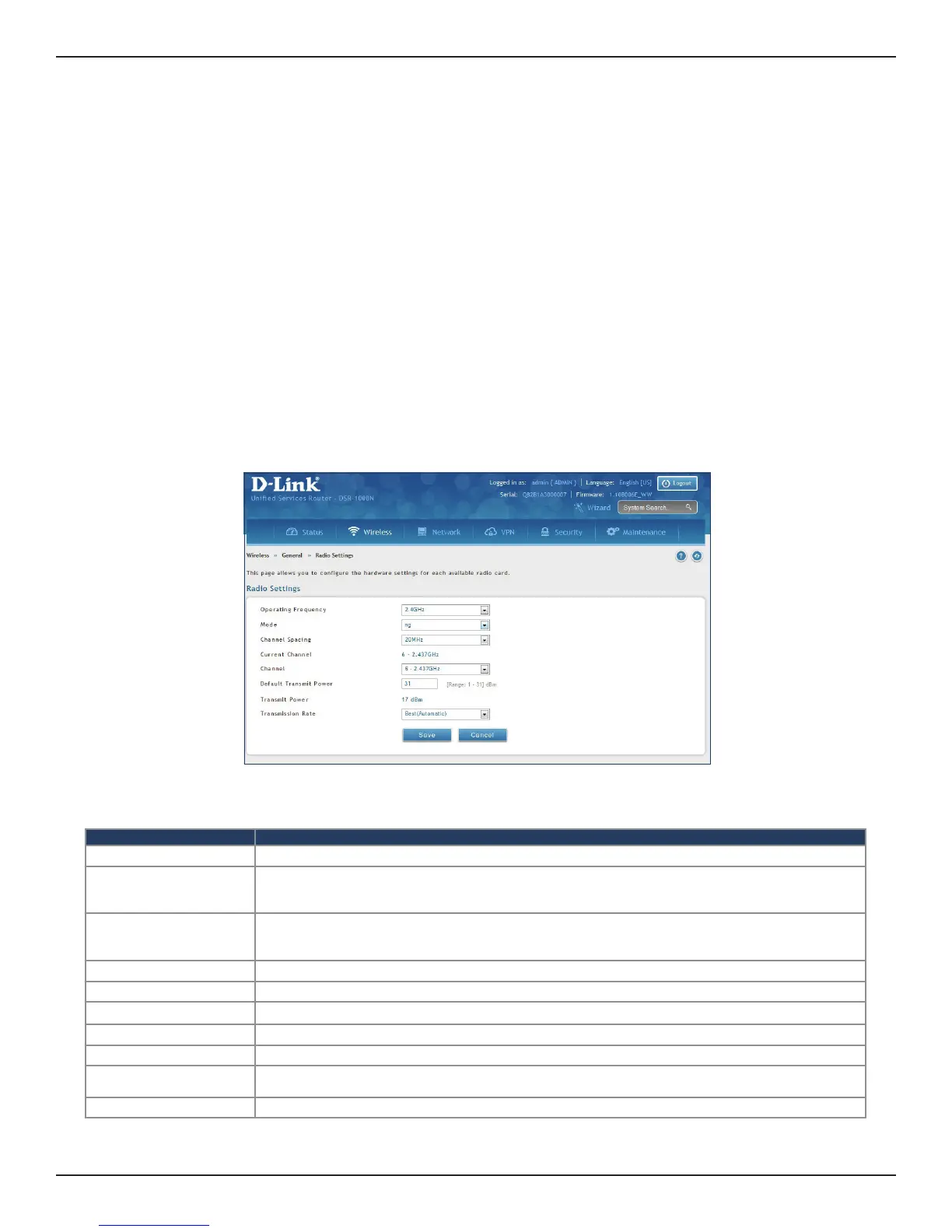D-Link DSR-Series User Manual 84
Section 6 - Wireless Settings
Radio Settings
Path: Wireless > General > Radio Settings
You may congure the channels and power levels available for the AP’s enabled on the router. The router has a dual
band 802.11n radio, meaning either 2.4 GHz or 5 GHz frequency of operation can be selected (not concurrently
though). Based on the selected operating frequency, the mode selection will let you dene whether legacy
connections or only 802.11n connections (or both) are accepted on congured APs.
The ratied 802.11n support on this radio requires selecting the appropriate broadcast mode, and then dening
the channel spacing and control side band for 802.11n trac. The default settings are appropriate for most
networks. For example, changing the channel spacing to 40MHz can improve bandwidth at the expense of
supporting earlier 802.11n clients. The available transmission channels are governed by regulatory constraints
based on the region setting of the router.
To congure the radio settings:
1. Click Wireless > General > Radio Settings.
2. Complete the elds in the table below and click Save.
Field Description
Operating Frequency Select 2.4GHz or 5GHz.
Mode
Select the 802.11 mode:
• 2.4GHz - g and b, g only, n and g, or n only.
• 5GHz - a only, n and a, or n only.
Channel Spacing
Select the Channel Width:
Auto 20/40 - This is the default setting. Select if you are using both 802.11n and non-802.11n wireless devices.
20MHz - Select if you are not using any 802.11n wireless clients.
Control Side Band Select Upper or Lower. Available for 802.11n only.
Current Channel Displays the current channel.
Channel Select the channel you want to use.
Default Transmit Power Enter the default transmit power (0-31).
Transmit Power Displays the current transmit power.
Transmission Rate
Select a transmission rate from the drop-down menu. This will lock the transmission rate of your wireless
connection. It is strongly recommended to use Best (Automatic).
Save Click Save at the bottom to save and activate your settings.
