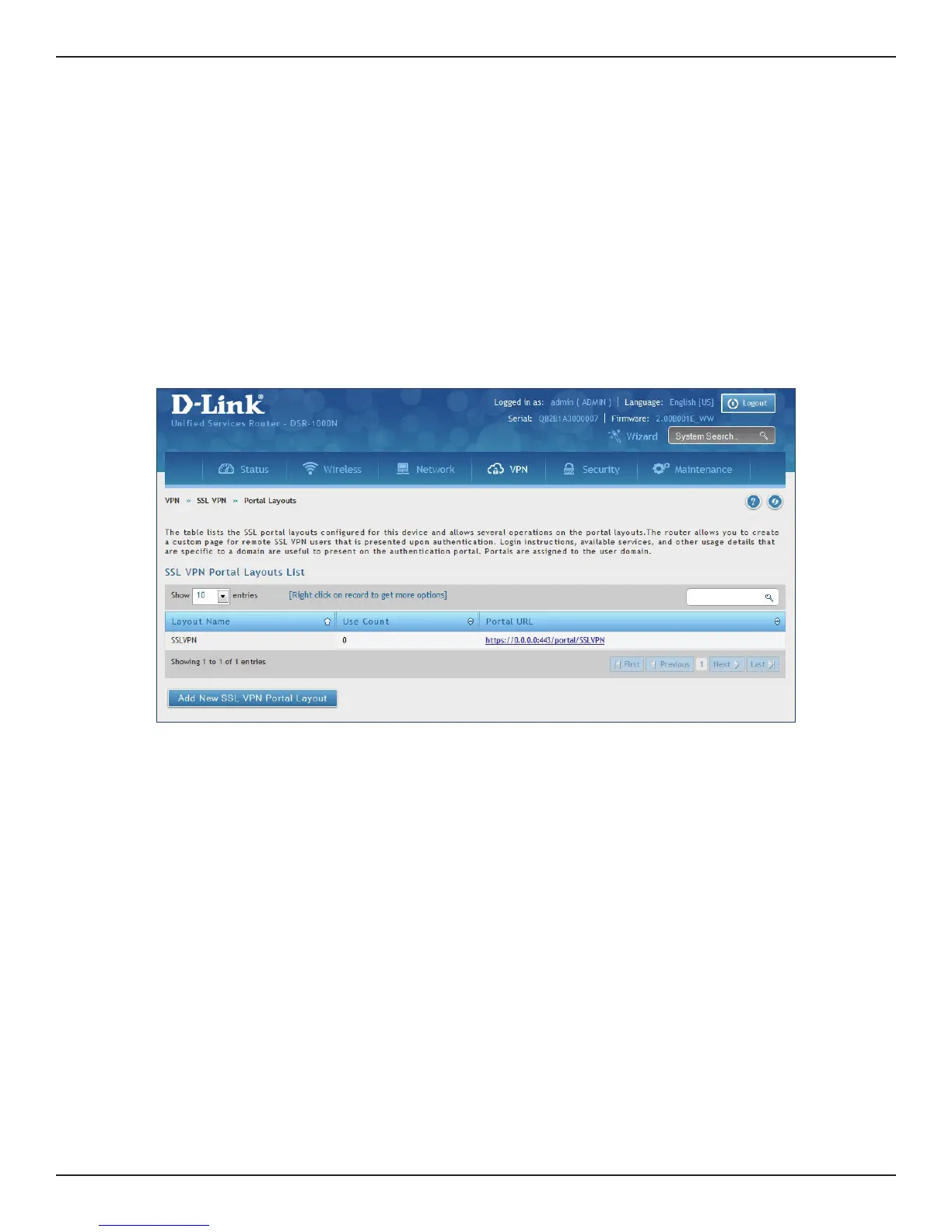D-Link DSR-Series User Manual 110
Section 7 - VPN
Portal Layouts
Path: VPN > SSL VPN > Portal Layouts
You may create a custom page for remote VPN users that is viewed during authentication. You may include
login instructions, services, and other details. Note that the default portal LAN IP address is https://192.168.10.1/
scgi-bin/userPortal/portal. This is the same page that opens when the “User Portal” link is clicked on the SSL VPN
menu of the router web UI.
To create a new portal layout:
1. Click VPN > SSL VPN > Portal Layouts.
2. Click Add New SSL VPN Portal Layout.
Note: You may right-click a layout from the list and edit or delete a layout.
3. Complete the elds from the table on the next page and click Save.
