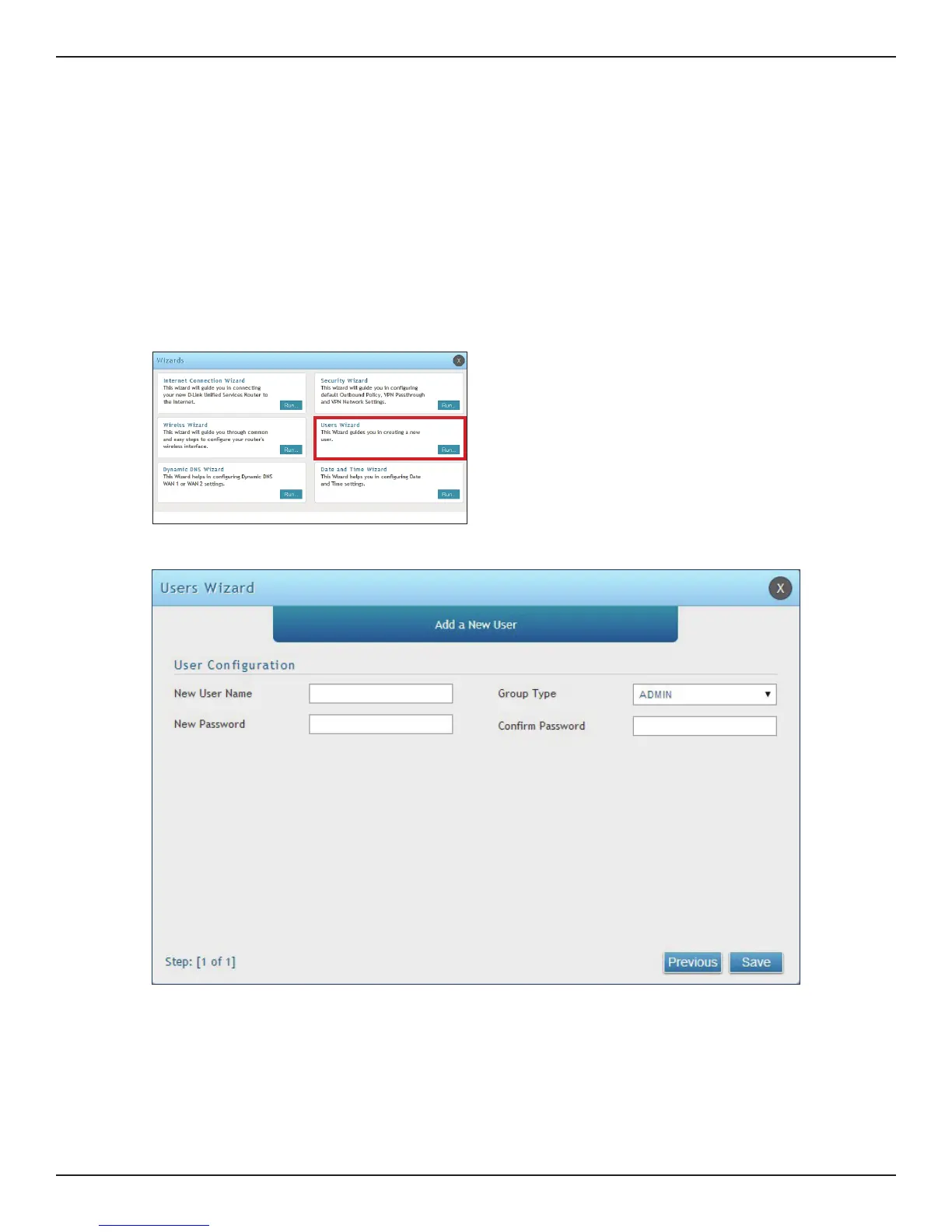D-Link DSR-Series User Manual 13
Section 3 - Basic Conguration
#7 Create Users
1. Log in to the router.
2. Click Wizard in the upper-right side of the page.
3. Click Run in the Users Wizard box.
The Users Wizard allows you to create user account that you can assign to groups. Refer to “Users” on page 129 for
more information. You may want to create Groups before users so you may assign them to groups as you create
them. To create groups, refer to “Groups” on page 125.
To create new users, follow the steps below:
5. Enter a unique user name.
6. Select the group type from the drop-down menu. For more information on groups, refer to “Groups”
on page 125.
7. Enter a password for the user.
8. Enter the password again for conrmation.
9. Click Save.
4. The wizard screen will appear.
