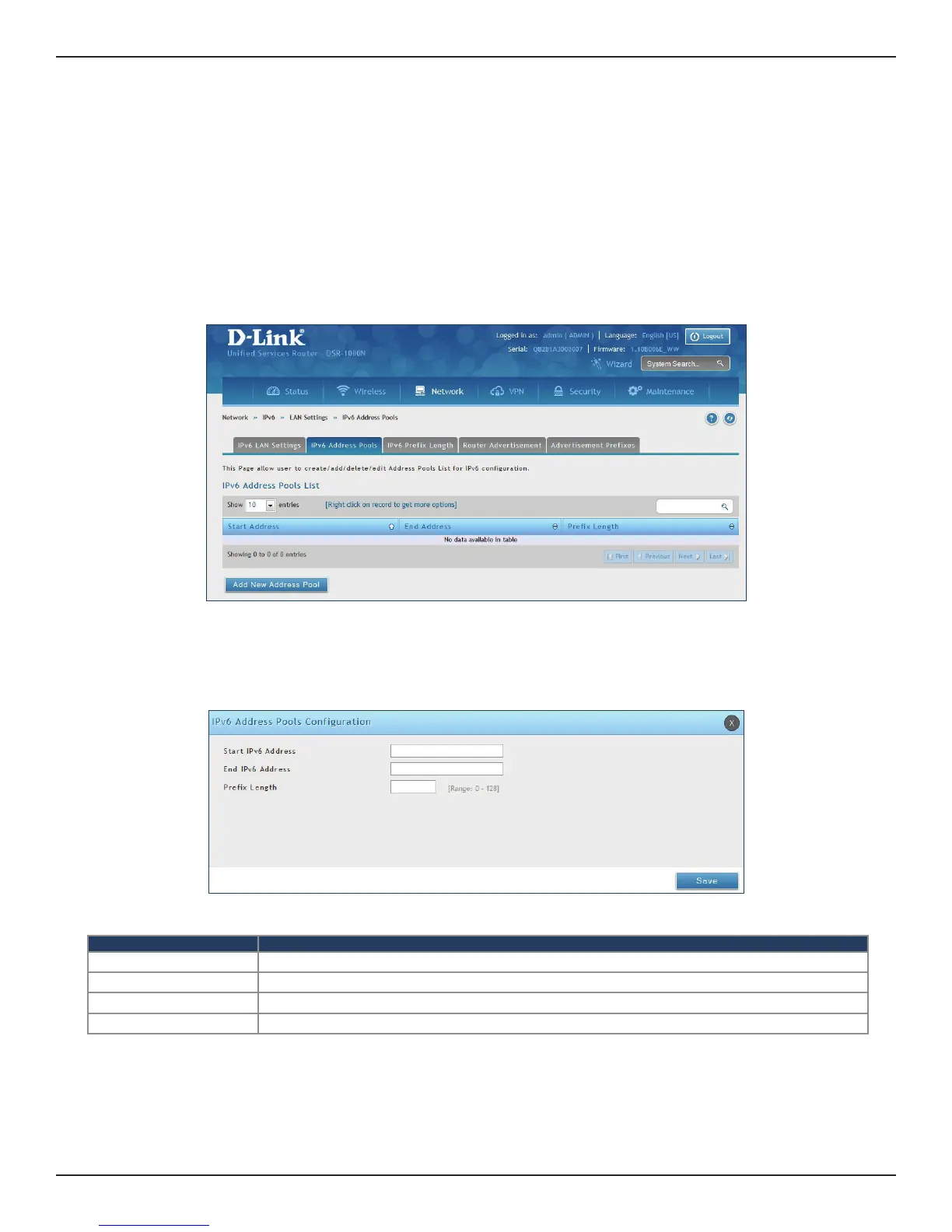D-Link DSR-Series User Manual 75
Section 5 - Connect to the Internet
IPv6 Address Pools
Path: Network > IPv6 > LAN Settings > IPv6 Address Pools
This feature allows you to dene the IPv6 delegation prex for a range of IP addresses to be served by the
router’s DHCPv6 server. Using a delegation prex you can automate the process of informing other networking
equipment on the LAN of DHCP information specic for the assigned prex.
To add, edit, or delete a IPv6 address pool entry:
1. Click Network > IPv6 > LAN Settings > IPv6 Address Pools tab.
2. Right-click a current entry and select Edit or Delete. To add a new entry, click Add New Address Pool.
3. Complete the elds in the table below and click Save.
Field Description
Start IPv6 Address Enter the starting IPv6 LAN address.
End IPv6 Address Enter the ending IPv6 LAN address.
Prex Length Enter the prex length.
Save Click Save at the bottom to save and activate your settings.
