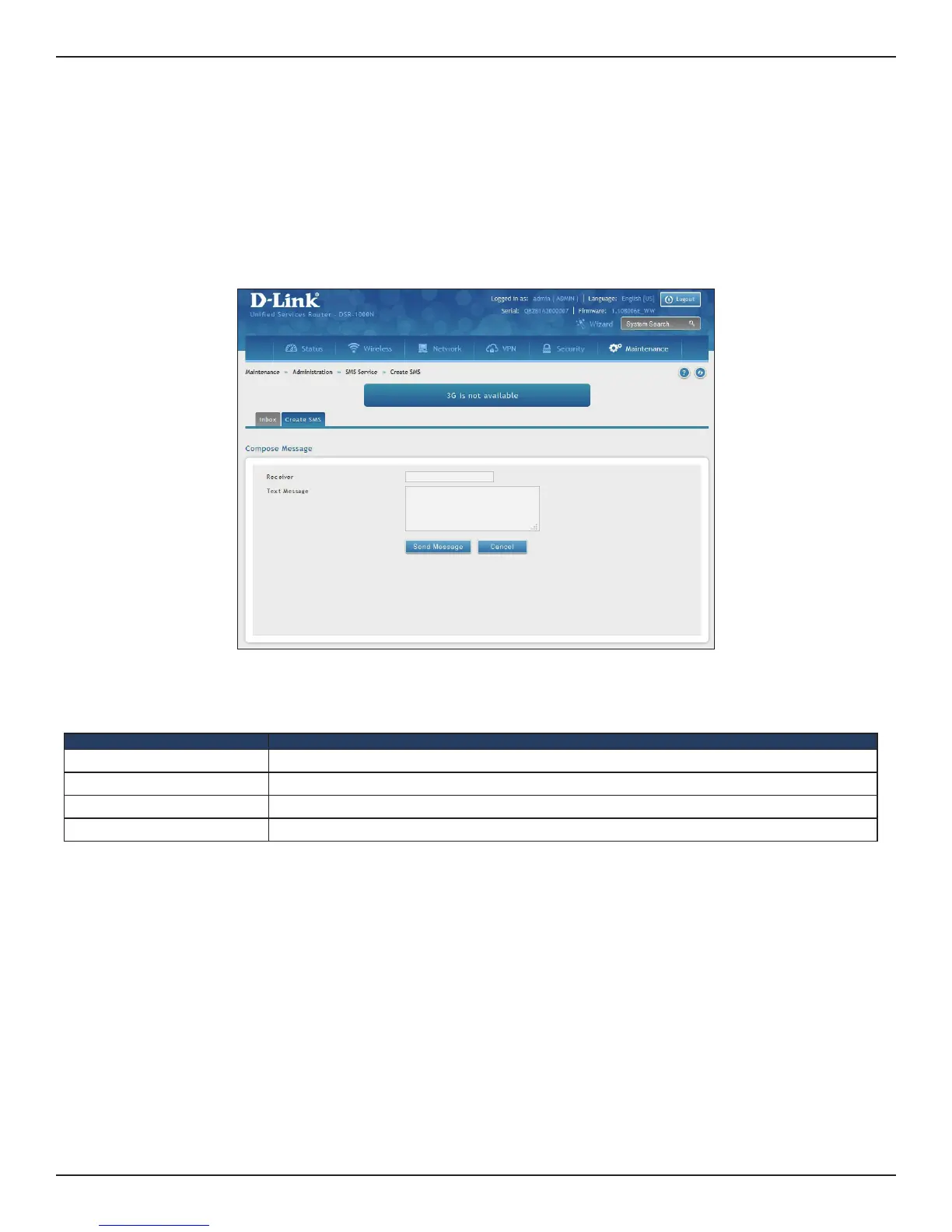D-Link DSR-Series User Manual 167
Section 9 - Maintenance
Create SMS
Path: Maintenance > Administration > SMS Service> Create SMS
This page allows you to send a message using the SMS service.
1. Click Maintenance > Administration > SMS Service > Create SMS tab.
2. Complete the elds from the table below and click Send Message.
Field Description
Receiver Enter the phone number of the intended receiver.
Text Message Enter the message you want to send.
Send Message Click to send your message.
Cancel Click to reset the elds.
