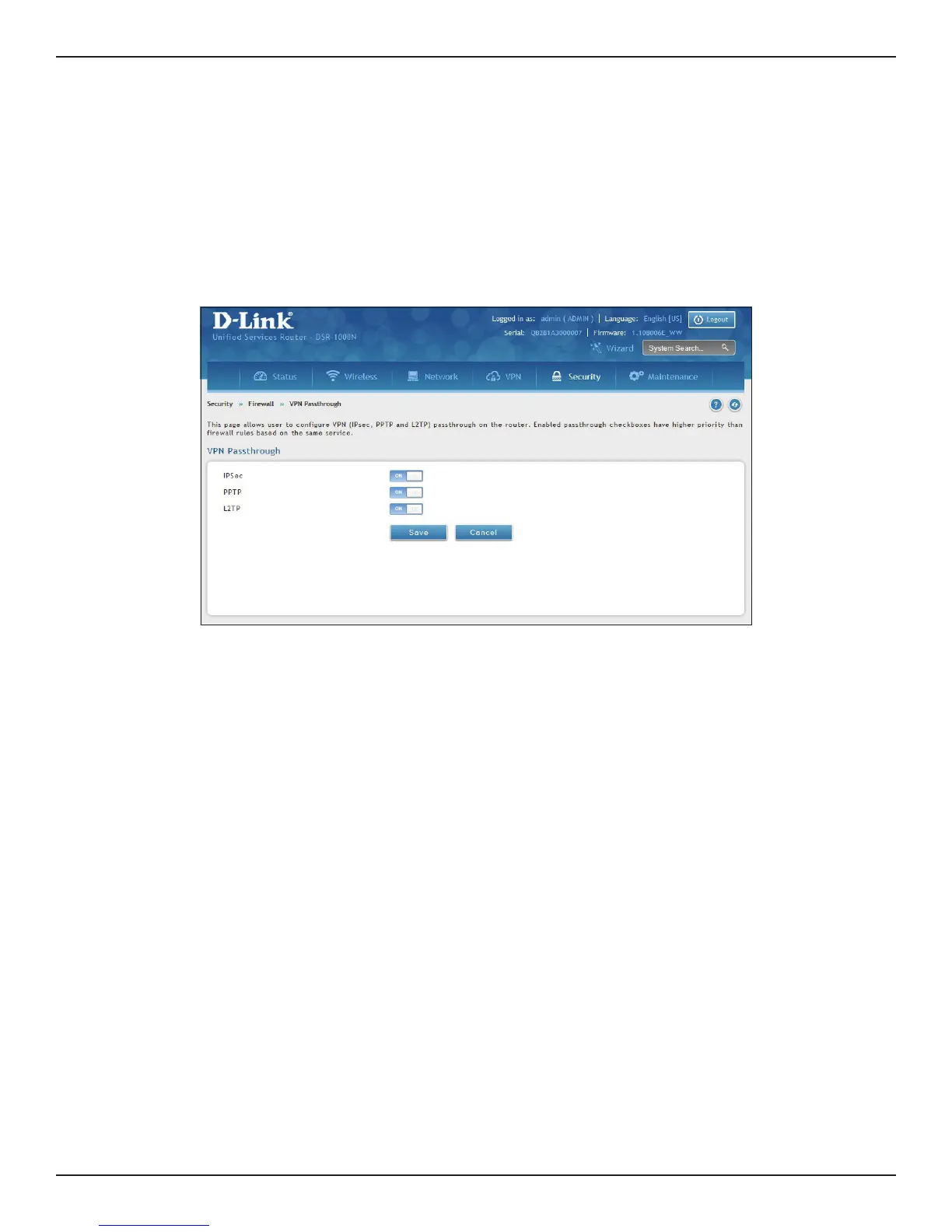D-Link DSR-Series User Manual 155
Section 8 - Security
VPN Passthrough
Path: Security > Firewall > VPN Passthrough
This router’s rewall settings can be congured to allow encrypted VPN trac for IPsec, PPTP, and L2TP VPN tunnel
connections between the LAN and internet. A specic rewall rule or service is not appropriate to introduce this
passthrough support; instead the options in the VPN Passthrough page must be toggled to ON.
1. Click Security > Firewall > VPN Passthrough.
2. Toggle the VPN protocol you want to allow to ON and click Save.
