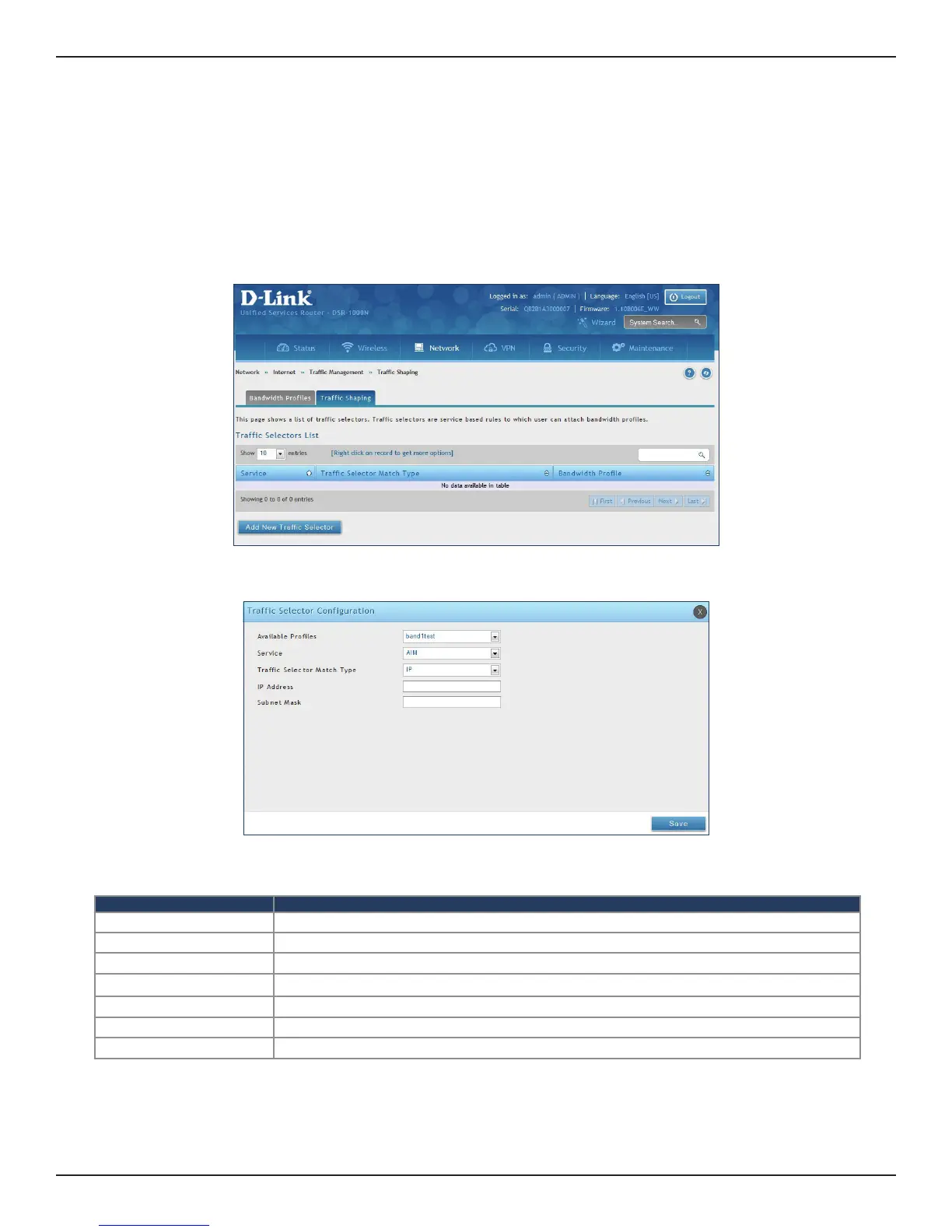D-Link DSR-Series User Manual 56
Section 5 - Connect to the Internet
Path: Network > Internet > Trac Management > Trac Shaping
Once a prole has been created it can then be associated with a trac ow from the LAN to WAN. Trac selector
conguration binds a bandwidth prole to a type or source of LAN trac with the following settings.
To create a trac selector:
1. Click Network > Internet > Trac Management > Trac Shaping.
Trac Shaping
2. Click Add New Trac Selector.
Field Description
Available Proles Select a bandwidth prole from the drop-down menu.
Service Select a service from the drop-down menu.
Trac Selector Match Type Select IP or MAC Address.
IP Address If you selected IP, enter the IP address of the source associated with this prole.
Subnet Mask If you selected IP, enter a subnet mask.
MAC Address If you selected MAC, enter the MAC address of the source associated with this prole.
Save Click to save and activate your settings.
3. Complete the elds from the table below and click Save.
