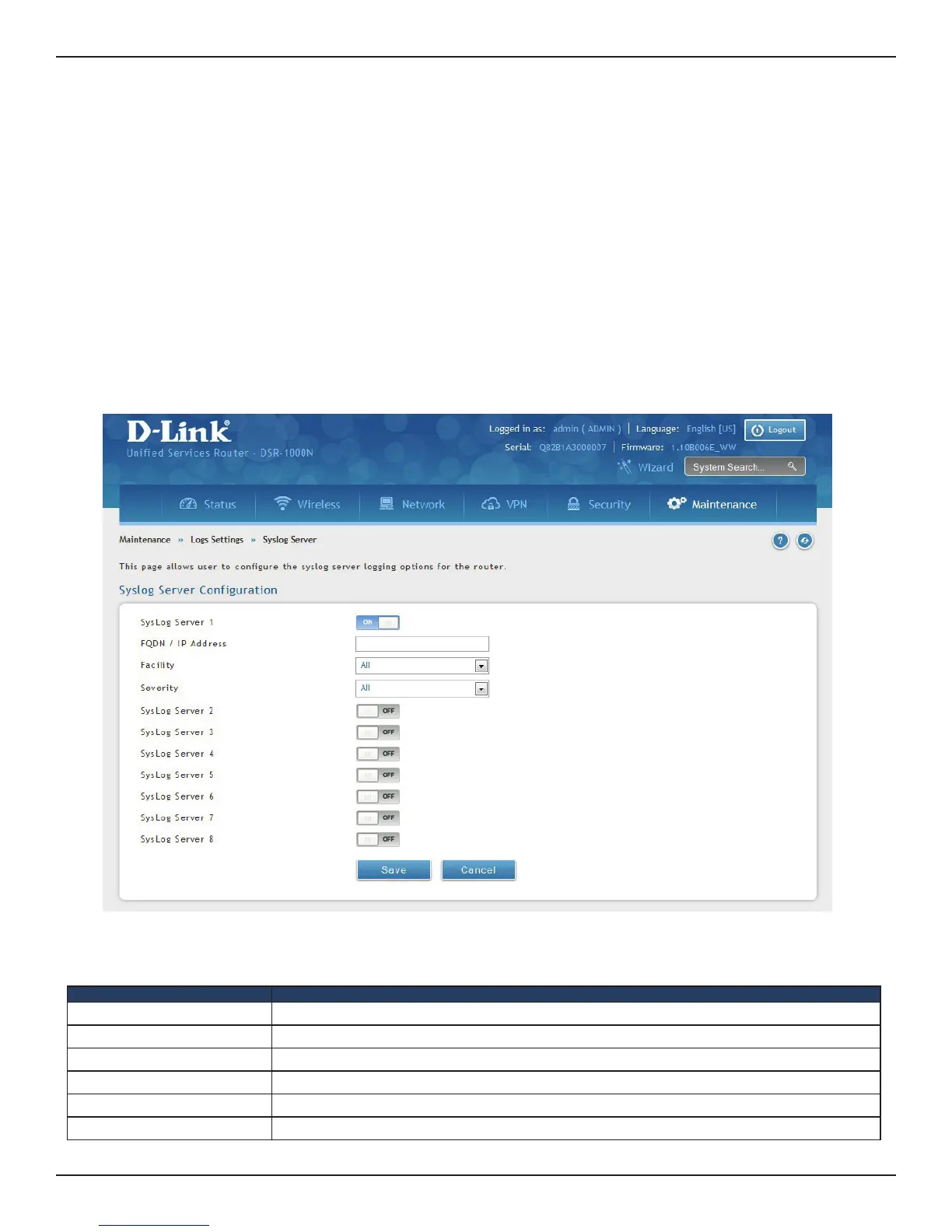D-Link DSR-Series User Manual 197
Section 9 - Maintenance
Syslog Server
Path: Maintenance > Logs Settings > Syslog Server
An external Syslog server is often used to collect and store logs from the router. This remote device typically has
less memory constraints than the local Event Viewer on the router. Therefore, a number of logs can be collected
over a sustained period. This is useful for debugging network issues or to monitor router trac over a long
duration.
The router supports eight concurrent Syslog servers. Each server can be congured to receive dierent log
facility messages of varying severity using the Remote Logs page. This page also lets you send conguration
logs to three email recipients.
1. Click Maintenance > Log Settings > Syslog Server.
2. Complete the elds from the table on the next page and click Save.
Field Description
Syslog Server 1 Toggle to ON to setup a Syslog server.
FQDN / IP Address Enter the IP address or Internet Name of the Syslog server.
Facility Select which facility you want to log. Refer to “Dening What to Log” on page 191 for denitions.
Severity Select the severity level you want to log. Refer to “Dening What to Log” on page 191 for denitions.
Syslog Server 2-8 Toggle to ON to setup another Syslog server. Repeat the elds above for each server you want to setup.
Save Click to save and activate your settings.
