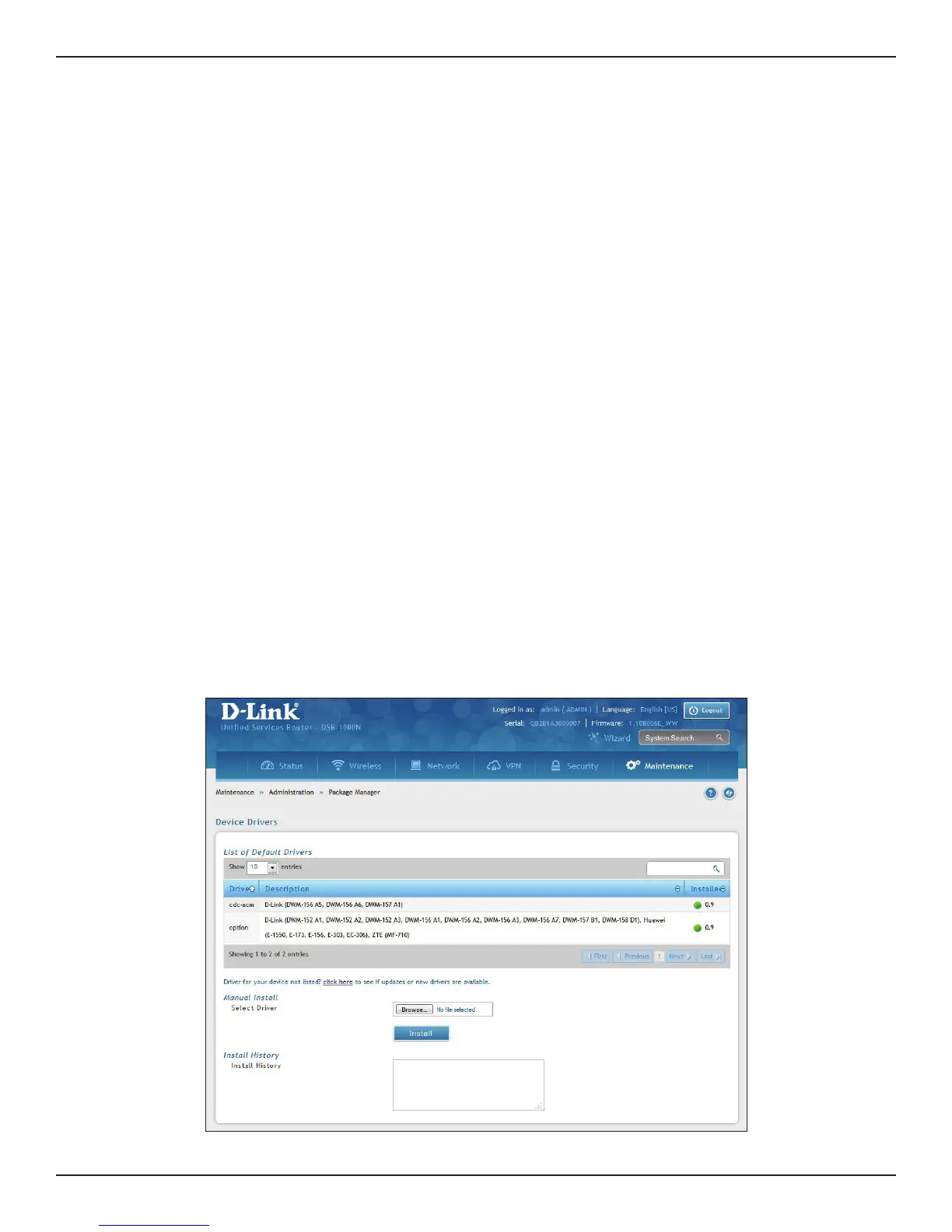D-Link DSR-Series User Manual 168
Section 9 - Maintenance
Package Manager
Path: Maintenance > Administration > Package Manager
Note: This feature is only supported on the DSR-1000, DSR-1000N, DSR-500, and DSR-500N routers.
A package is a set of les which are installed by the router from D-Link’s repositories. This feature allows users
to download new drivers for supported USB devices and language packs to enable multi-lingual support for
the router’s management interface. Multi-lingual support via the package manager allows the user to choose
a language of choice so that the entire textual content in the router’s user interface is presented in the selected
language.
This feature supports a single driver and single language pack to be stored in the router (i.e. these les are
available for use after device reboot) . There are 2 types of installations supported by this feature:
1. Manual Installation: Upon selecting manual installation, the user has to download the
package which will then display the available languages that the router GUI now supports.
Note: Only drivers provided by D-Link can be used for manual installation. A validation process will
be performed during installation.
2. Auto Installation: By selecting the link “click here” the auto-installation of the package is
exercised. A page showing the list of available drivers / language packs is displayed from which
the user can select and install one of the options. For this type of installation the router must be
able to access the internet, as this will allow the user to download the package from a repository
server which consists of all the available languages.
1. Click Maintenance > Administration > Package Manager.
