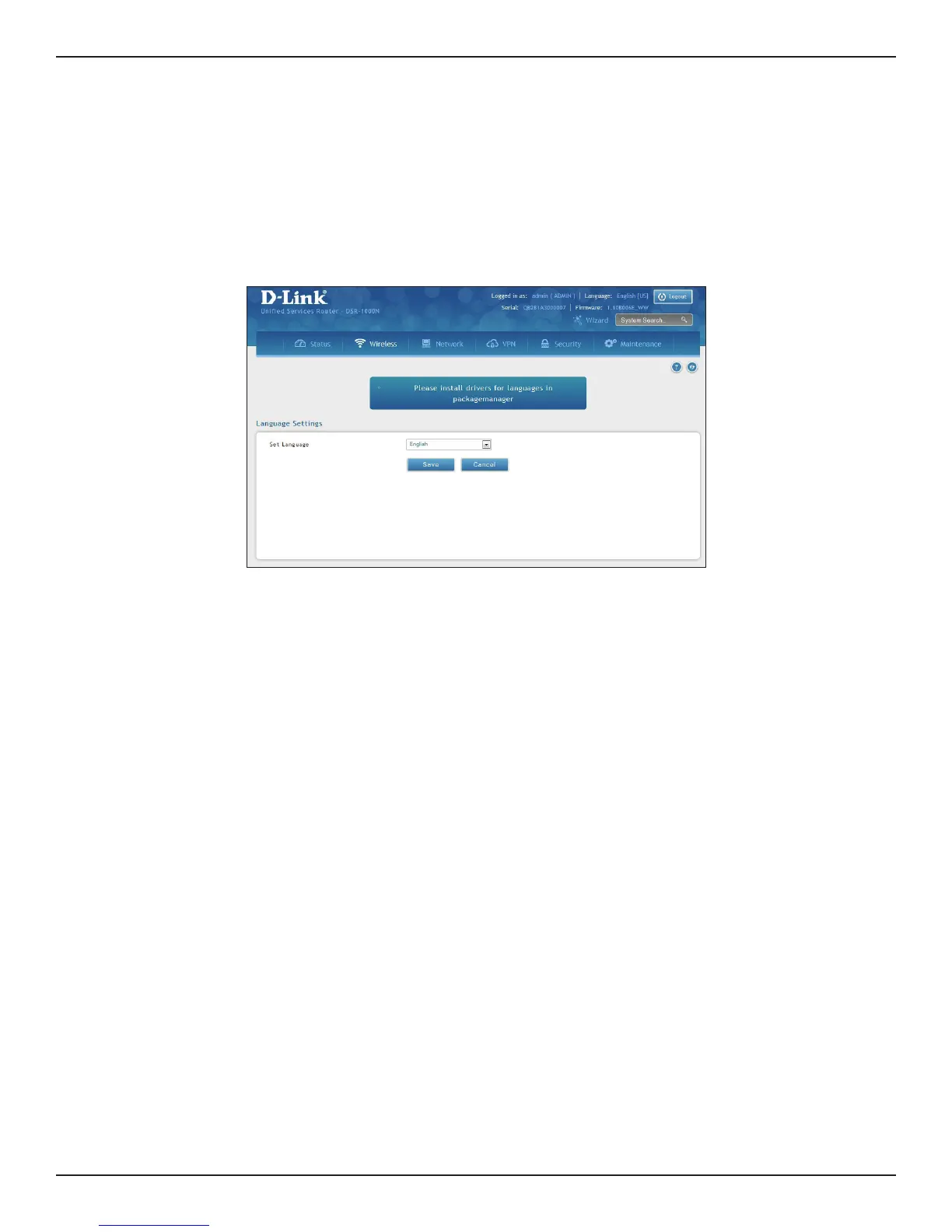D-Link DSR-Series User Manual 170
Section 9 - Maintenance
Path: Maintenance > Administration > Set Language
You can download language packs (refer to “Package Manager” on page 168) and install them on the router. Once
you have downloaded a pack, follow the steps below to install:
1. Click Maintenance > Administration > Set Language.
2. Select a loaded language pack from the drop-down menu and click Save.
Set Language
