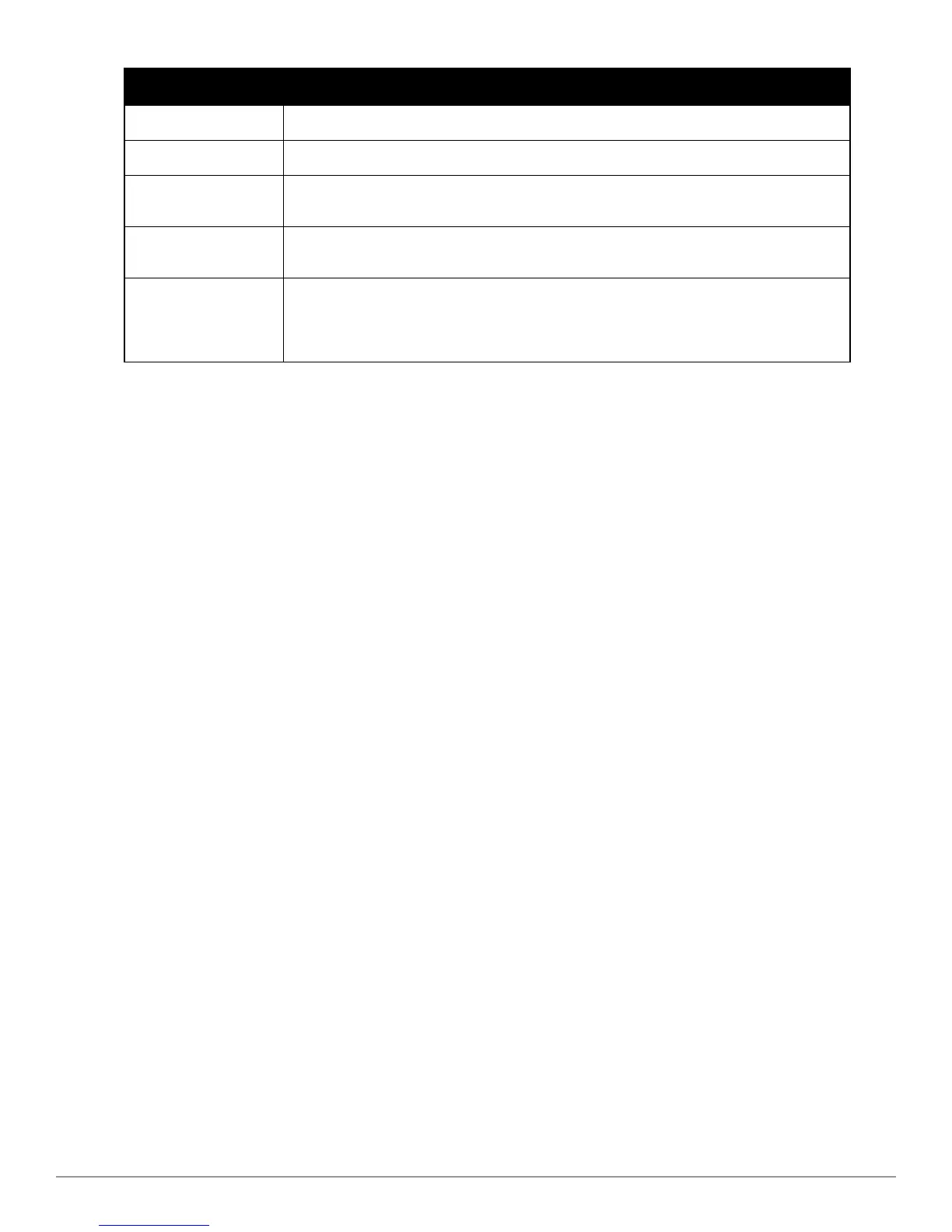Column Description
UnKnown APs Number of invalid or rogue APs identified on the radio channel.
Channel Util (%) Percentage of the channel currently in use.
Max AP Signal
(dBm)
Signal strength of the AP that has the maximum signal strength on a
channel.
Max Interference
(dBm)
Signal strength of the non Wi-Fi device that has the highest signal
strength.
SNIR (db)
The ratio of signal strength to the combined levels of interference and
noise on that channel. This value is calculated by determining the
maximum noise-floor and interference-signal levels, and then
calculating how strong the desired signal is above this maximum.
Spectrum Alerts
When new non Wi-Fi device is found, an alert is reported to the Virtual Controller. The spectrum
alert messages include the device ID, device type, IP address of the spectrum monitor or hybrid
AP, and the timestamp. Virtual Controller reports the detailed device information to AMP.
Dell PowerConnect W-Series Instant Access Point 6.2.0.0-3.2.0.0 | User Guide 105 | Spectrum Monitor
