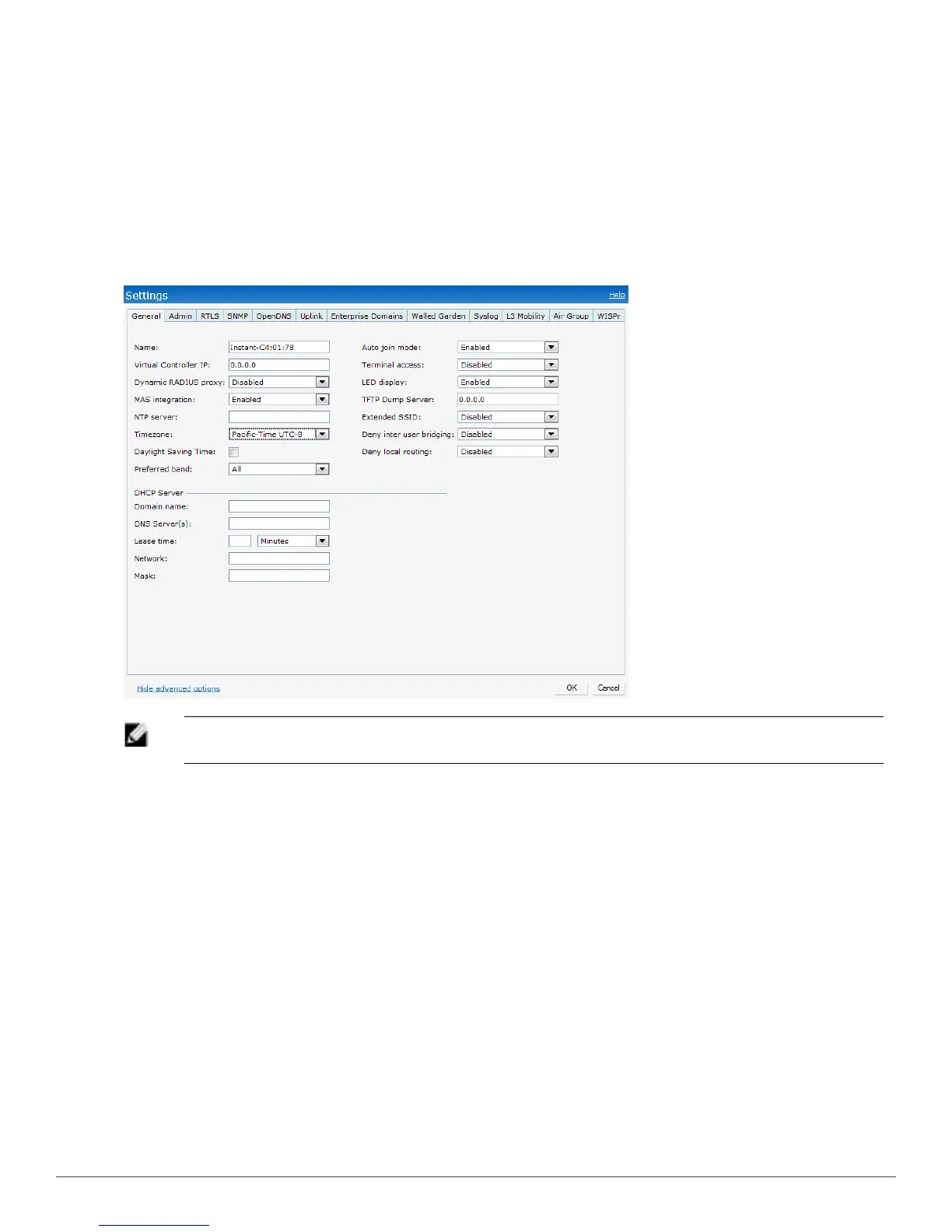New Version Available
This link appears in the top right corner of Dell W-Series Instant UI only if a new image version is
available on the image server and Dell PowerConnect W-AirWave is not configured. For more
information about the New version available link and its functions, see "Firmware Image Server in
Cloud Network" on page 86.
Settings
This link displays the Settings window. The Settings consists of the following tabs:
Figure 9 - Settings Link - Default View
NOTE: Use the Show/Hide Advanced option on the bottom-left of the Settings window to
view or hide the advanced options.
l General— View or edit the Name, IP address, NTP Server, and DHCP server settings of the
Virtual Controller.
n For information about Virtual Controller settings and NTP Server, see "Virtual Controller"
on page 109 and "Time Management" on page 107.
n For information about Auto join mode, Terminal Access, LED display, TFTP Dump
Server, and Deny inter user bridging see "Managing W-IAPs" on page 71.
l Admin— View or edit the admin credentials for access to the Virtual Controller Management
User Interface. See "802.1X Authentication" on page 111 for more information. You can also
configure Dell PowerConnect W-AirWave in this tab. See "Configuring Dell PowerConnect
W-AirWave" on page 207 for more information.
l RTLS— View or edit the Real-Time Location Server (RTLS) settings.
n Dell RTLS— Enable this to integrate DellW-Instant with Dell PowerConnect W-
AirWave Management platform, Ekahau Real-Time Location Server and Nearbuy Real
Time Location Server. Specify the IP address and port number of the server (to which
Dell PowerConnect W-Series Instant Access Point 6.2.0.0-3.2.0.0 | User Guide 27 | DellW-Instant User Interface
