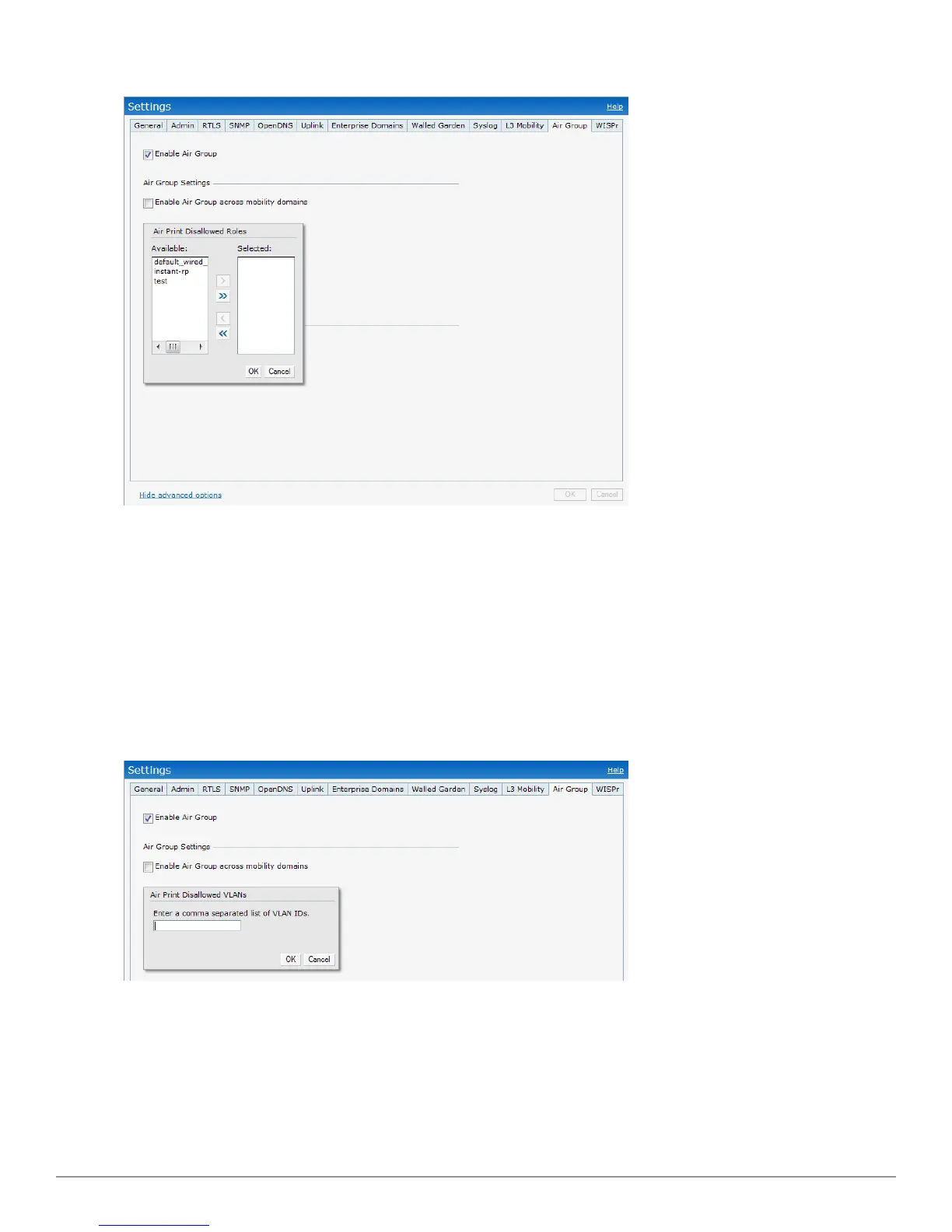222 | AirGroup Dell PowerConnect W-Series Instant Access Point 6.2.0.0-3.2.0.0 | User Guide
Figure 164 - AirPrint Disallowed Roles
1. In the Enable Air Print section of the Instant UI, select Edit . The Air Print Disallowed
Roles window appears.
2. Use the arrow keys to move the available roles to the selected window and vice versa.
3. Click OK to apply the selected roles as disallowed roles.
Disallow VLAN
By default, an AirGroup service is accessible by users or devices in all VLANs configured in your W-
IAP cluster. You can enable or disable learning of AirGroup services in a specific VLAN using the
Air Print Disallowed VLANs configuration window.
Figure 165 - AirPrint Disallowed VLANs
1. Select Edit (the field next to Air Print disallowed VLANs). The Air Print Disallowed VLANs
window appears.
2. Enter the VLANs on which you want to disallow learning of AirGroup services.
3. Click OK to apply these changes.
